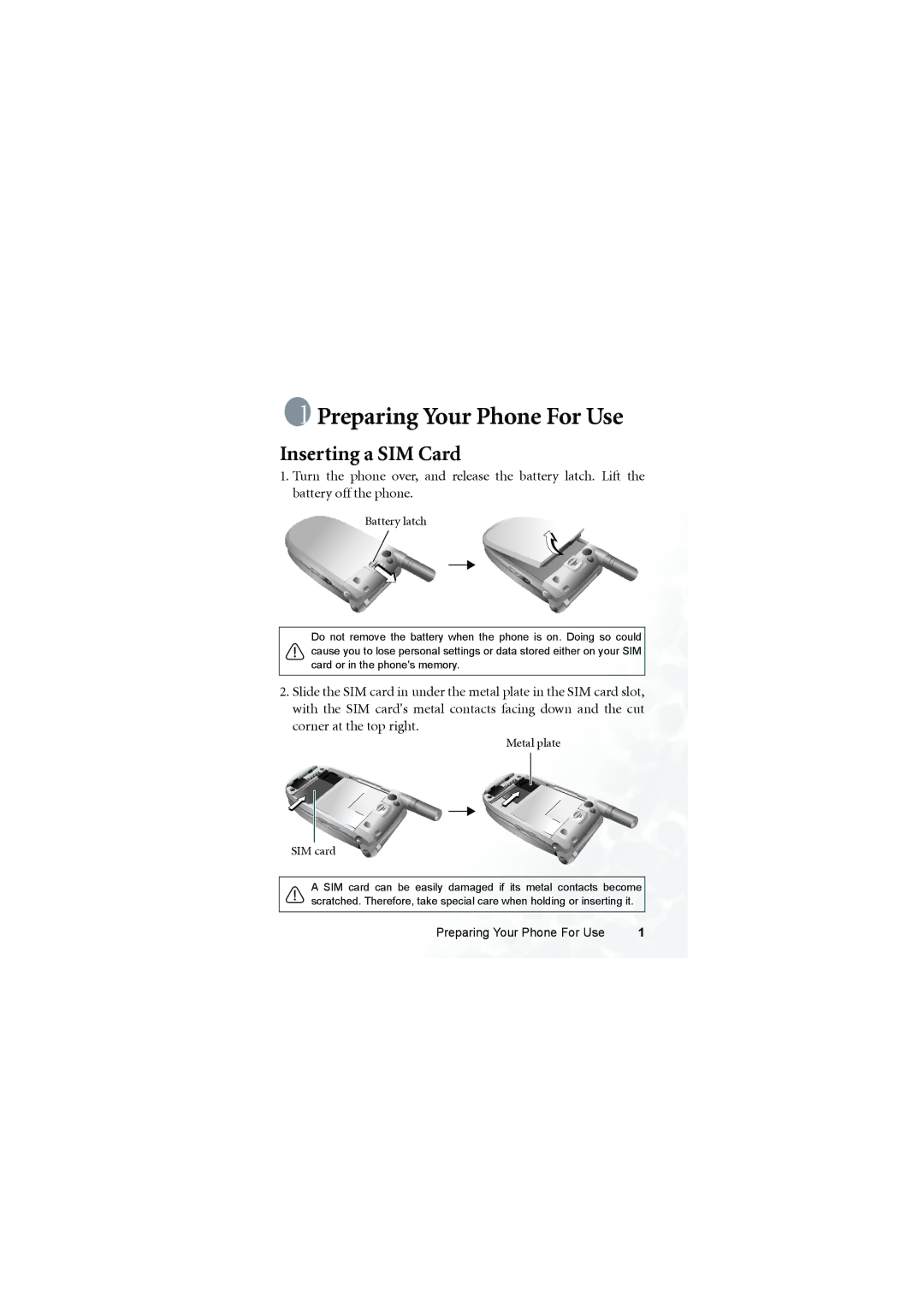Preparing Your Phone For Use
Preparing Your Phone For Use
Inserting a SIM Card
1.Turn the phone over, and release the battery latch. Lift the battery off the phone.
Battery latch
Do not remove the battery when the phone is on. Doing so could cause you to lose personal settings or data stored either on your SIM card or in the phone's memory.
2.Slide the SIM card in under the metal plate in the SIM card slot, with the SIM card's metal contacts facing down and the cut corner at the top right.
Metal plate
SIM card
A SIM card can be easily damaged if its metal contacts become scratched. Therefore, take special care when holding or inserting it.
Preparing Your Phone For Use | 1 |