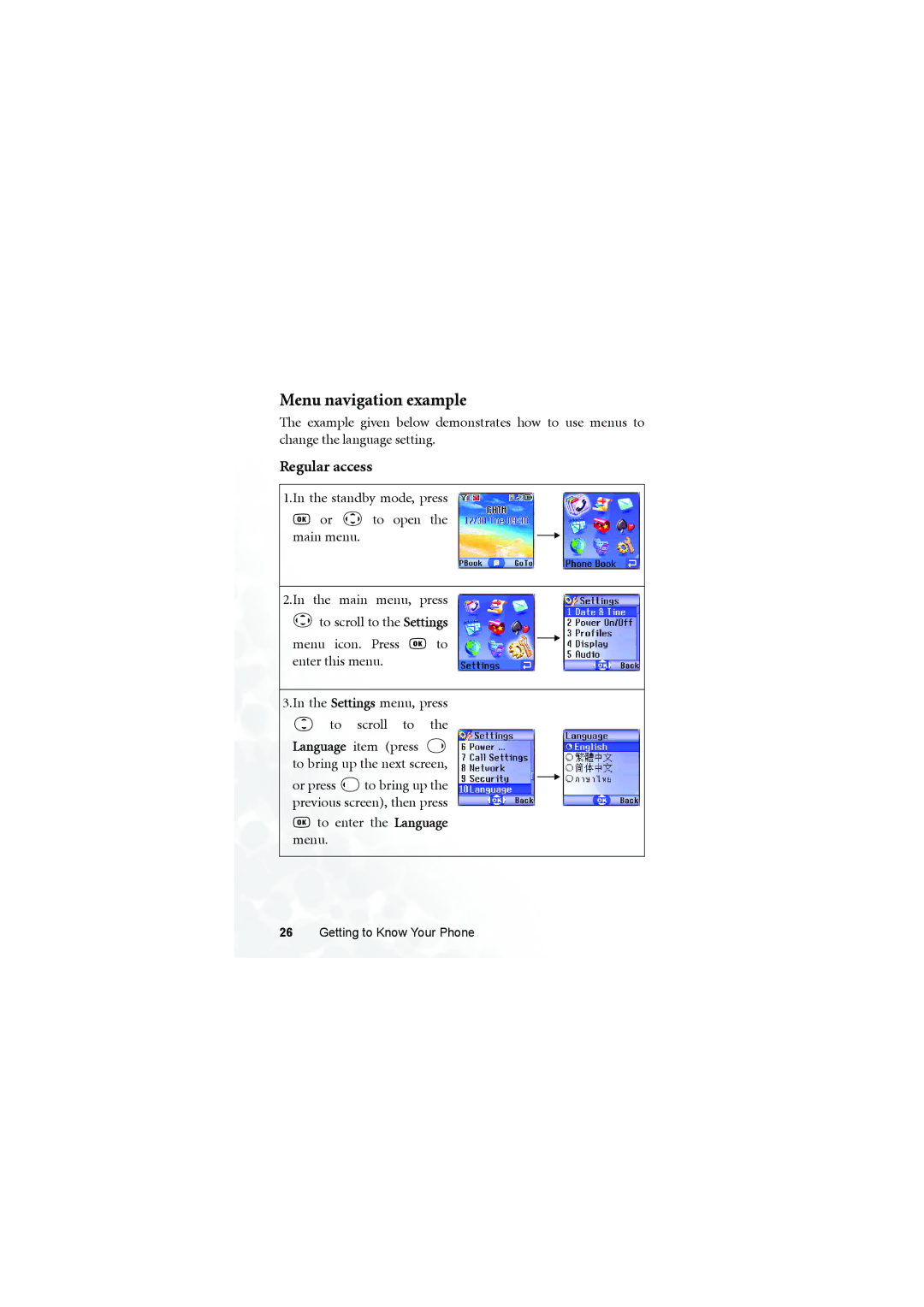Menu navigation example
The example given below demonstrates how to use menus to change the language setting.
Regular access
1.In the standby mode, press
![]() or
or ![]() to open the main menu.
to open the main menu.
2.In the main menu, press
to scroll to the Settings
menu icon. Press ![]() to enter this menu.
to enter this menu.
3.In the Settings menu, press to scroll to the
Language item (press ![]() to bring up the next screen,
to bring up the next screen,
or press ![]() to bring up the previous screen), then press
to bring up the previous screen), then press
![]() to enter the Language menu.
to enter the Language menu.