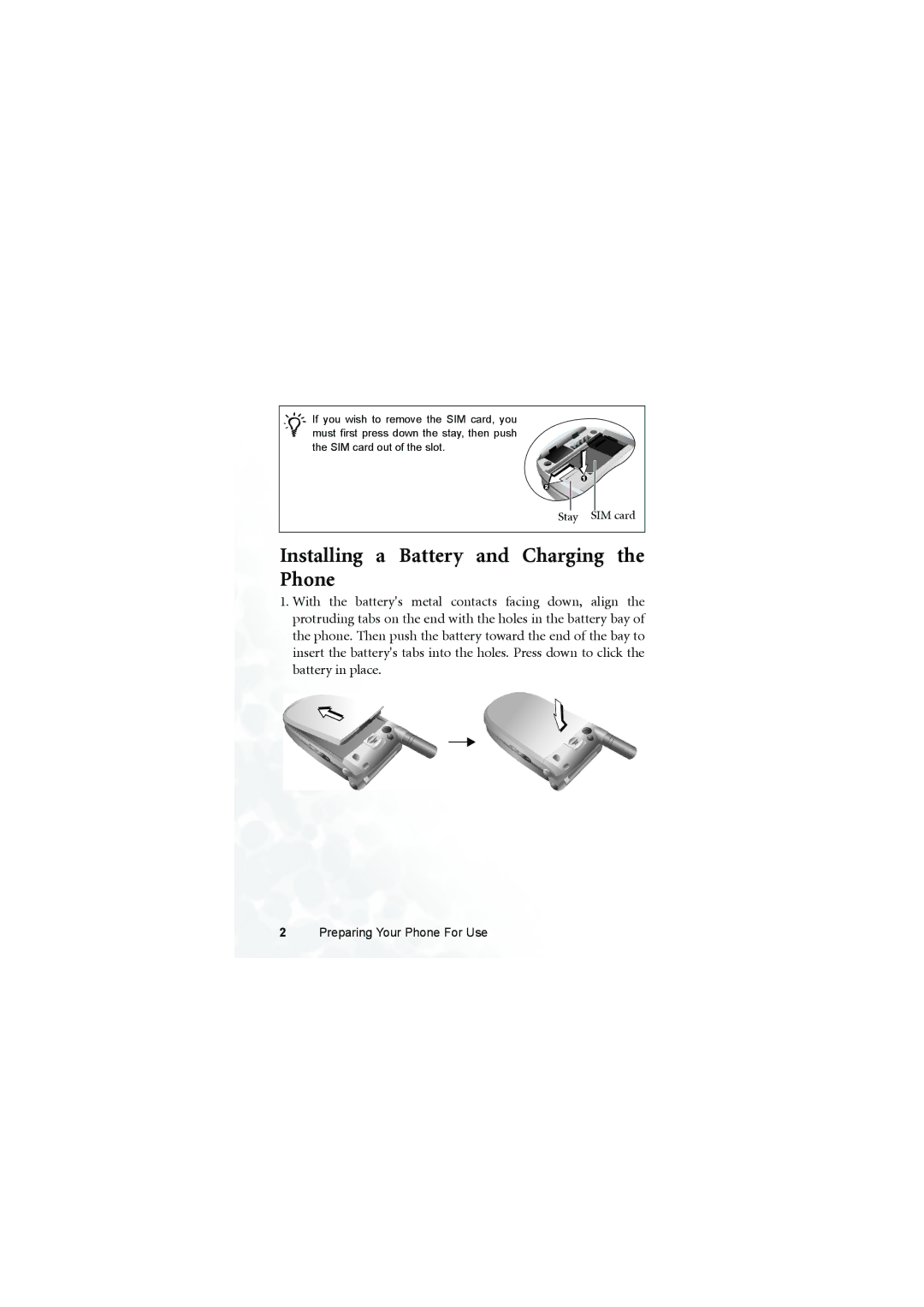/If you wish to remove the SIM card, you must first press down the stay, then push
the SIM card out of the slot.
Stay SIM card
Installing a Battery and Charging the Phone
1.With the battery's metal contacts facing down, align the protruding tabs on the end with the holes in the battery bay of the phone. Then push the battery toward the end of the bay to insert the battery's tabs into the holes. Press down to click the battery in place.