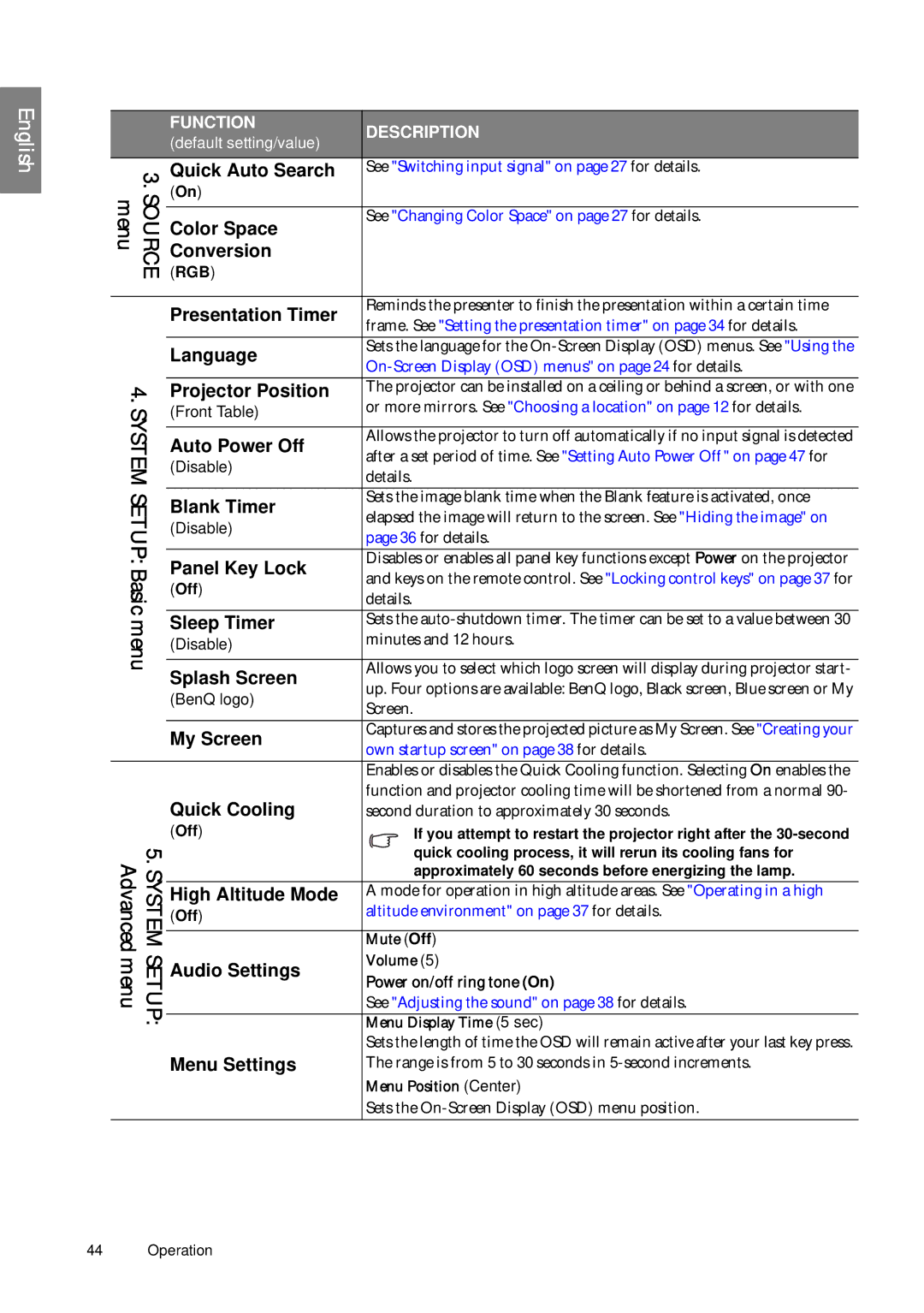English
| FUNCTION | |
| (default setting/value) | |
3 Quick Auto Search | ||
. | (On) | |
SOURCE menu | (RGB) | |
| Color Space | |
| Conversion | |
| Presentation Timer | |
| Language | |
4. | Projector Position | |
SYSTEM | (Front Table) | |
Auto Power Off | ||
| ||
SETUP: | (Disable) | |
Blank Timer | ||
| ||
| (Disable) | |
Basic | Panel Key Lock | |
(Off) | ||
| ||
menu | Sleep Timer | |
(Disable) | ||
| ||
| Splash Screen | |
| (BenQ logo) | |
| My Screen | |
| Quick Cooling | |
| (Off) | |
5 |
| |
.SYSTEM Advanced | High Altitude Mode | |
| ||
SETUP: menu | (Off) | |
Audio Settings | ||
| ||
Menu Settings
DESCRIPTION
See "Switching input signal" on page 27 for details.
See "Changing Color Space" on page 27 for details.
Reminds the presenter to finish the presentation within a certain time frame. See "Setting the presentation timer" on page 34 for details.
Sets the language for the
The projector can be installed on a ceiling or behind a screen, or with one or more mirrors. See "Choosing a location" on page 12 for details.
Allows the projector to turn off automatically if no input signal is detected after a set period of time. See "Setting Auto Power Off" on page 47 for details.
Sets the image blank time when the Blank feature is activated, once elapsed the image will return to the screen. See "Hiding the image" on page 36 for details.
Disables or enables all panel key functions except Power on the projector and keys on the remote control. See "Locking control keys" on page 37 for details.
Sets the
Allows you to select which logo screen will display during projector start- up. Four options are available: BenQ logo, Black screen, Blue screen or My Screen.
Captures and stores the projected picture as My Screen. See "Creating your own startup screen" on page 38 for details.
Enables or disables the Quick Cooling function. Selecting On enables the function and projector cooling time will be shortened from a normal 90- second duration to approximately 30 seconds.
If you attempt to restart the projector right after the
A mode for operation in high altitude areas. See "Operating in a high altitude environment" on page 37 for details.
Mute (Off)
Volume (5)
Power on/off ring tone (On)
See "Adjusting the sound" on page 38 for details.
Menu Display Time (5 sec)
Sets the length of time the OSD will remain active after your last key press. The range is from 5 to 30 seconds in
Menu Position (Center)
Sets the
44 Operation