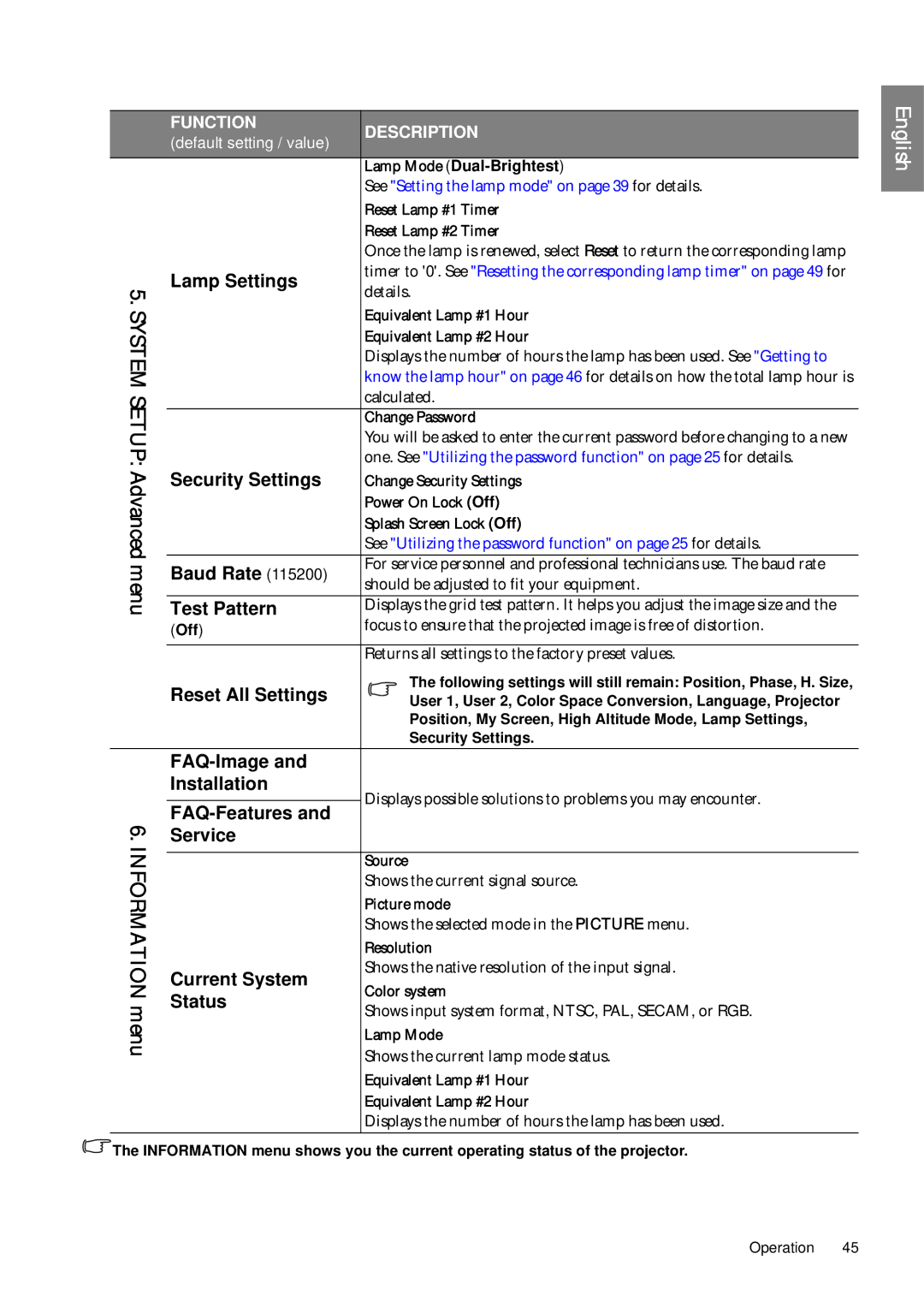| FUNCTION | DESCRIPTION | |
| (default setting / value) | ||
|
| ||
|
|
| |
|
| Lamp Mode | |
|
| See "Setting the lamp mode" on page 39 for details. | |
|
| Reset Lamp #1 Timer | |
|
| Reset Lamp #2 Timer | |
|
| Once the lamp is renewed, select Reset to return the corresponding lamp | |
| Lamp Settings | timer to '0'. See "Resetting the corresponding lamp timer" on page 49 for | |
5. | details. | ||
| |||
|
| ||
SYSTEM |
| Equivalent Lamp #1 Hour | |
| Equivalent Lamp #2 Hour | ||
|
| ||
|
| Displays the number of hours the lamp has been used. See "Getting to | |
|
| know the lamp hour" on page 46 for details on how the total lamp hour is | |
SETUP: |
| calculated. | |
|
| ||
| one. See "Utilizing the password function" on page 25 for details. | ||
|
| Change Password | |
|
| You will be asked to enter the current password before changing to a new | |
Advanced | Security Settings | Change Security Settings | |
| Power On Lock (Off) | ||
|
| ||
|
| Splash Screen Lock (Off) | |
|
| See "Utilizing the password function" on page 25 for details. | |
menu | Baud Rate (115200) | For service personnel and professional technicians use. The baud rate | |
should be adjusted to fit your equipment. | |||
| |||
Test Pattern | Displays the grid test pattern. It helps you adjust the image size and the | ||
| (Off) | focus to ensure that the projected image is free of distortion. | |
|
|
| |
|
| Returns all settings to the factory preset values. | |
| Reset All Settings | The following settings will still remain: Position, Phase, H. Size, | |
| User 1, User 2, Color Space Conversion, Language, Projector | ||
|
| Position, My Screen, High Altitude Mode, Lamp Settings, | |
|
| Security Settings. | |
|
|
| |
| Installation | Displays possible solutions to problems you may encounter. | |
|
| ||
6. |
| ||
| |||
Service |
| ||
INFORMATION |
|
| |
| Source | ||
| Shows the current signal source. | ||
| Picture mode | ||
| Shows the selected mode in the PICTURE menu. | ||
| Resolution | ||
Current System | Shows the native resolution of the input signal. | ||
Color system | |||
menu | Status | Shows input system format, NTSC, PAL, SECAM, or RGB. | |
| |||
| Lamp Mode | ||
| Shows the current lamp mode status. | ||
|
| ||
|
| Equivalent Lamp #1 Hour | |
|
| Equivalent Lamp #2 Hour | |
|
| Displays the number of hours the lamp has been used. |
The INFORMATION menu shows you the current operating status of the projector.
English
Operation 45