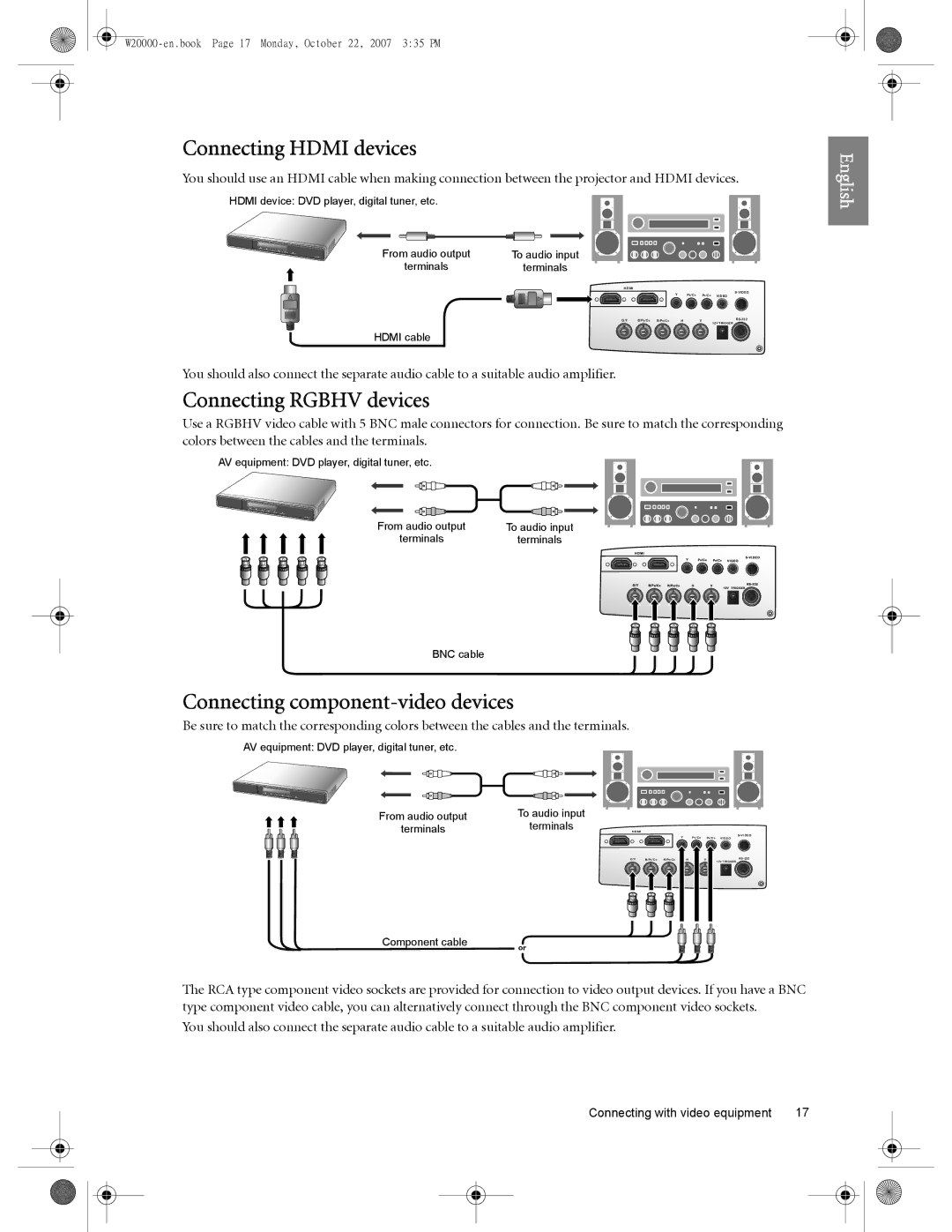Connecting HDMI devices
You should use an HDMI cable when making connection between the projector and HDMI devices.
HDMI device: DVD player, digital tuner, etc.
From audio output | To audio input |
terminals | terminals |
HDMI |
|
|
|
|
|
|
|
| Y | PB/CB PR/CR | |
|
|
| VIDEO | ||
G/Y | B/PB/CB | R/PR/CR | H | V | |
|
|
|
|
| 12V TRIGGER |
HDMI cable
You should also connect the separate audio cable to a suitable audio amplifier.
Connecting RGBHV devices
Use a RGBHV video cable with 5 BNC male connectors for connection. Be sure to match the corresponding colors between the cables and the terminals.
AV equipment: DVD player, digital tuner, etc.
From audio output | To audio input |
terminals | terminals |
BNC cable
Connecting component-video devices
Be sure to match the corresponding colors between the cables and the terminals.
AV equipment: DVD player, digital tuner, etc.
From audio output | To audio input |
|
terminals | terminals | HDMI |
|
|
| Y | PB/CB PR/CR | |
|
|
| VIDEO | ||
G/Y | B/PB/CB | R/PR/CR | H | V | |
|
|
|
|
| 12V TRIGGER |
Component cable | or |
|
The RCA type component video sockets are provided for connection to video output devices. If you have a BNC type component video cable, you can alternatively connect through the BNC component video sockets.
You should also connect the separate audio cable to a suitable audio amplifier.
English
Connecting with video equipment | 17 |