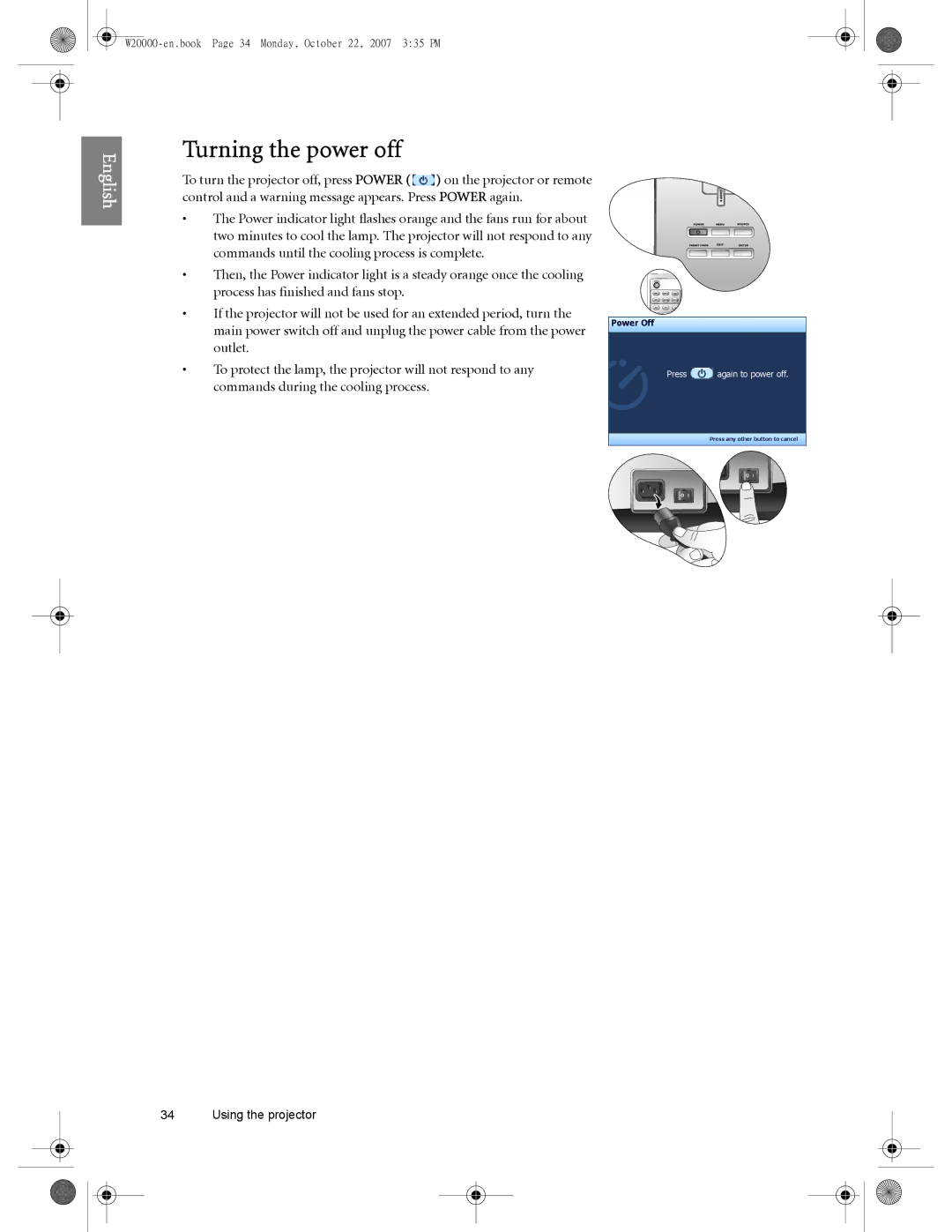English
Turning the power off
To turn the projector off, press POWER ( ![]() ) on the projector or remote control and a warning message appears. Press POWER again.
) on the projector or remote control and a warning message appears. Press POWER again.
•The Power indicator light flashes orange and the fans run for about
two minutes to cool the lamp. The projector will not respond to any commands until the cooling process is complete.
•Then, the Power indicator light is a steady orange once the cooling
process has finished and fans stop.
• If the projector will not be used for an extended period, turn the
Power Off
main power switch off and unplug the power cable from the power outlet.
• | To protect the lamp, the projector will not respond to any | Press |
| again to power off. |
| ||||
| commands during the cooling process. |
|
|
|
|
|
| Press any other button to cancel | |
34 Using the projector