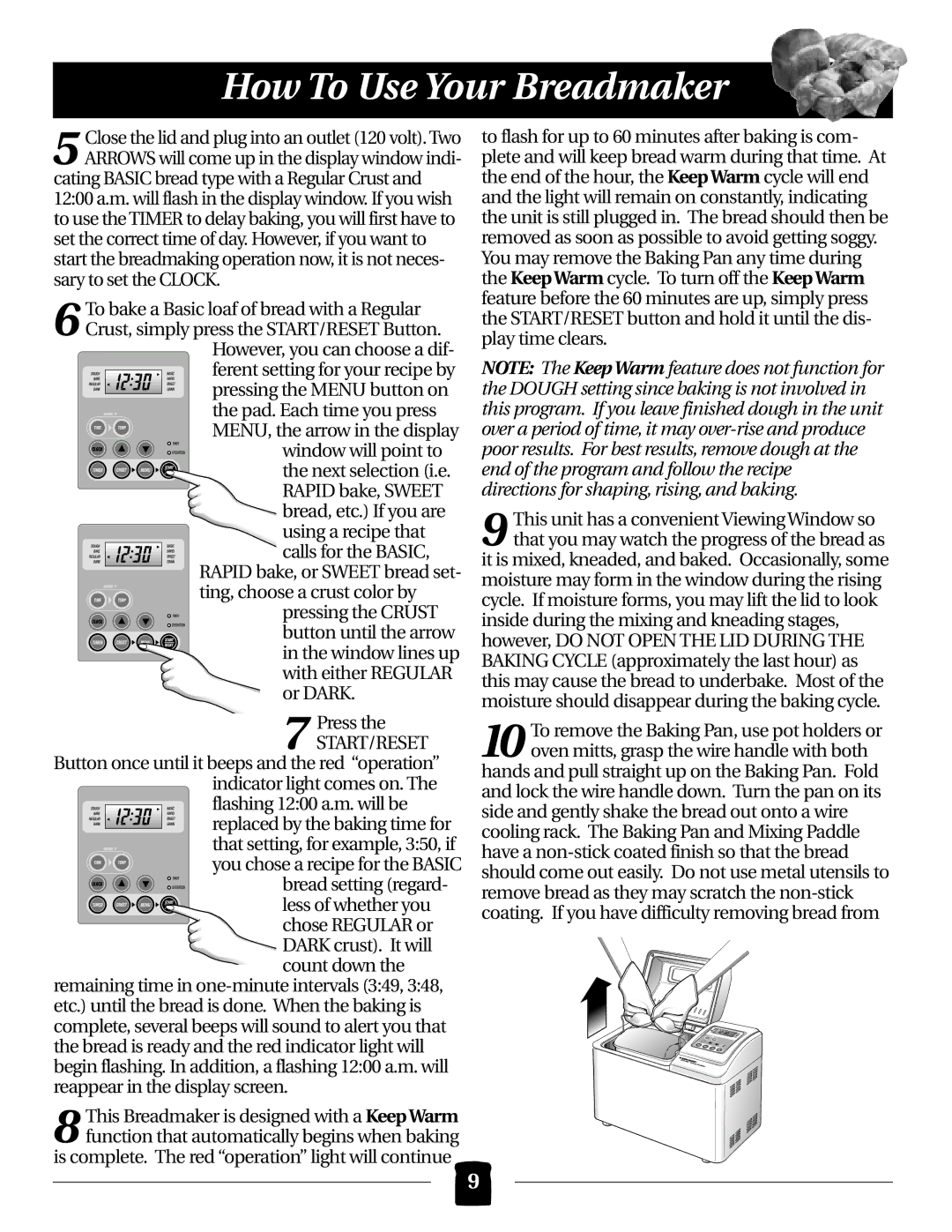B2000 specifications
The Black & Decker B2000 is a versatile and efficient power tool designed for both professional tradespeople and DIY enthusiasts. Renowned for its reliability and performance, this drill has become a staple in toolkits across the globe.At the heart of the B2000 is its robust motor, delivering outstanding power while ensuring longevity. With a variable speed feature, users can easily adjust the speed from 0 to 2,000 RPM, providing better control for various applications. This allows for precise drilling in wood, metal, and plastic, making it suitable for a wide range of projects around the house or on the job site.
One of the standout features of the Black & Decker B2000 is its ergonomic design. The comfortable rubber grip minimizes hand fatigue, allowing users to work longer without discomfort. The lightweight construction further enhances ease of use, making the drill manageable for extended periods. This combination of ergonomic design and lightweight materials helps to improve accuracy while reducing strain on the user.
Incorporating advanced technology, the B2000 features a keyless chuck that allows for quick and effortless bit changes. This time-saving mechanism makes it easier to switch between different drill bits and sizes, a crucial advantage when tackling multiple tasks. Coupled with its brass-plated chuck, the drill provides superior gripping power for various bit types.
The integrated LED work light is another significant benefit of the Black & Decker B2000. This feature illuminates dark or confined spaces, ensuring that users can clearly see their work area, enhancing precision and safety. Additionally, the drill’s reverse function is perfect for removing screws or undoing mistakes, making it a flexible tool for both drilling and screw-driving applications.
In conclusion, the Black & Decker B2000 combines power, versatility, and user-friendly features, making it an excellent choice for anyone in need of a reliable drill. Its adjustable speed, ergonomic design, quick-change chuck, integrated work light, and reverse function set it apart from competitors. Whether for home repairs or professional use, the B2000 proves to be an invaluable tool, helping users accomplish their tasks with ease and confidence.