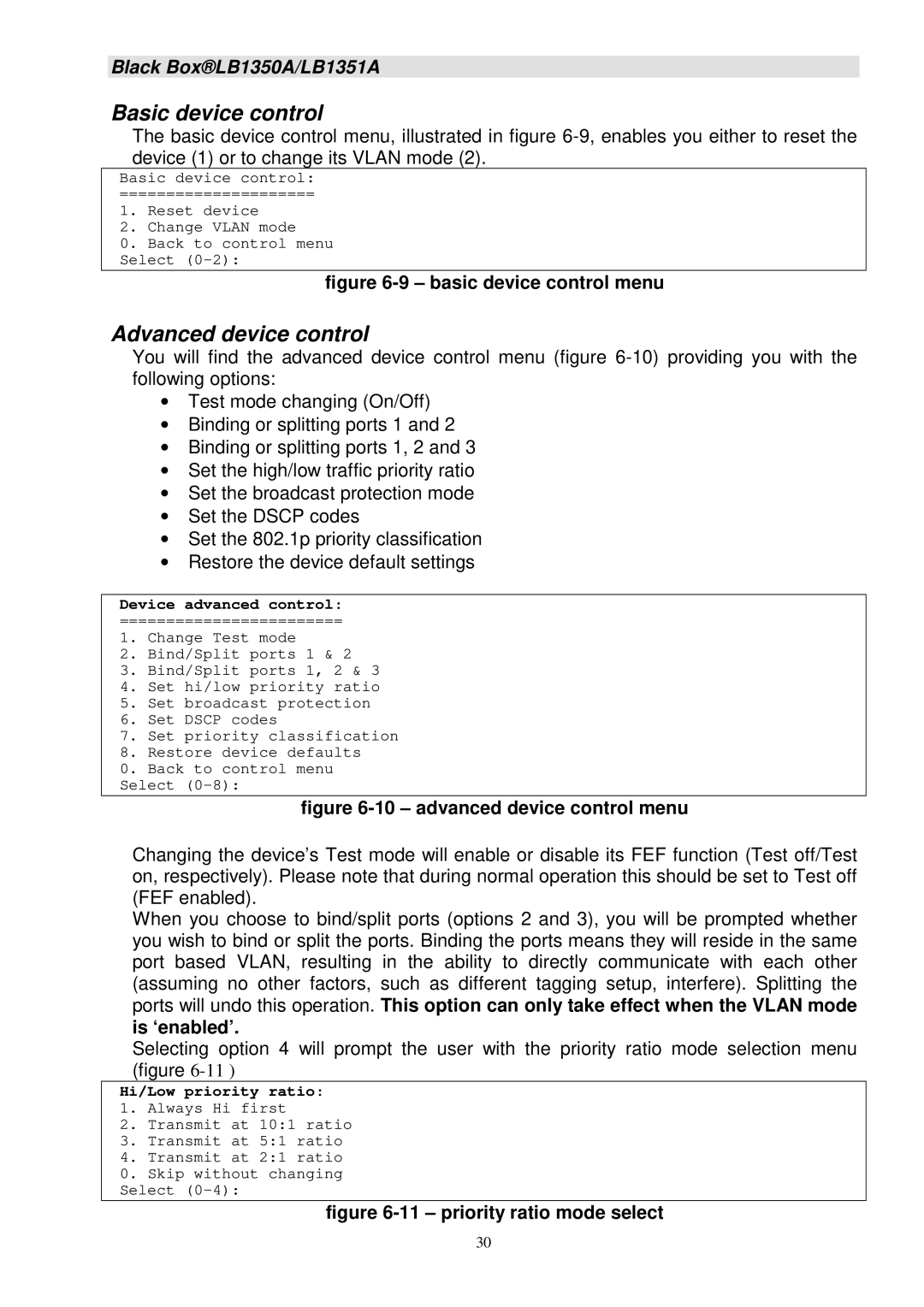Black Box®LB1350A/LB1351A
Basic device control
The basic device control menu, illustrated in figure
Basic device control:
=====================
1.Reset device
2.Change VLAN mode
0.Back to control menu Select
figure 6-9 – basic device control menu
Advanced device control
You will find the advanced device control menu (figure
•Test mode changing (On/Off)
•Binding or splitting ports 1 and 2
•Binding or splitting ports 1, 2 and 3
•Set the high/low traffic priority ratio
•Set the broadcast protection mode
•Set the DSCP codes
•Set the 802.1p priority classification
•Restore the device default settings
Device advanced control:
========================
1.Change Test mode
2.Bind/Split ports 1 & 2
3.Bind/Split ports 1, 2 & 3
4.Set hi/low priority ratio
5.Set broadcast protection
6.Set DSCP codes
7.Set priority classification
8.Restore device defaults
0.Back to control menu Select
figure 6-10 – advanced device control menu
Changing the device’s Test mode will enable or disable its FEF function (Test off/Test on, respectively). Please note that during normal operation this should be set to Test off (FEF enabled).
When you choose to bind/split ports (options 2 and 3), you will be prompted whether you wish to bind or split the ports. Binding the ports means they will reside in the same port based VLAN, resulting in the ability to directly communicate with each other (assuming no other factors, such as different tagging setup, interfere). Splitting the ports will undo this operation. This option can only take effect when the VLAN mode is ‘enabled’.
Selecting option 4 will prompt the user with the priority ratio mode selection menu (figure
Hi/Low priority ratio:
1.Always Hi first
2.Transmit at 10:1 ratio
3.Transmit at 5:1 ratio
4.Transmit at 2:1 ratio
0.Skip without changing Select
figure 6-11 – priority ratio mode select
30