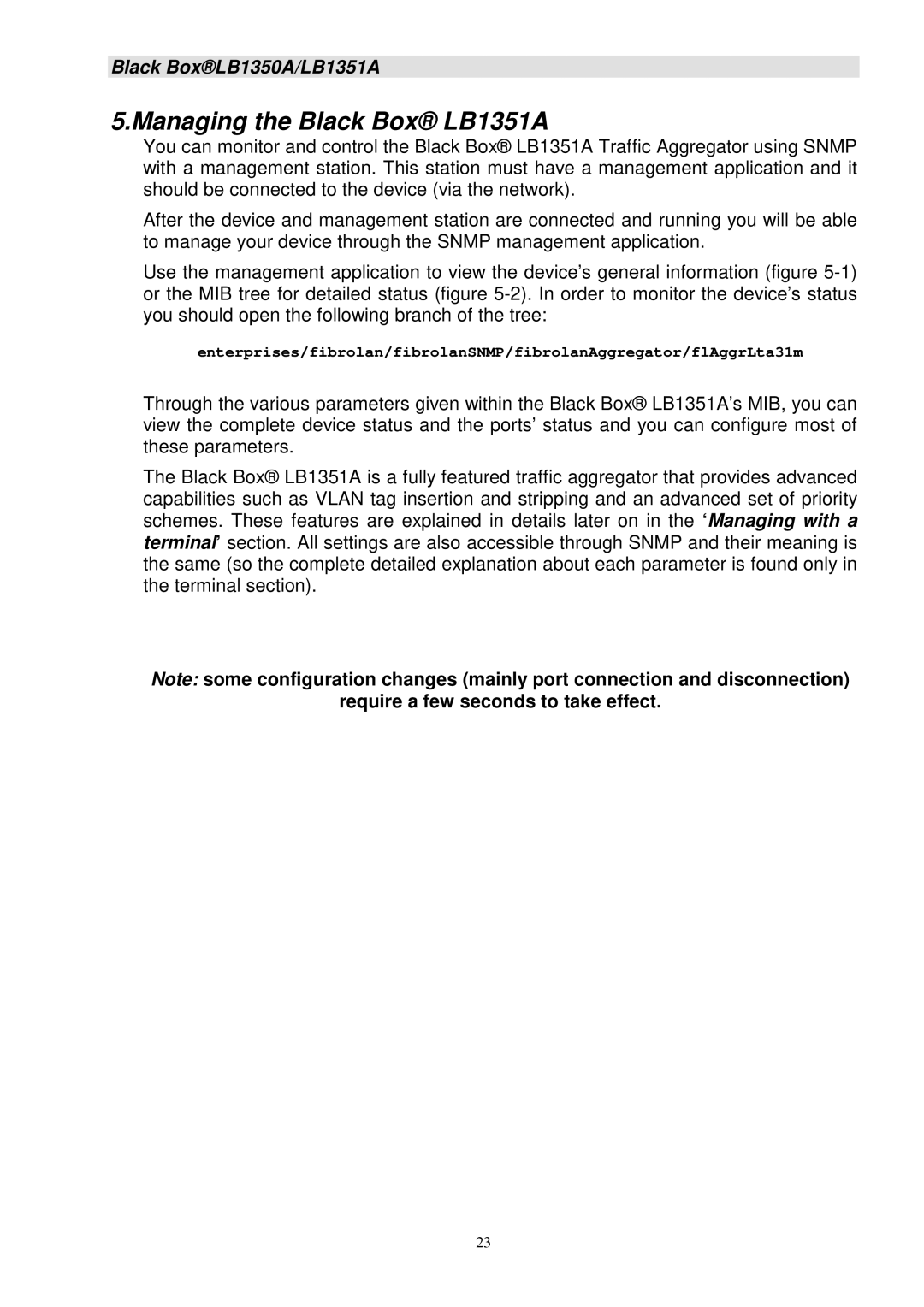Black Box®LB1350A/LB1351A
5.Managing the Black Box® LB1351A
You can monitor and control the Black Box® LB1351A Traffic Aggregator using SNMP with a management station. This station must have a management application and it should be connected to the device (via the network).
After the device and management station are connected and running you will be able to manage your device through the SNMP management application.
Use the management application to view the device’s general information (figure
enterprises/fibrolan/fibrolanSNMP/fibrolanAggregator/flAggrLta31m
Through the various parameters given within the Black Box® LB1351A’s MIB, you can view the complete device status and the ports’ status and you can configure most of these parameters.
The Black Box® LB1351A is a fully featured traffic aggregator that provides advanced capabilities such as VLAN tag insertion and stripping and an advanced set of priority schemes. These features are explained in details later on in the ‘Managing with a terminal’ section. All settings are also accessible through SNMP and their meaning is the same (so the complete detailed explanation about each parameter is found only in the terminal section).
Note: some configuration changes (mainly port connection and disconnection)
require a few seconds to take effect.
23