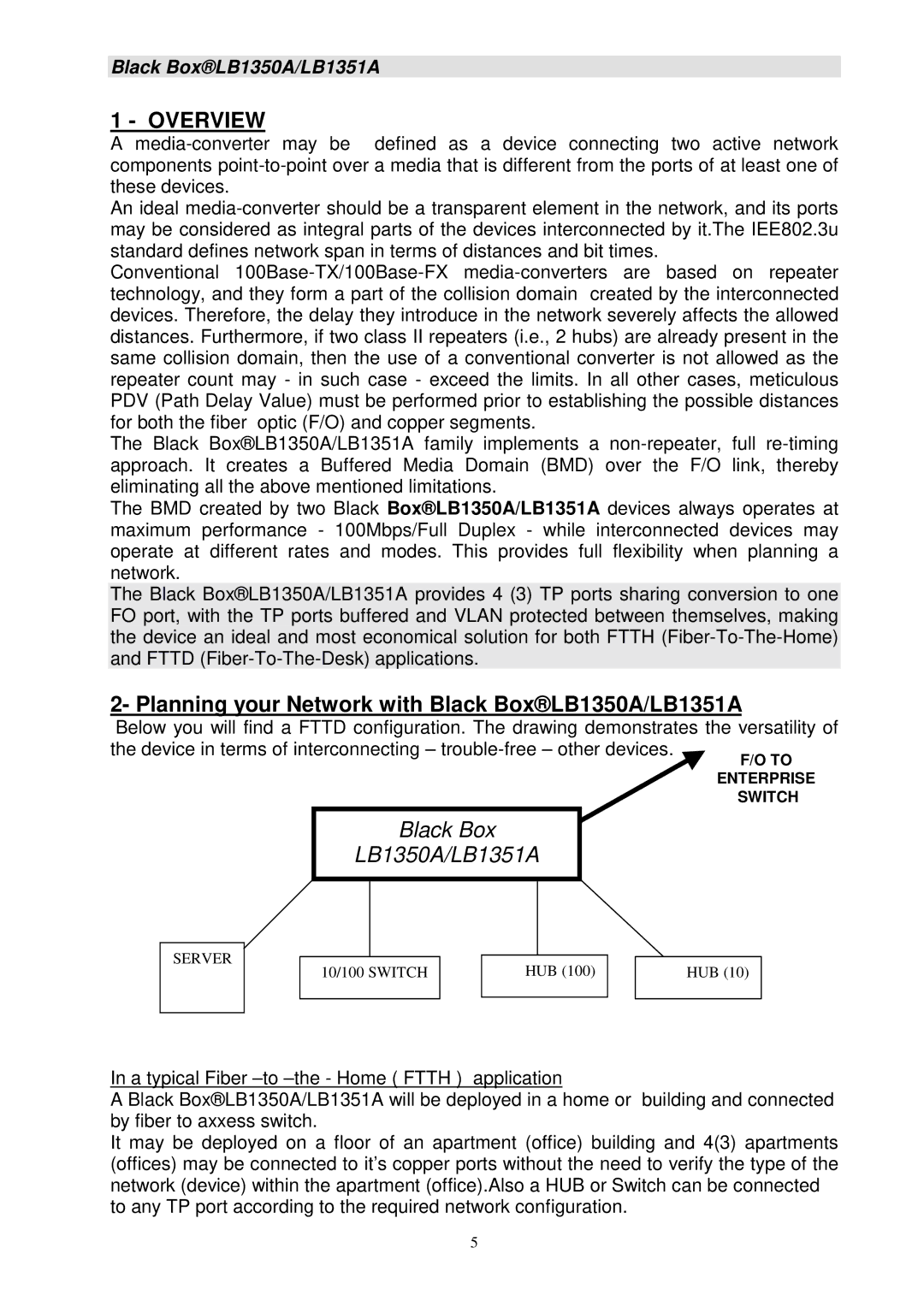F/O TO
ENTERPRISE
SWITCH
Black Box®LB1350A/LB1351A
1 - OVERVIEW
A media-converter may be defined as a device connecting two active network components point-to-point over a media that is different from the ports of at least one of these devices.
An ideal media-converter should be a transparent element in the network, and its ports may be considered as integral parts of the devices interconnected by it.The IEE802.3u standard defines network span in terms of distances and bit times.
Conventional 100Base-TX/100Base-FX media-converters are based on repeater technology, and they form a part of the collision domain created by the interconnected devices. Therefore, the delay they introduce in the network severely affects the allowed distances. Furthermore, if two class II repeaters (i.e., 2 hubs) are already present in the same collision domain, then the use of a conventional converter is not allowed as the repeater count may - in such case - exceed the limits. In all other cases, meticulous PDV (Path Delay Value) must be performed prior to establishing the possible distances for both the fiber optic (F/O) and copper segments.
The Black Box®LB1350A/LB1351A family implements a non-repeater, full re-timing approach. It creates a Buffered Media Domain (BMD) over the F/O link, thereby eliminating all the above mentioned limitations.
The BMD created by two Black Box®LB1350A/LB1351A devices always operates at maximum performance - 100Mbps/Full Duplex - while interconnected devices may operate at different rates and modes. This provides full flexibility when planning a network.
The Black Box®LB1350A/LB1351A provides 4 (3) TP ports sharing conversion to one FO port, with the TP ports buffered and VLAN protected between themselves, making the device an ideal and most economical solution for both FTTH (Fiber-To-The-Home) and FTTD (Fiber-To-The-Desk) applications.
2- Planning your Network with Black Box®LB1350A/LB1351A
Below you will find a FTTD configuration. The drawing demonstrates the versatility of the device in terms of interconnecting – trouble-free – other devices. 
Black Box
LB1350A/LB1351A
In a typical Fiber –to –the - Home ( FTTH ) application
A Black Box®LB1350A/LB1351A will be deployed in a home or building and connected by fiber to axxess switch.
It may be deployed on a floor of an apartment (office) building and 4(3) apartments (offices) may be connected to it’s copper ports without the need to verify the type of the network (device) within the apartment (office).Also a HUB or Switch can be connected to any TP port according to the required network configuration.

![]()