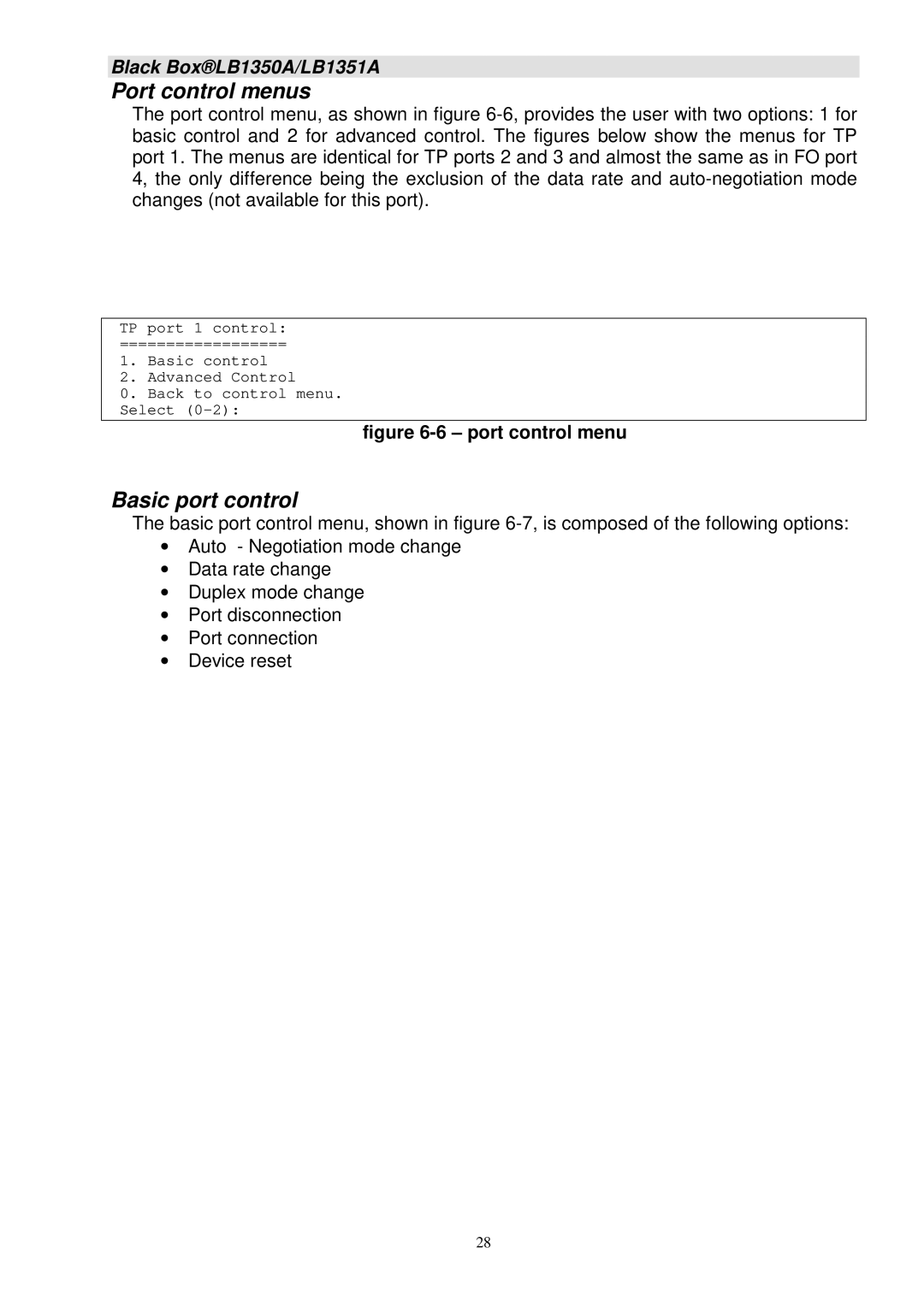Black Box®LB1350A/LB1351A
Port control menus
The port control menu, as shown in figure
TP port 1 control:
==================
1.Basic control
2.Advanced Control
0.Back to control menu. Select
figure 6-6 – port control menu
Basic port control
The basic port control menu, shown in figure
•Auto - Negotiation mode change
•Data rate change
•Duplex mode change
•Port disconnection
•Port connection
•Device reset
28