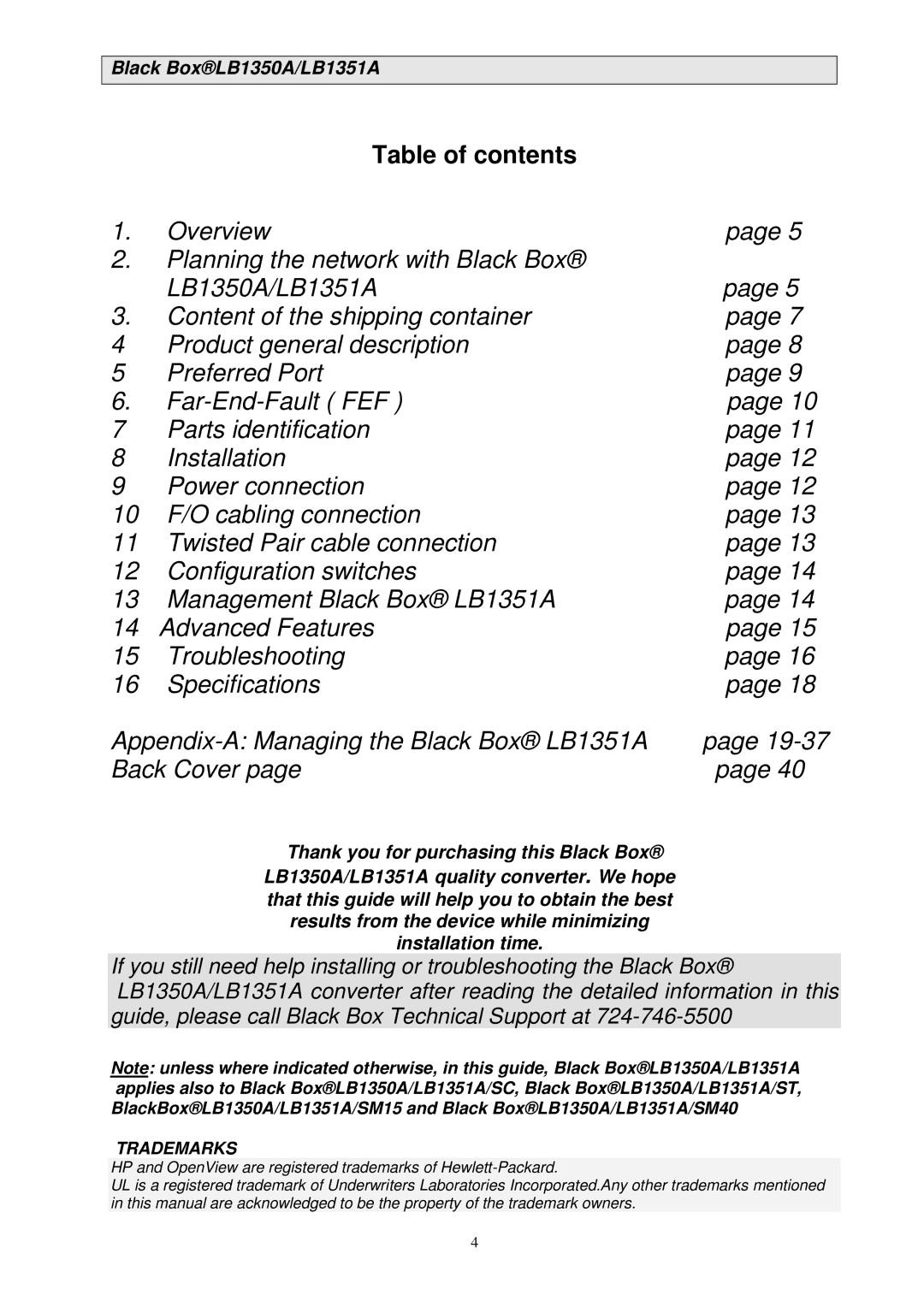Black Box®LB1350A/LB1351A
Table of contents
1. Overview | page 5 |
2.Planning the network with Black Box®
| LB1350A/LB1351A | page 5 |
3. | Content of the shipping container | page 7 |
4 | Product general description | page 8 |
5 | Preferred Port | page 9 |
6. | page 10 | |
7 | Parts identification | page 11 |
8 | Installation | page 12 |
9 | Power connection | page 12 |
10 | F/O cabling connection | page 13 |
11 | Twisted Pair cable connection | page 13 |
12 | Configuration switches | page 14 |
13 | Management Black Box® LB1351A | page 14 |
14 | Advanced Features | page 15 |
15 | Troubleshooting | page 16 |
16 | Specifications | page 18 |
page | ||
Back Cover page | page 40 | |
Thank you for purchasing this Black Box® LB1350A/LB1351A quality converter. We hope that this guide will help you to obtain the best results from the device while minimizing installation time.
If you still need help installing or troubleshooting the Black Box® LB1350A/LB1351A converter after reading the detailed information in this guide, please call Black Box Technical Support at
Note: unless where indicated otherwise, in this guide, Black Box®LB1350A/LB1351A applies also to Black Box®LB1350A/LB1351A/SC, Black Box®LB1350A/LB1351A/ST, BlackBox®LB1350A/LB1351A/SM15 and Black Box®LB1350A/LB1351A/SM40
TRADEMARKS
HP and OpenView are registered trademarks of
UL is a registered trademark of Underwriters Laboratories Incorporated.Any other trademarks mentioned in this manual are acknowledged to be the property of the trademark owners.
4