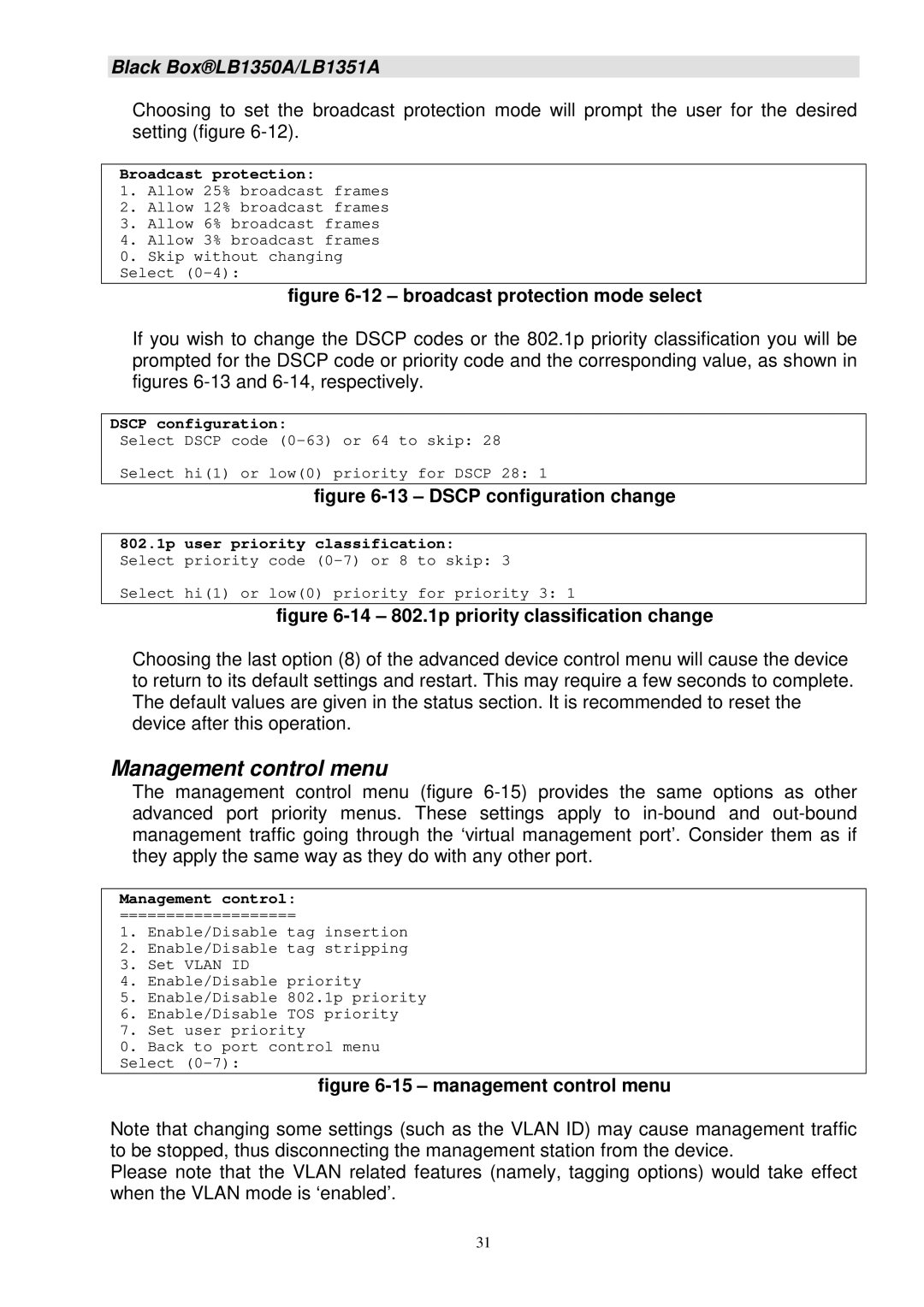Black Box®LB1350A/LB1351A
Choosing to set the broadcast protection mode will prompt the user for the desired setting (figure
Broadcast protection:
1.Allow 25% broadcast frames
2.Allow 12% broadcast frames
3.Allow 6% broadcast frames
4.Allow 3% broadcast frames
0.Skip without changing Select
figure 6-12 – broadcast protection mode select
If you wish to change the DSCP codes or the 802.1p priority classification you will be prompted for the DSCP code or priority code and the corresponding value, as shown in figures
DSCP configuration:
Select DSCP code
Select hi(1) or low(0) priority for DSCP 28: 1
figure 6-13 – DSCP configuration change
802.1p user priority classification: Select priority code
Select hi(1) or low(0) priority for priority 3: 1
figure 6-14 – 802.1p priority classification change
Choosing the last option (8) of the advanced device control menu will cause the device to return to its default settings and restart. This may require a few seconds to complete. The default values are given in the status section. It is recommended to reset the device after this operation.
Management control menu
The management control menu (figure
Management control:
===================
1.Enable/Disable tag insertion
2.Enable/Disable tag stripping
3.Set VLAN ID
4.Enable/Disable priority
5.Enable/Disable 802.1p priority
6.Enable/Disable TOS priority
7.Set user priority
0.Back to port control menu Select
figure 6-15 – management control menu
Note that changing some settings (such as the VLAN ID) may cause management traffic to be stopped, thus disconnecting the management station from the device.
Please note that the VLAN related features (namely, tagging options) would take effect when the VLAN mode is ‘enabled’.
31