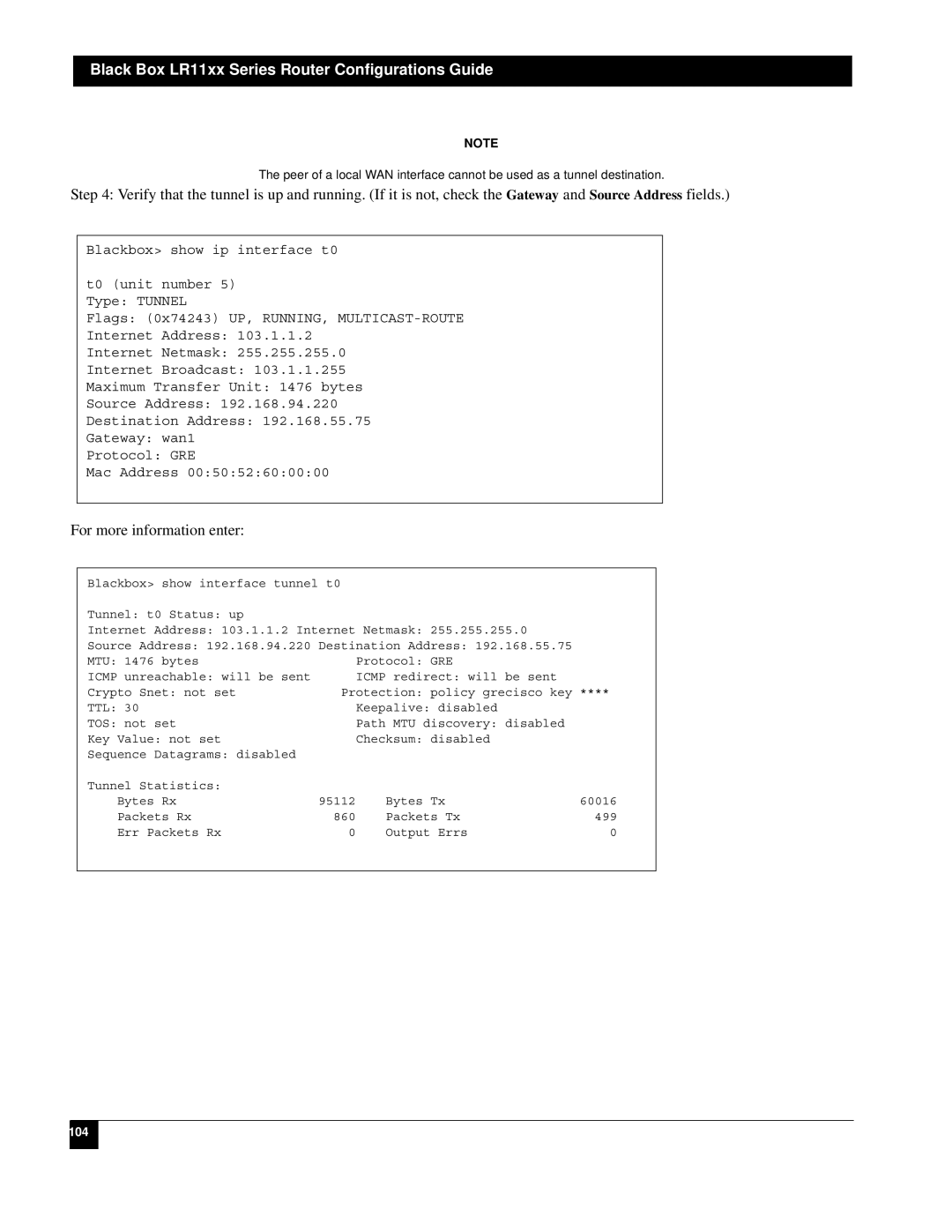Black Box LR11xx Series Router Configurations Guide
NOTE
The peer of a local WAN interface cannot be used as a tunnel destination.
Step 4: Verify that the tunnel is up and running. (If it is not, check the Gateway and Source Address fields.)
Blackbox> show ip interface t0
t0 (unit number 5) Type: TUNNEL
Flags: (0x74243) UP, RUNNING,
Internet Address: 103.1.1.2
Internet Netmask: 255.255.255.0
Internet Broadcast: 103.1.1.255
Maximum Transfer Unit: 1476 bytes
Source Address: 192.168.94.220
Destination Address: 192.168.55.75
Gateway: wan1
Protocol: GRE
Mac Address 00:50:52:60:00:00
For more information enter:
Blackbox> show interface tunnel t0 |
|
Tunnel: t0 Status: up |
|
Internet Address: 103.1.1.2 Internet Netmask: 255.255.255.0 | |
Source Address: 192.168.94.220 Destination Address: 192.168.55.75 | |
MTU: 1476 bytes | Protocol: GRE |
ICMP unreachable: will be sent | ICMP redirect: will be sent |
Crypto Snet: not set | Protection: policy grecisco key **** |
TTL: 30 | Keepalive: disabled |
TOS: not set | Path MTU discovery: disabled |
Key Value: not set | Checksum: disabled |
Sequence Datagrams: disabled |
|
|
|
Tunnel Statistics: |
|
|
|
Bytes Rx | 95112 | Bytes Tx | 60016 |
Packets Rx | 860 | Packets Tx | 499 |
Err Packets Rx | 0 | Output Errs | 0 |
104