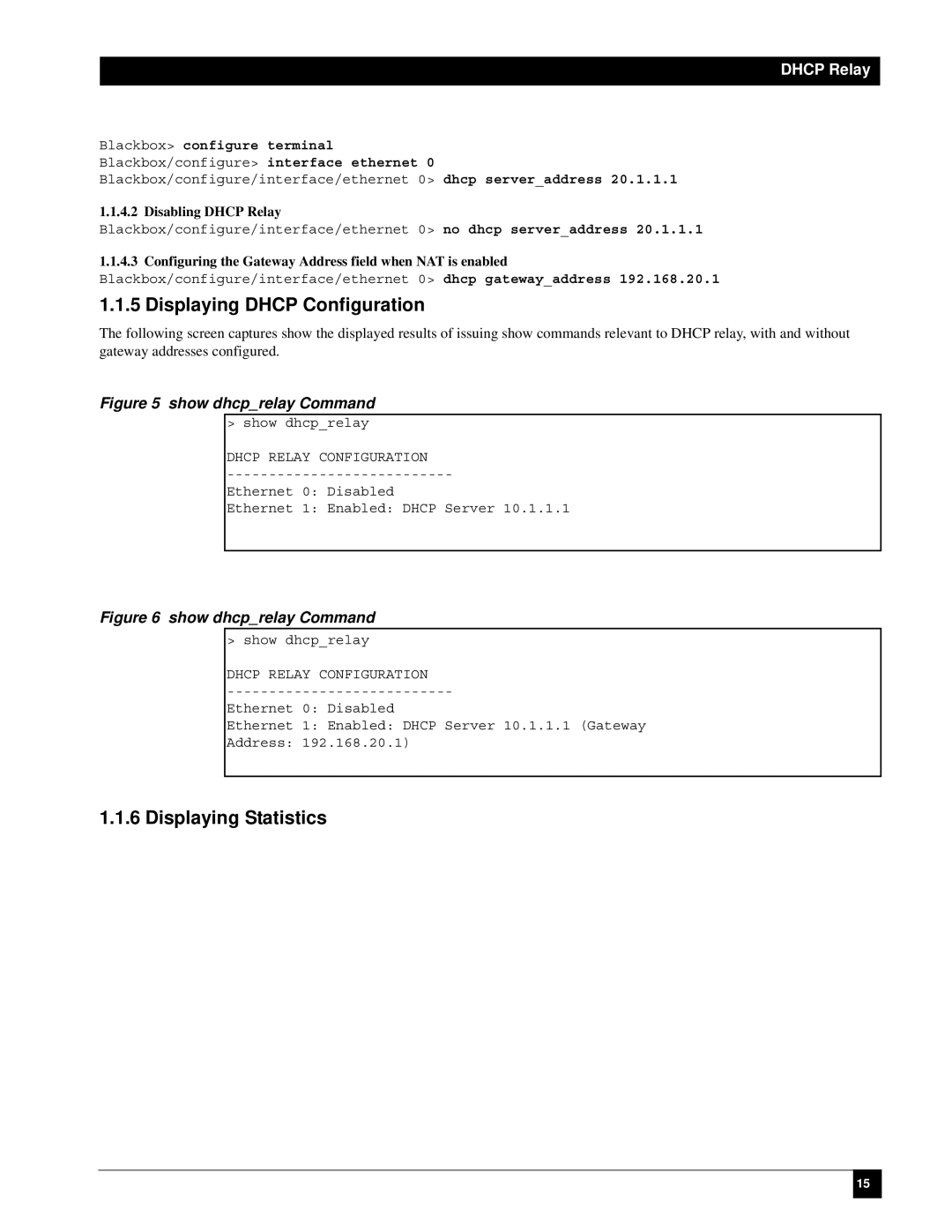DHCP Relay
Blackbox> configure terminal Blackbox/configure> interface ethernet 0 Blackbox/configure/interface/ethernet 0> dhcp server_address 20.1.1.1
1.1.4.2 Disabling DHCP Relay
Blackbox/configure/interface/ethernet 0> no dhcp server_address 20.1.1.1
1.1.4.3Configuring the Gateway Address field when NAT is enabled
Blackbox/configure/interface/ethernet 0> dhcp gateway_address 192.168.20.1
1.1.5 Displaying DHCP Configuration
The following screen captures show the displayed results of issuing show commands relevant to DHCP relay, with and without gateway addresses configured.
Figure 5 show dhcp_relay Command
> show dhcp_relay
DHCP RELAY CONFIGURATION
Ethernet 0: Disabled
Ethernet 1: Enabled: DHCP Server 10.1.1.1
Figure 6 show dhcp_relay Command > show dhcp_relay
DHCP RELAY CONFIGURATION
Ethernet 0: Disabled
Ethernet 1: Enabled: DHCP Server 10.1.1.1 (Gateway
Address: 192.168.20.1)
1.1.6 Displaying Statistics
15