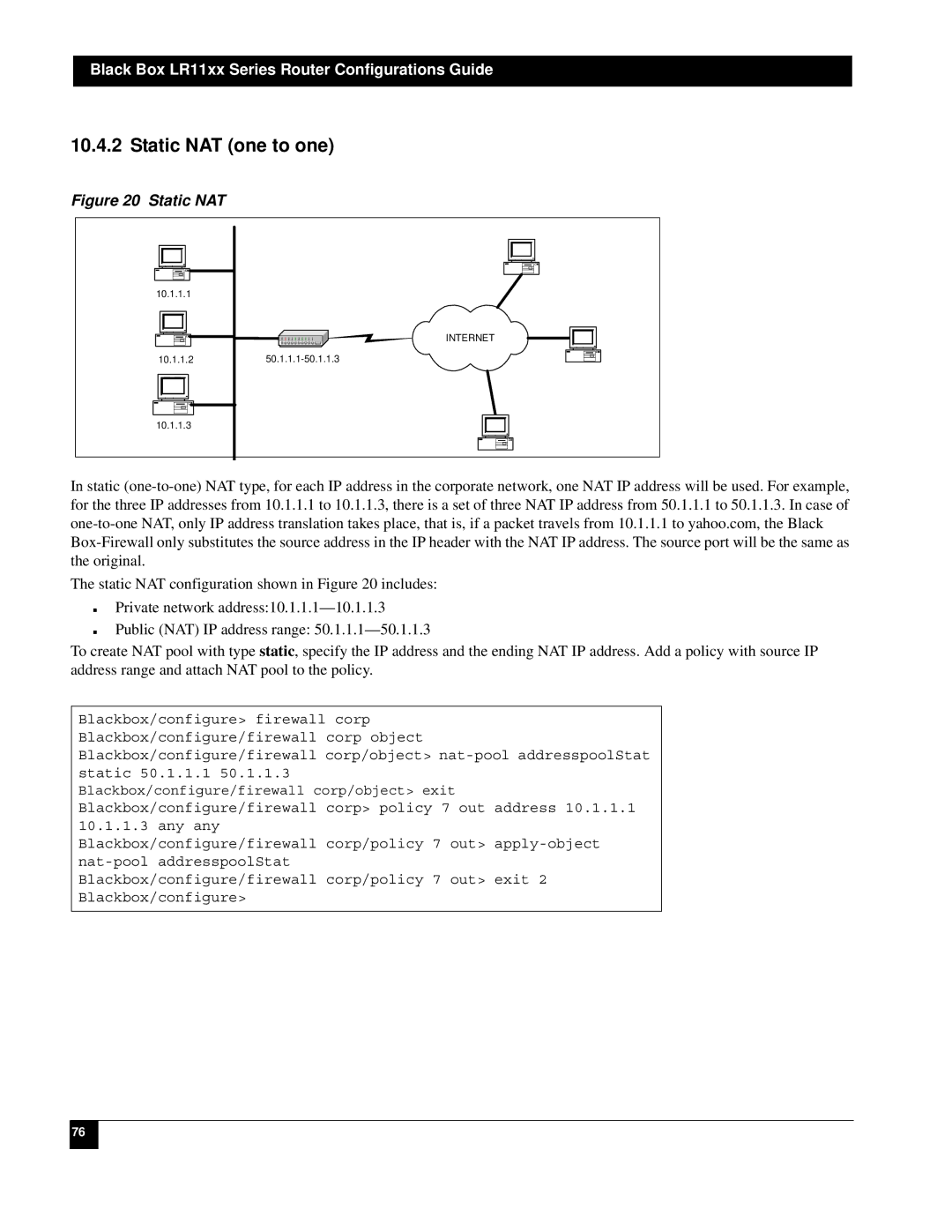Black Box LR11xx Series Router Configurations Guide
10.4.2 Static NAT (one to one)
Figure 20 Static NAT
10.1.1.1 |
|
| OPAL |
| INTERNET |
10.1.1.2 | |
10.1.1.3 |
|
In static
The static NAT configuration shown in Figure 20 includes:
Private network
Public (NAT) IP address range:
To create NAT pool with type static, specify the IP address and the ending NAT IP address. Add a policy with source IP address range and attach NAT pool to the policy.
Blackbox/configure> firewall corp Blackbox/configure/firewall corp object Blackbox/configure/firewall corp/object>
static 50.1.1.1 50.1.1.3 Blackbox/configure/firewall corp/object> exit
Blackbox/configure/firewall corp> policy 7 out | address 10.1.1.1 |
10.1.1.3 any any |
|
Blackbox/configure/firewall corp/policy 7 out> | |
| |
Blackbox/configure/firewall corp/policy 7 out> | exit 2 |
Blackbox/configure> |
|
76