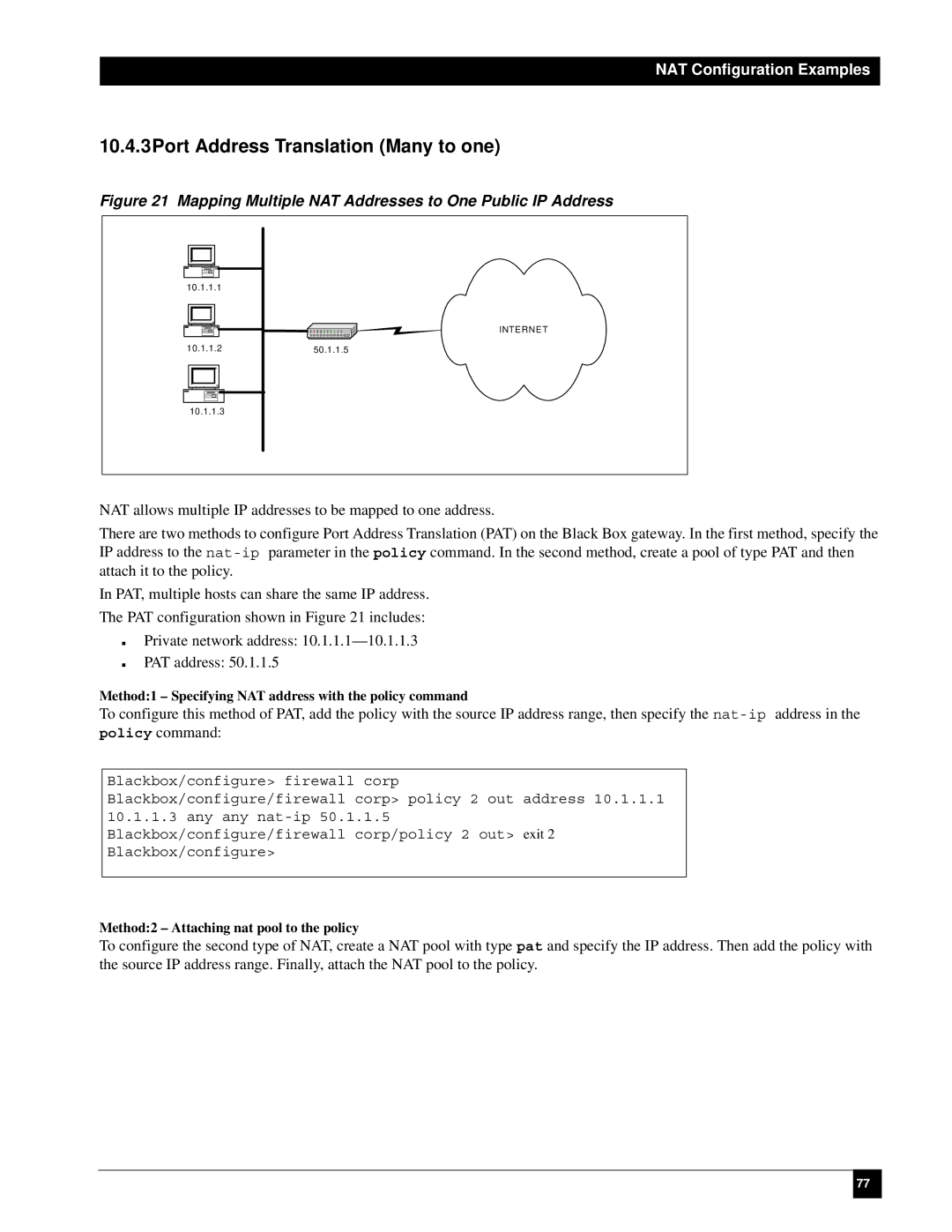NAT Configuration Examples
10.4.3Port Address Translation (Many to one)
Figure 21 Mapping Multiple NAT Addresses to One Public IP Address
10.1.1.1
10.1.1.2
INTERNET
50.1.1.5
10.1.1.3
NAT allows multiple IP addresses to be mapped to one address.
There are two methods to configure Port Address Translation (PAT) on the Black Box gateway. In the first method, specify the IP address to the
In PAT, multiple hosts can share the same IP address.
The PAT configuration shown in Figure 21 includes:
Private network address:
PAT address: 50.1.1.5
Method:1 – Specifying NAT address with the policy command
To configure this method of PAT, add the policy with the source IP address range, then specify the
Blackbox/configure> firewall corp
Blackbox/configure/firewall corp> policy 2 out address 10.1.1.1
10.1.1.3any any
Method:2 – Attaching nat pool to the policy
To configure the second type of NAT, create a NAT pool with type pat and specify the IP address. Then add the policy with the source IP address range. Finally, attach the NAT pool to the policy.
77