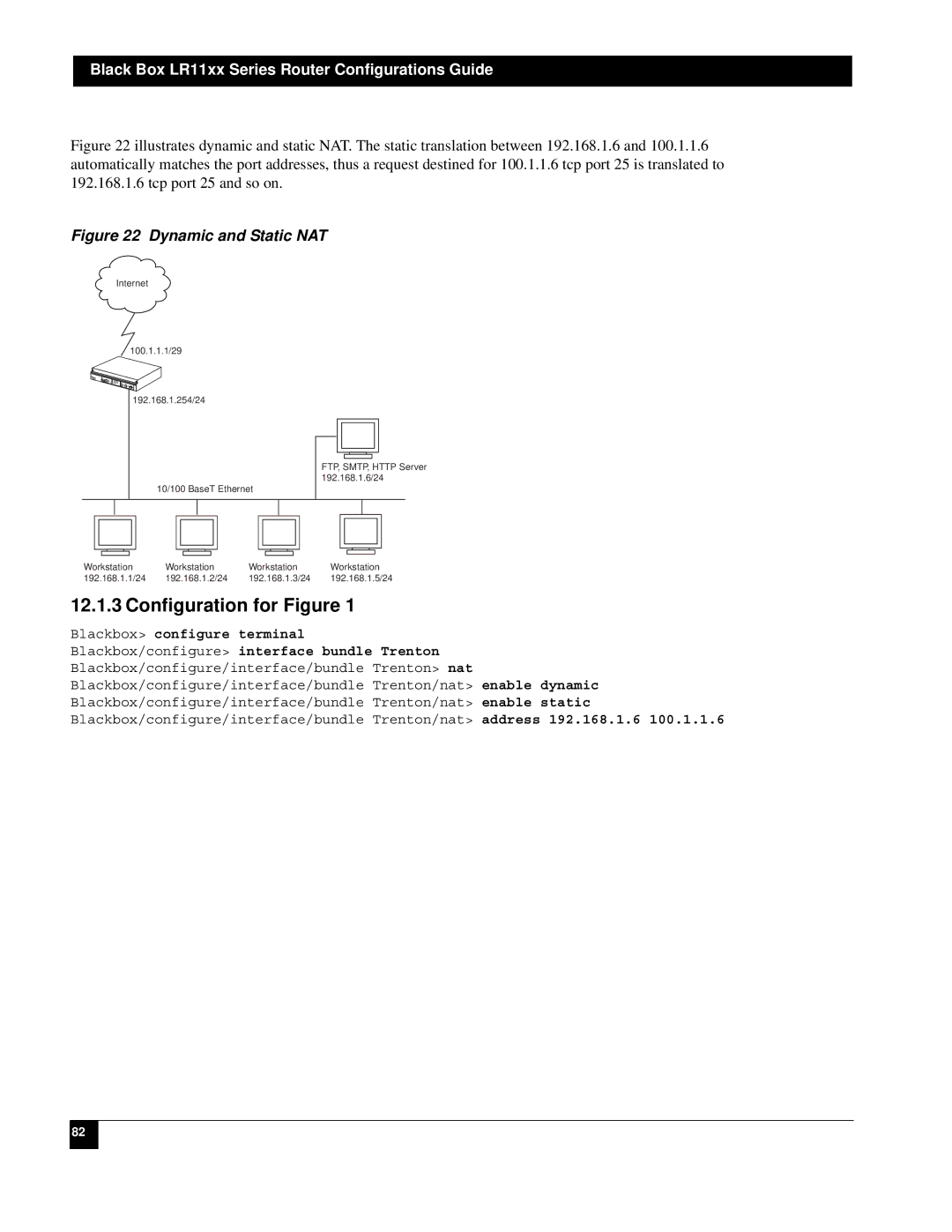Black Box LR11xx Series Router Configurations Guide
Figure 22 illustrates dynamic and static NAT. The static translation between 192.168.1.6 and 100.1.1.6 automatically matches the port addresses, thus a request destined for 100.1.1.6 tcp port 25 is translated to 192.168.1.6 tcp port 25 and so on.
Figure 22 Dynamic and Static NAT
Internet
100.1.1.1/29
192.168.1.254/24
10/100 BaseT Ethernet
FTP, SMTP, HTTP Server 192.168.1.6/24
Workstation Workstation Workstation Workstation
192.168.1.1/24 192.168.1.2/24 192.168.1.3/24 192.168.1.5/24
12.1.3 Configuration for Figure 1
Blackbox> configure terminal
Blackbox/configure> interface bundle Trenton
Blackbox/configure/interface/bundle Trenton> nat Blackbox/configure/interface/bundle Trenton/nat> enable dynamic Blackbox/configure/interface/bundle Trenton/nat> enable static Blackbox/configure/interface/bundle Trenton/nat> address 192.168.1.6 100.1.1.6
82