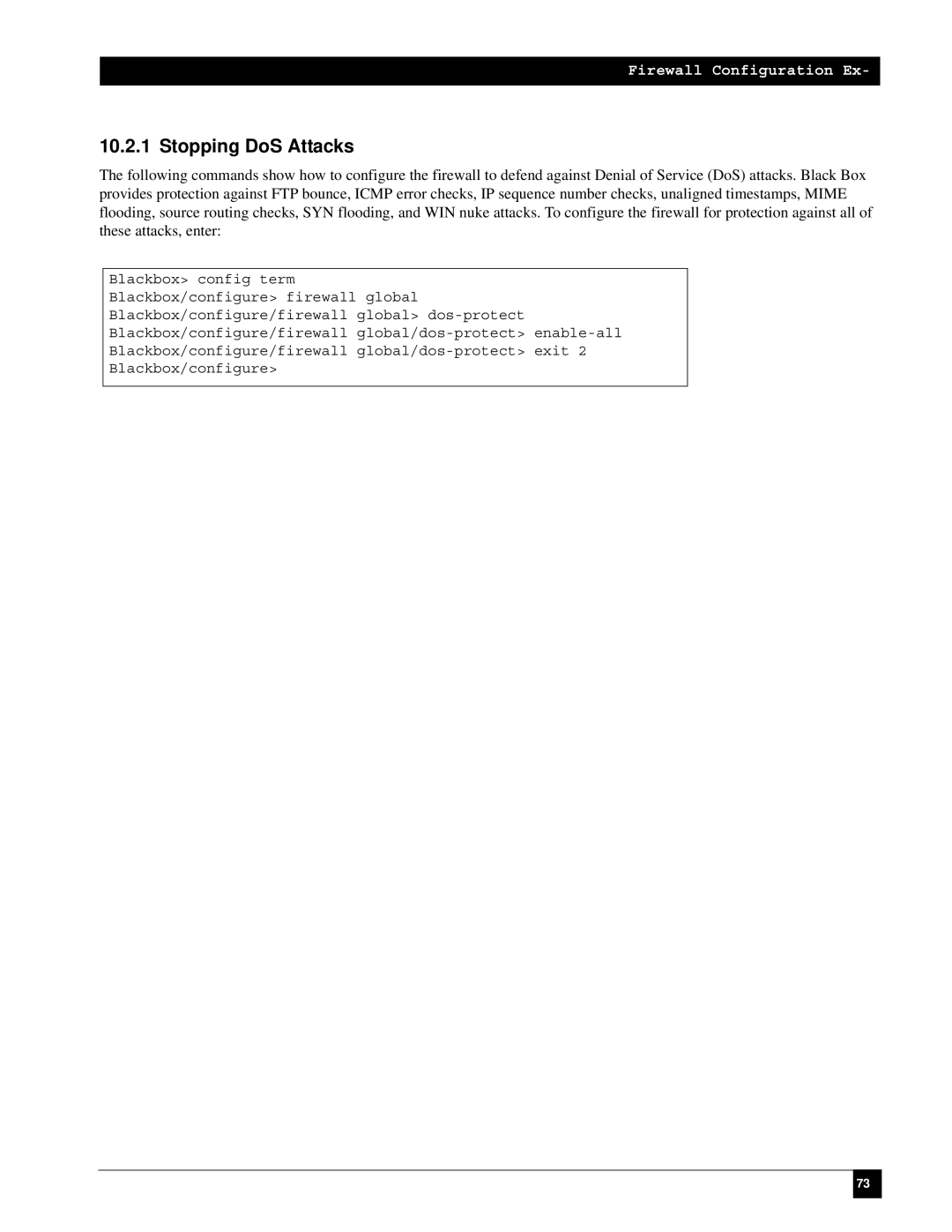Firewall Configuration Ex-
10.2.1 Stopping DoS Attacks
The following commands show how to configure the firewall to defend against Denial of Service (DoS) attacks. Black Box provides protection against FTP bounce, ICMP error checks, IP sequence number checks, unaligned timestamps, MIME flooding, source routing checks, SYN flooding, and WIN nuke attacks. To configure the firewall for protection against all of these attacks, enter:
Blackbox> config term
Blackbox/configure> firewall global
Blackbox/configure/firewall global>
Blackbox/configure/firewall
Blackbox/configure/firewall
Blackbox/configure>
73