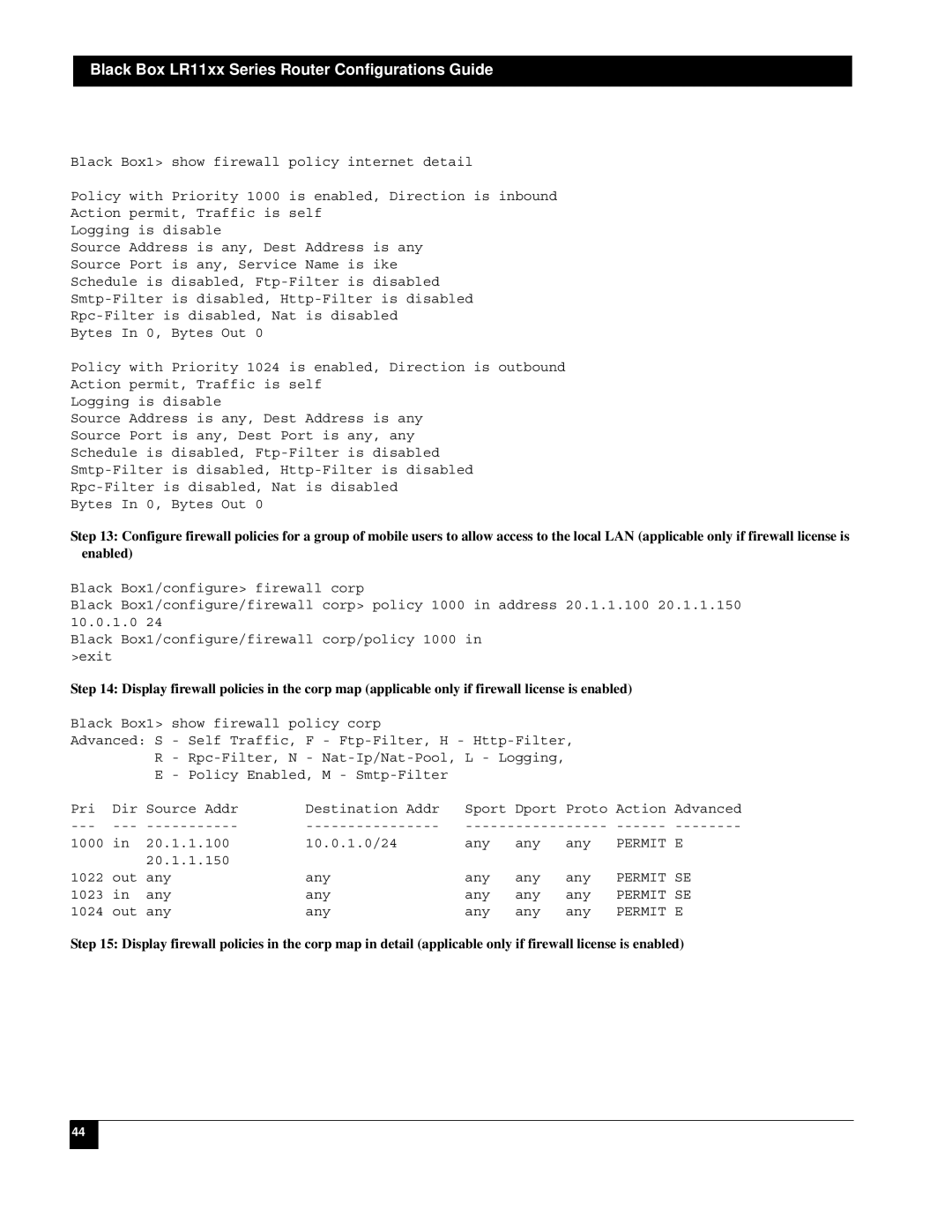Black Box LR11xx Series Router Configurations Guide
Black Box1> show firewall policy internet detail
Policy with Priority 1000 is enabled, Direction is inbound
Action permit, Traffic is self
Logging is disable
Source Address is any, Dest Address is any
Source Port is any, Service Name is ike
Schedule is disabled,
Bytes In 0, Bytes Out 0
Policy with Priority 1024 is enabled, Direction is outbound
Action permit, Traffic is self
Logging is disable
Source Address is any, Dest Address is any
Source Port is any, Dest Port is any, any
Schedule is disabled,
Bytes In 0, Bytes Out 0
Step 13: Configure firewall policies for a group of mobile users to allow access to the local LAN (applicable only if firewall license is enabled)
Black Box1/configure> firewall corp
Black Box1/configure/firewall corp> policy 1000 in address 20.1.1.100 20.1.1.150 10.0.1.0 24
Black Box1/configure/firewall corp/policy 1000 in >exit
Step 14: Display firewall policies in the corp map (applicable only if firewall license is enabled)
Black Box1> | show firewall | policy corp | |||
Advanced: S | - Self Traffic, | F | - | ||
R | - | N | - | ||
E | - Policy Enabled, | M | - | ||
Pri | Dir | Source Addr | Destination Addr | Sport | Dport | Proto | Action Advanced |
1000 | in | 20.1.1.100 | 10.0.1.0/24 | any | any | any | PERMIT E |
|
| 20.1.1.150 |
|
|
|
|
|
1022 | out | any | any | any | any | any | PERMIT SE |
1023 | in | any | any | any | any | any | PERMIT SE |
1024 | out | any | any | any | any | any | PERMIT E |
Step 15: Display firewall policies in the corp map in detail (applicable only if firewall license is enabled)
44