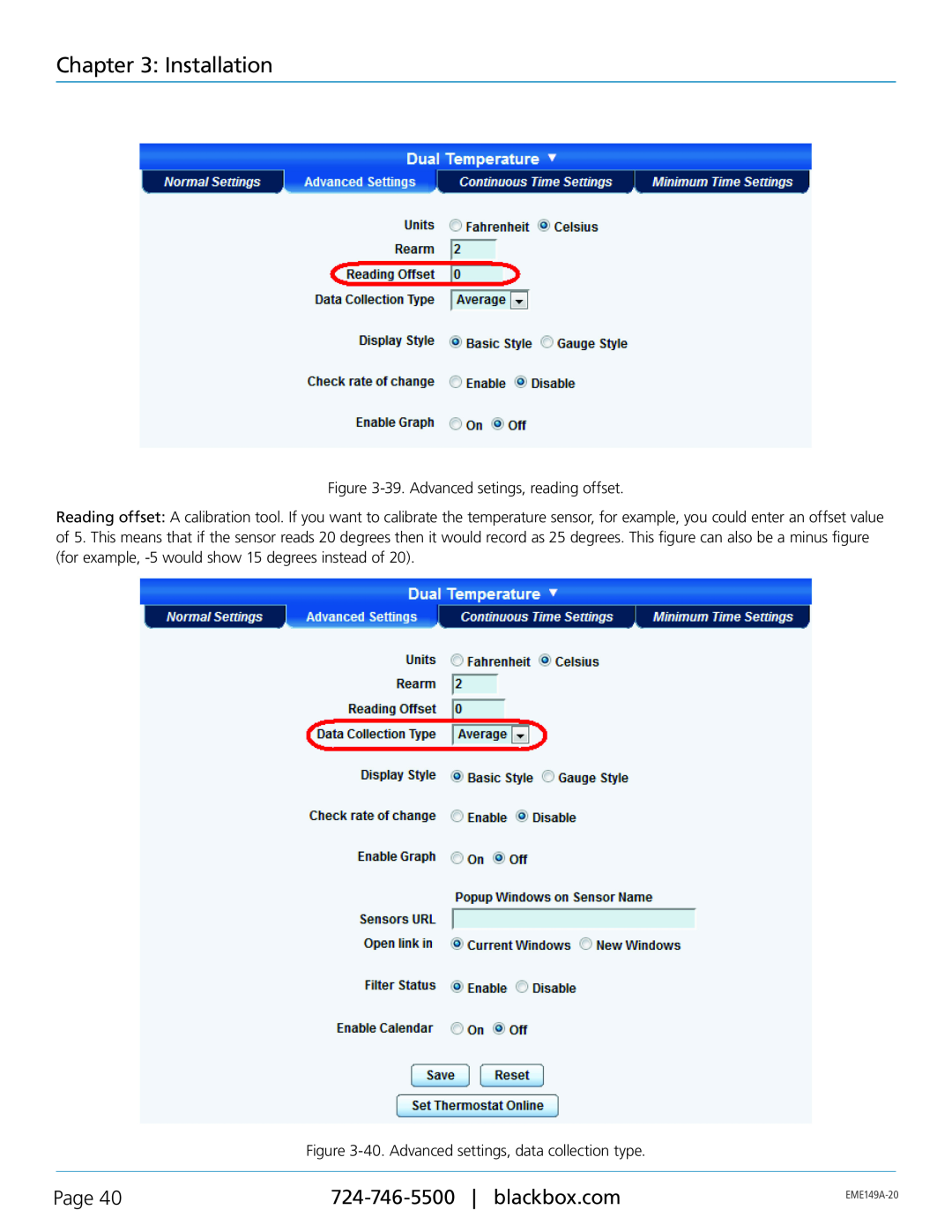Chapter 3: Installation
Figure 3-39. Advanced setings, reading offset.
Reading offset: A calibration tool. If you want to calibrate the temperature sensor, for example, you could enter an offset value of 5. This means that if the sensor reads 20 degrees then it would record as 25 degrees. This figure can also be a minus figure (for example,
Figure
Page 40 | ||
|
|