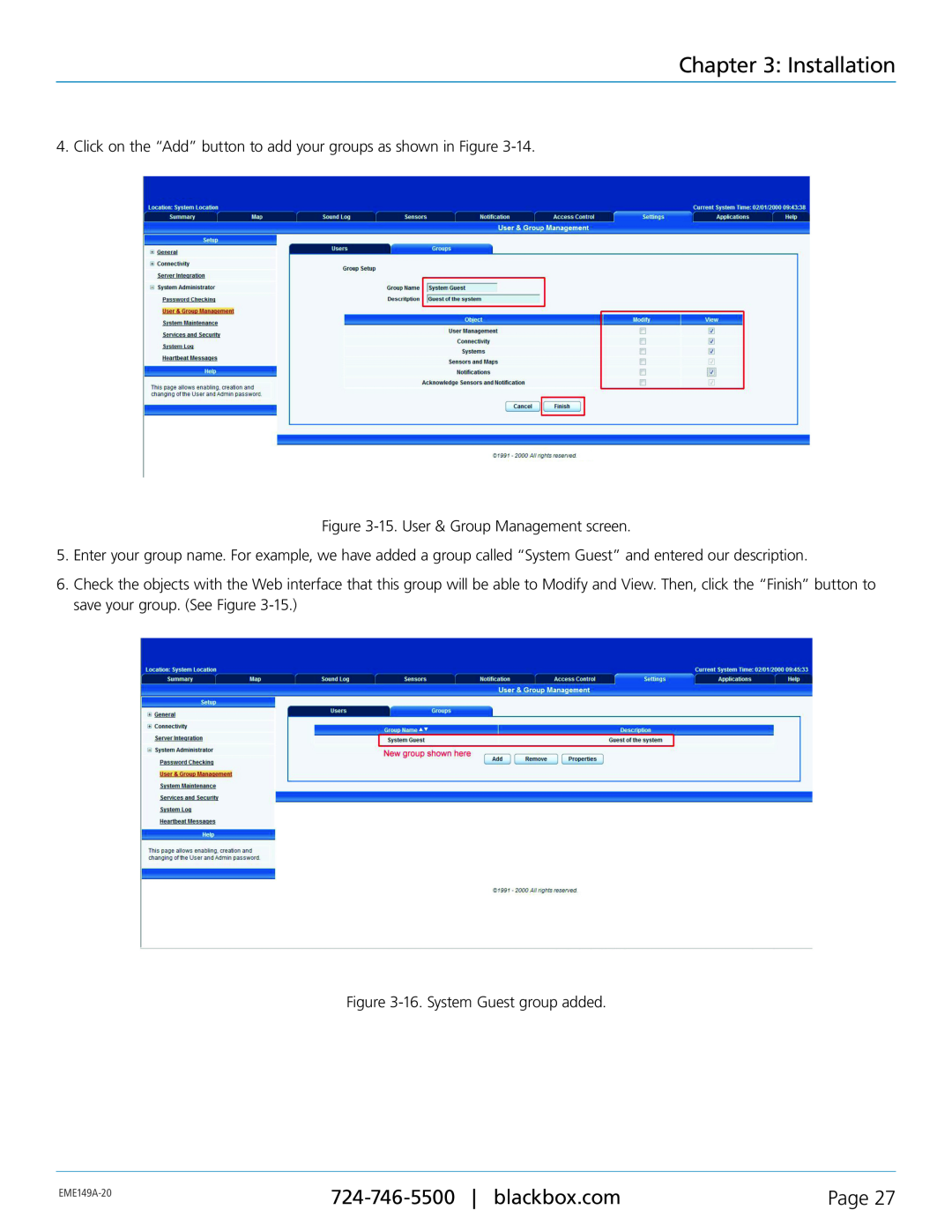Chapter 3: Installation
4. Click on the “Add” button to add your groups as shown in Figure 3-14.
Figure
5.Enter your group name. For example, we have added a group called “System Guest” and entered our description.
6.Check the objects with the Web interface that this group will be able to Modify and View. Then, click the “Finish” button to save your group. (See Figure
Figure
Page 27 | ||
|
|