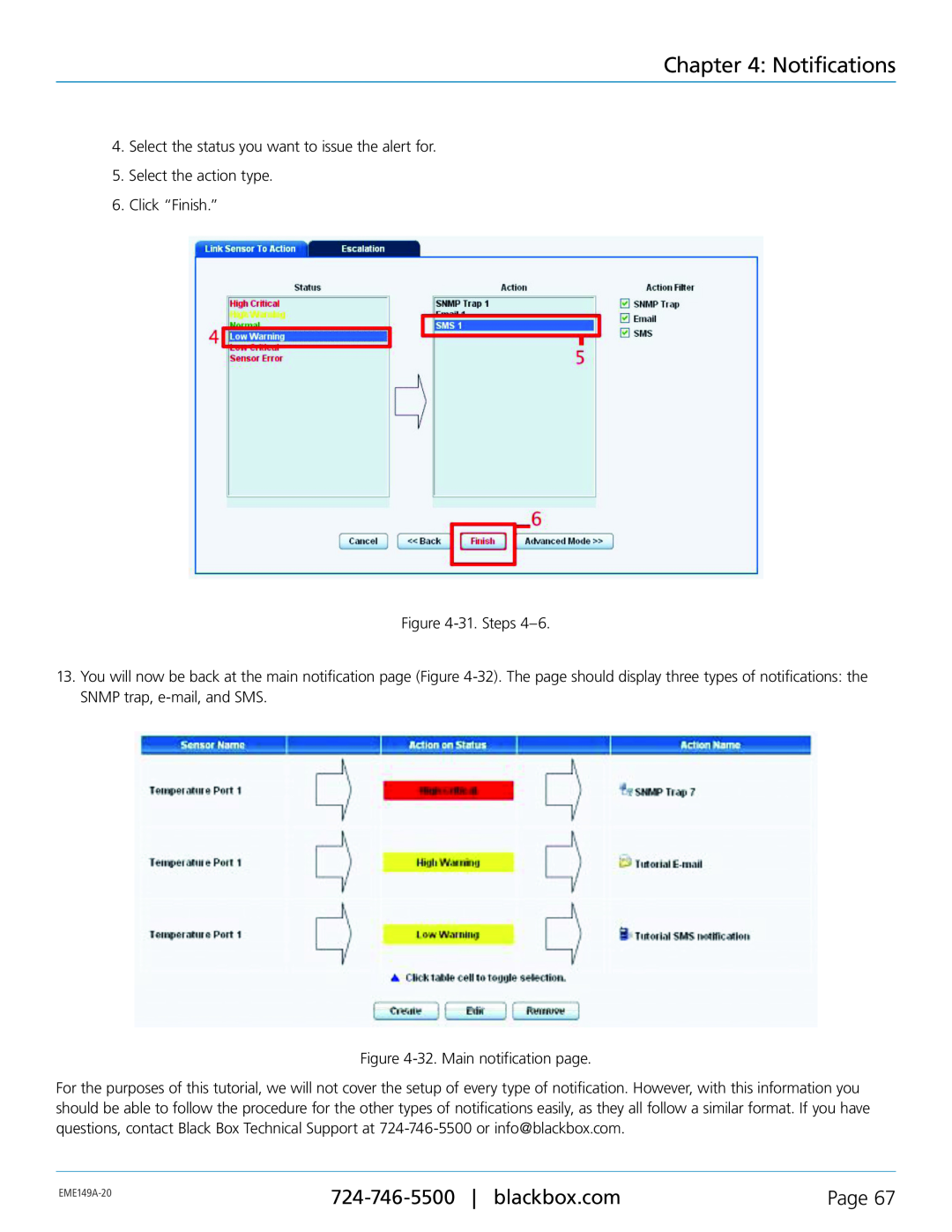Chapter 4: Notifications
4.Select the status you want to issue the alert for.
5.Select the action type.
6.Click “Finish.”
Figure
13.You will now be back at the main notification page (Figure
Figure
For the purposes of this tutorial, we will not cover the setup of every type of notification. However, with this information you should be able to follow the procedure for the other types of notifications easily, as they all follow a similar format. If you have questions, contact Black Box Technical Support at
Page 67 | ||
|
|