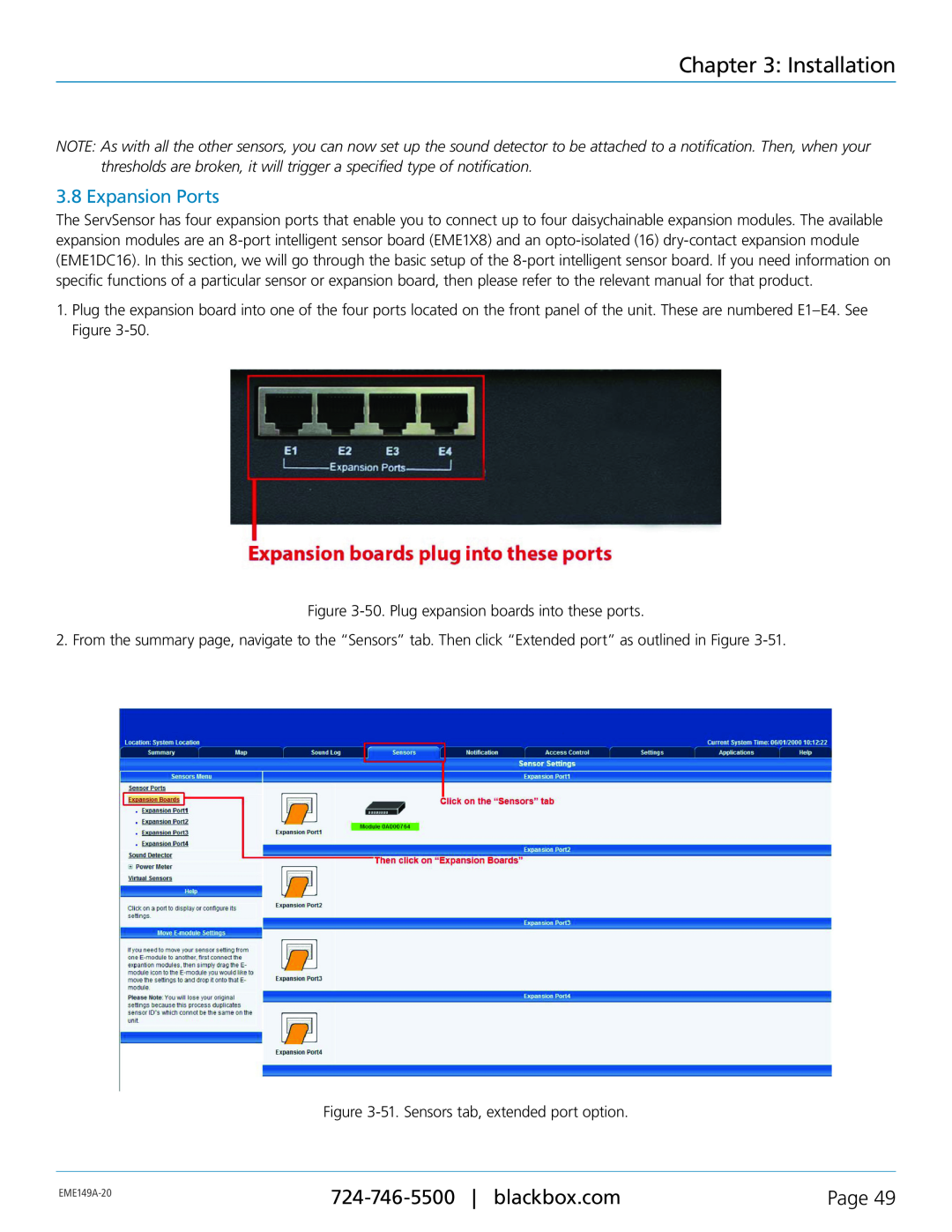Chapter 3: Installation
NOTE: As with all the other sensors, you can now set up the sound detector to be attached to a notification. Then, when your thresholds are broken, it will trigger a specified type of notification.
3.8 Expansion Ports
The ServSensor has four expansion ports that enable you to connect up to four daisychainable expansion modules. The available expansion modules are an
1.Plug the expansion board into one of the four ports located on the front panel of the unit. These are numbered
Figure
2. From the summary page, navigate to the “Sensors” tab. Then click “Extended port” as outlined in Figure
Figure
Page 49 | ||
|
|