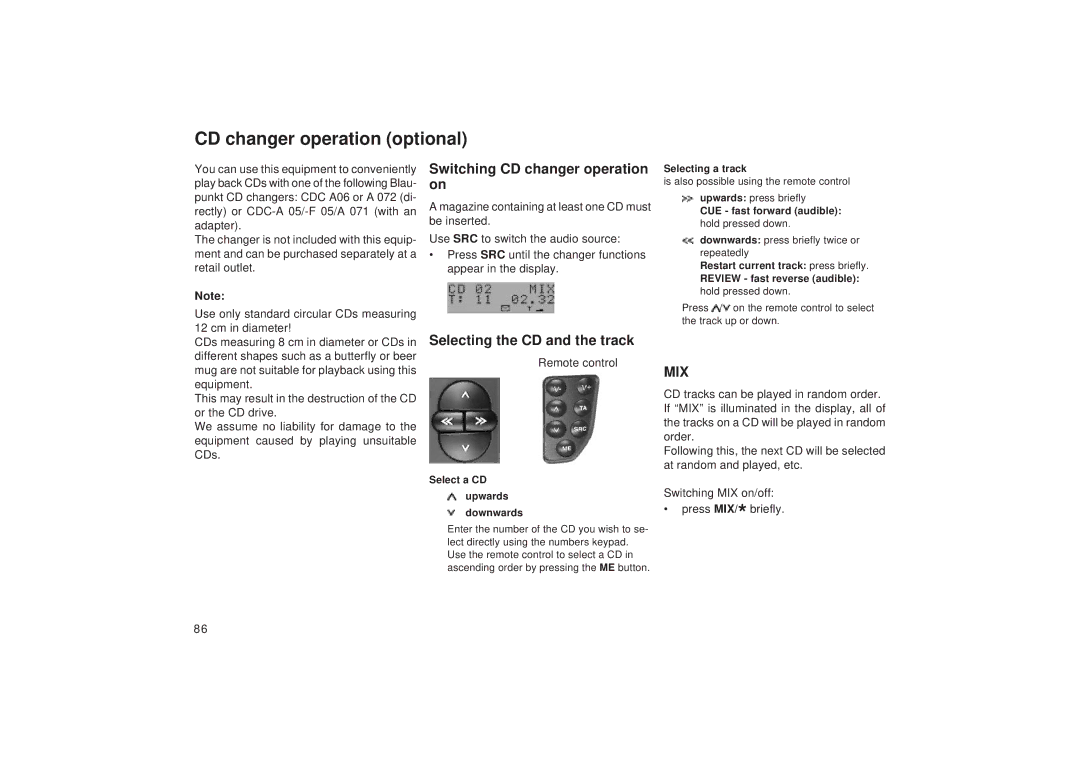CD changer operation (optional)
You can use this equipment to conveniently play back CDs with one of the following Blau- punkt CD changers: CDC A06 or A 072 (di- rectly) or
The changer is not included with this equip- ment and can be purchased separately at a retail outlet.
Note:
Use only standard circular CDs measuring 12 cm in diameter!
CDs measuring 8 cm in diameter or CDs in different shapes such as a butterfly or beer mug are not suitable for playback using this equipment.
This may result in the destruction of the CD or the CD drive.
We assume no liability for damage to the equipment caused by playing unsuitable CDs.
Switching CD changer operation on
A magazine containing at least one CD must be inserted.
Use SRC to switch the audio source:
•Press SRC until the changer functions appear in the display.
Selecting the CD and the track
Remote control
Select a CD
upwards
downwards
Selecting a track
is also possible using the remote control
upwards: press briefly
CUE - fast forward (audible):
hold pressed down.
downwards: press briefly twice or repeatedly
Restart current track: press briefly.
REVIEW - fast reverse (audible):
hold pressed down.
Press ![]() /
/![]() on the remote control to select the track up or down.
on the remote control to select the track up or down.
MIX
CD tracks can be played in random order. If “MIX” is illuminated in the display, all of the tracks on a CD will be played in random order.
Following this, the next CD will be selected at random and played, etc.
Switching MIX on/off:
•press MIX/* briefly.
Enter the number of the CD you wish to se- lect directly using the numbers keypad. Use the remote control to select a CD in ascending order by pressing the ME button.
86