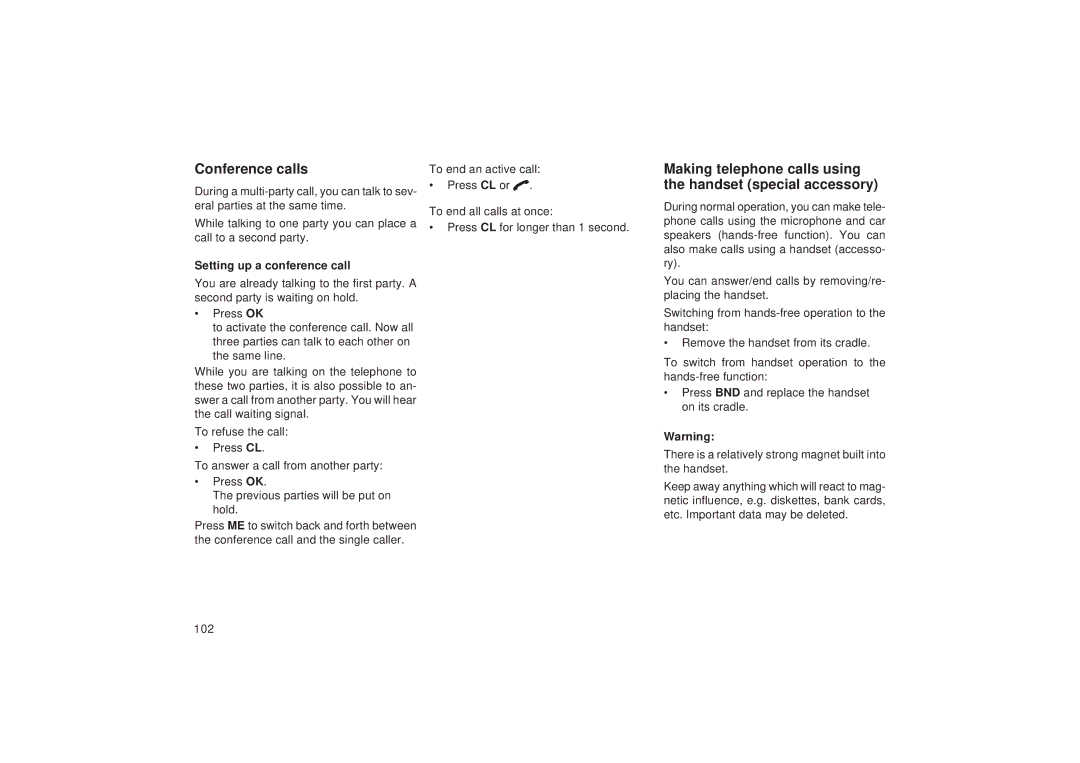Conference calls
During a
While talking to one party you can place a call to a second party.
Setting up a conference call
You are already talking to the first party. A second party is waiting on hold.
•Press OK
to activate the conference call. Now all three parties can talk to each other on the same line.
While you are talking on the telephone to these two parties, it is also possible to an- swer a call from another party. You will hear the call waiting signal.
To refuse the call:
•Press CL.
To answer a call from another party:
•Press OK.
The previous parties will be put on hold.
Press ME to switch back and forth between the conference call and the single caller.
To end an active call:
•Press CL or ![]() .
.
To end all calls at once:
•Press CL for longer than 1 second.
Making telephone calls using the handset (special accessory)
During normal operation, you can make tele- phone calls using the microphone and car speakers
You can answer/end calls by removing/re- placing the handset.
Switching from
•Remove the handset from its cradle.
To switch from handset operation to the
•Press BND and replace the handset on its cradle.
Warning:
There is a relatively strong magnet built into the handset.
Keep away anything which will react to mag- netic influence, e.g. diskettes, bank cards, etc. Important data may be deleted.
102