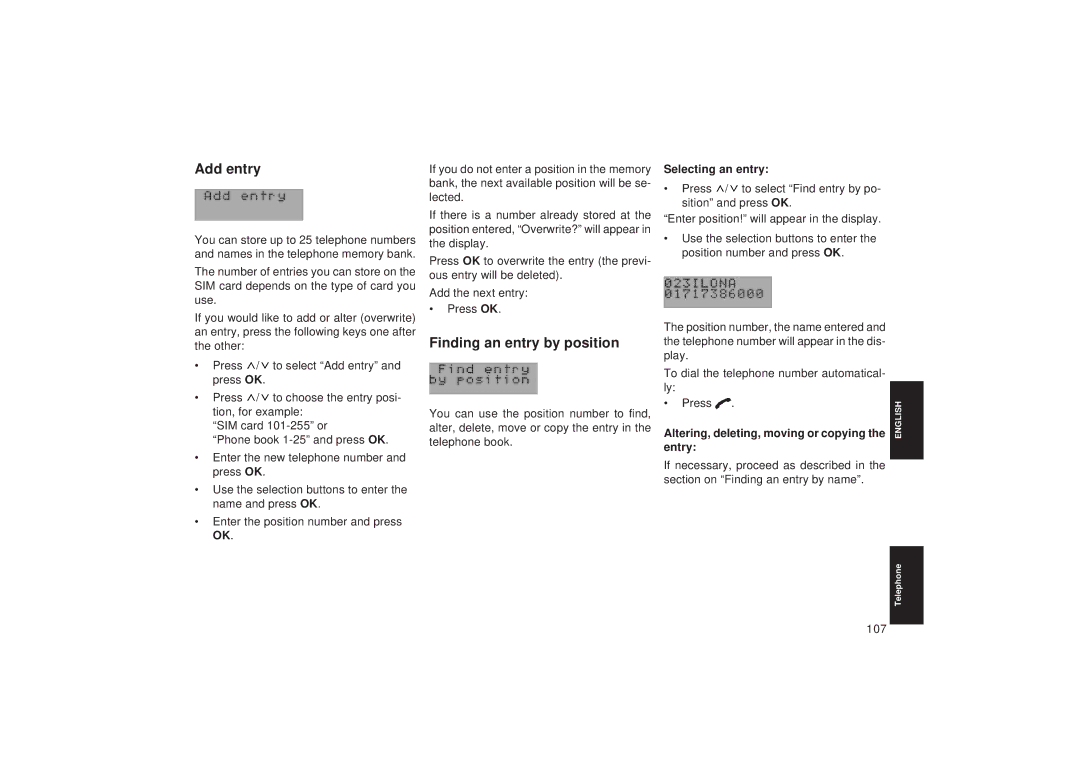Add entry
You can store up to 25 telephone numbers and names in the telephone memory bank.
The number of entries you can store on the SIM card depends on the type of card you use.
If you would like to add or alter (overwrite) an entry, press the following keys one after the other:
•Press ![]() /
/![]() to select “Add entry” and press OK.
to select “Add entry” and press OK.
•Press ![]() /
/![]() to choose the entry posi- tion, for example:
to choose the entry posi- tion, for example:
“SIM card
“Phone book
•Enter the new telephone number and press OK.
•Use the selection buttons to enter the name and press OK.
•Enter the position number and press OK.
If you do not enter a position in the memory bank, the next available position will be se- lected.
If there is a number already stored at the position entered, “Overwrite?” will appear in the display.
Press OK to overwrite the entry (the previ- ous entry will be deleted).
Add the next entry:
•Press OK.
Finding an entry by position
You can use the position number to find, alter, delete, move or copy the entry in the telephone book.
Selecting an entry:
•Press ![]() /
/![]() to select “Find entry by po- sition” and press OK.
to select “Find entry by po- sition” and press OK.
“Enter position!” will appear in the display.
•Use the selection buttons to enter the position number and press OK.
The position number, the name entered and the telephone number will appear in the dis- play.
To dial the telephone number automatical- ly:
•Press ![]() .
.
Altering, deleting, moving or copying the entry:
If necessary, proceed as described in the section on “Finding an entry by name”.
RadioDEUTSCH
ENGLISHTelefon
TelephoneRadio
107