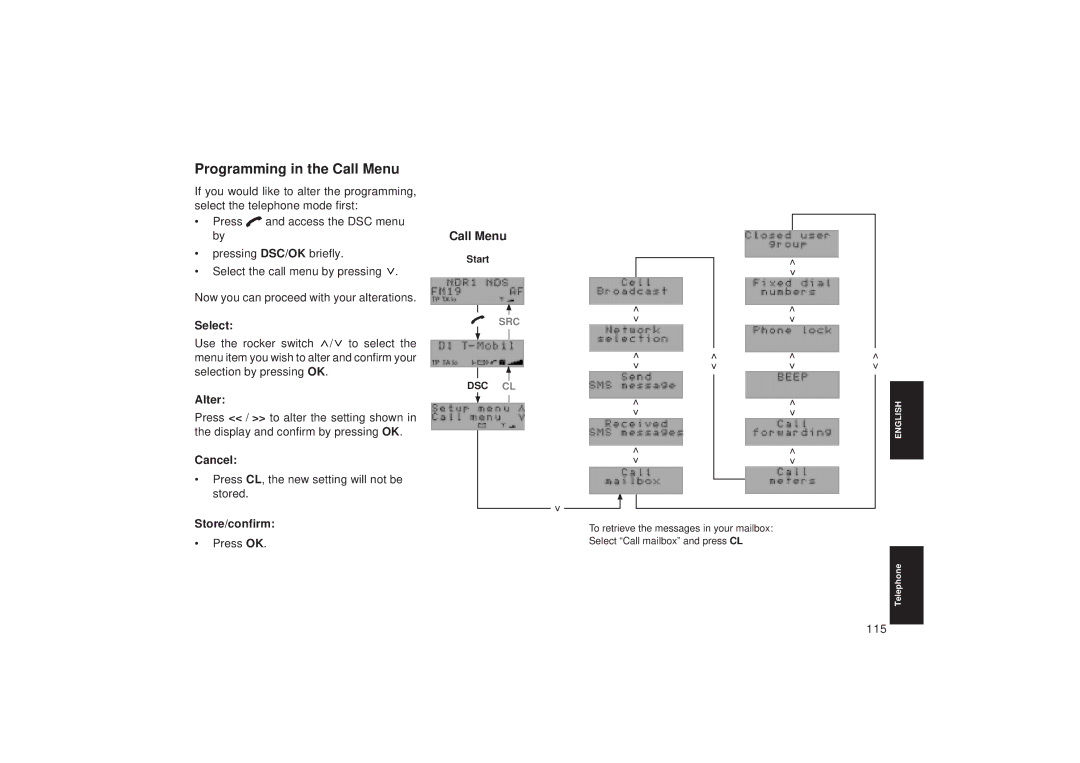Programming in the Call Menu
If you would like to alter the programming, select the telephone mode first:
•Press ![]() and access the DSC menu by
and access the DSC menu by
•pressing DSC/OK briefly.
•Select the call menu by pressing ![]() .
.
Now you can proceed with your alterations.
Select:
Use the rocker switch ![]() /
/![]() to select the menu item you wish to alter and confirm your selection by pressing OK.
to select the menu item you wish to alter and confirm your selection by pressing OK.
Alter:
Press << / >> to alter the setting shown in the display and confirm by pressing OK.
Cancel:
•Press CL, the new setting will not be stored.
Store/confirm:
•Press OK.
Call Menu
Start
SRC
DSC CL
|
|
|
|
| ^ |
|
|
|
|
| ^ |
^ |
|
|
| ^ | |
^ |
|
|
| ^ | |
^ |
|
|
| ^ | |
^ |
| ||||
^ | ^^ |
| ^ | ||
^ |
|
|
| ^ | |
^ |
|
|
| ^ | |
^ |
|
|
| ^ | |
^ |
|
|
| ^ | |
|
|
|
|
|
|
^
To retrieve the messages in your mailbox: Select “Call mailbox” and press CL
RadioDEUTSCH
Telefon
^
^ ENGLISH
TelephoneRadio