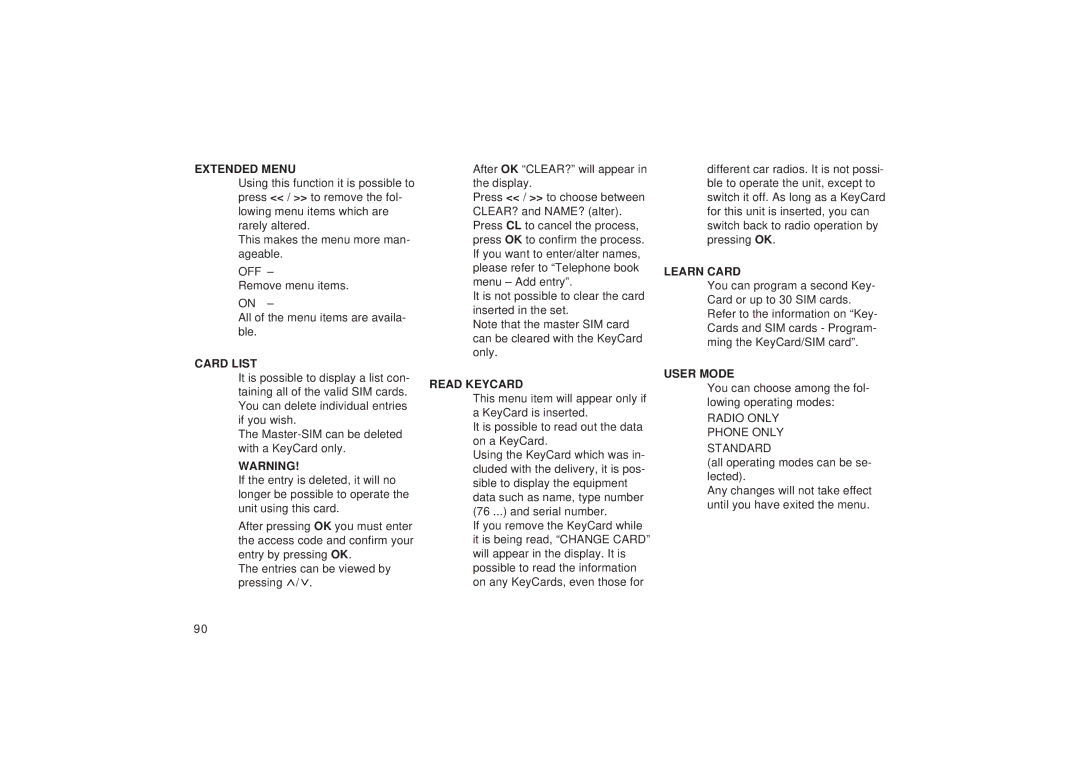EXTENDED MENU
Using this function it is possible to press << / >> to remove the fol- lowing menu items which are rarely altered.
This makes the menu more man- ageable.
OFF –
Remove menu items.
ON –
All of the menu items are availa- ble.
CARD LIST
It is possible to display a list con- taining all of the valid SIM cards. You can delete individual entries if you wish.
The
WARNING!
If the entry is deleted, it will no longer be possible to operate the unit using this card.
After pressing OK you must enter the access code and confirm your entry by pressing OK.
The entries can be viewed by pressing ![]() /
/![]() .
.
After OK “CLEAR?” will appear in the display.
Press << / >> to choose between CLEAR? and NAME? (alter). Press CL to cancel the process, press OK to confirm the process. If you want to enter/alter names, please refer to “Telephone book menu – Add entry”.
It is not possible to clear the card inserted in the set.
Note that the master SIM card can be cleared with the KeyCard only.
READ KEYCARD
This menu item will appear only if a KeyCard is inserted.
It is possible to read out the data on a KeyCard.
Using the KeyCard which was in- cluded with the delivery, it is pos- sible to display the equipment data such as name, type number (76 ...) and serial number.
If you remove the KeyCard while it is being read, “CHANGE CARD” will appear in the display. It is possible to read the information on any KeyCards, even those for
different car radios. It is not possi- ble to operate the unit, except to switch it off. As long as a KeyCard for this unit is inserted, you can switch back to radio operation by pressing OK.
LEARN CARD
You can program a second Key- Card or up to 30 SIM cards. Refer to the information on “Key- Cards and SIM cards - Program- ming the KeyCard/SIM card”.
USER MODE
You can choose among the fol- lowing operating modes:
RADIO ONLY
PHONE ONLY STANDARD
(all operating modes can be se- lected).
Any changes will not take effect until you have exited the menu.
90