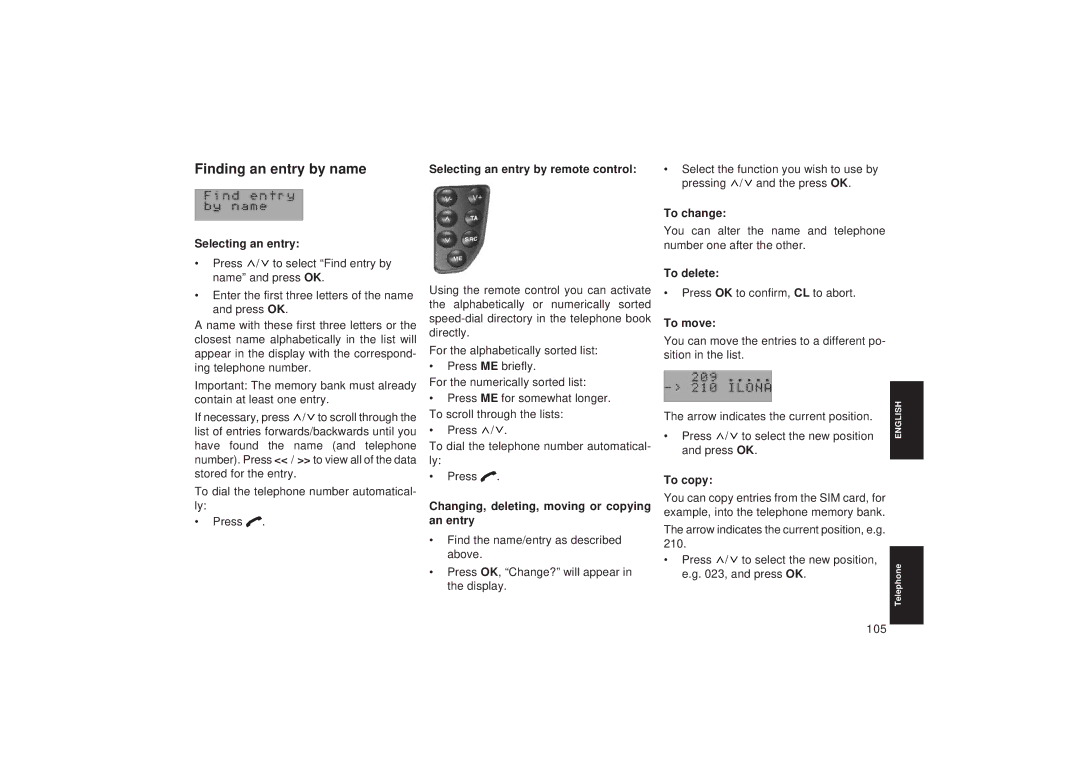Finding an entry by name
Selecting an entry:
•Press ![]() /
/![]() to select “Find entry by name” and press OK.
to select “Find entry by name” and press OK.
•Enter the first three letters of the name and press OK.
A name with these first three letters or the closest name alphabetically in the list will appear in the display with the correspond- ing telephone number.
Important: The memory bank must already contain at least one entry.
If necessary, press ![]() /
/![]() to scroll through the list of entries forwards/backwards until you have found the name (and telephone number). Press << / >> to view all of the data stored for the entry.
to scroll through the list of entries forwards/backwards until you have found the name (and telephone number). Press << / >> to view all of the data stored for the entry.
To dial the telephone number automatical- ly:
•Press ![]() .
.
Selecting an entry by remote control:
Using the remote control you can activate the alphabetically or numerically sorted
For the alphabetically sorted list:
•Press ME briefly.
For the numerically sorted list:
•Press ME for somewhat longer. To scroll through the lists:
•Press ![]() /
/![]() .
.
To dial the telephone number automatical- ly:
•Press ![]() .
.
Changing, deleting, moving or copying an entry
•Find the name/entry as described above.
•Press OK, “Change?” will appear in the display.
pressing / and the press OK. | DEUTSCH | |
• Select the function you wish to use by |
| |
To change: |
| |
| ||
You can alter the name and telephone |
| |
number one after the other. | Radio | |
To delete: | ||
|
•Press OK to confirm, CL to abort.
To move: | Telefon | |||
You can move the entries to a different po- | ||||
| ||||
sition in the list. |
| |||
|
|
|
| |
|
|
|
| |
The arrow indicates the current position. | ENGLISH | |||
| ||||
• | Press / to select the new position |
| ||
| and press OK. |
| ||
To copy: |
|
| ||
| Radio | |||
You can copy entries from the SIM card, for |
| |||
|
| |||
example, into the telephone memory bank. |
|
| ||
The arrow indicates the current position, e.g. |
|
| ||
210. |
|
| ||
|
| |||
| ||||
• | Press / to select the new position, | Telephone | ||
| e.g. 023, and press OK. | |||
|
| |||
|
|
|
| |
105