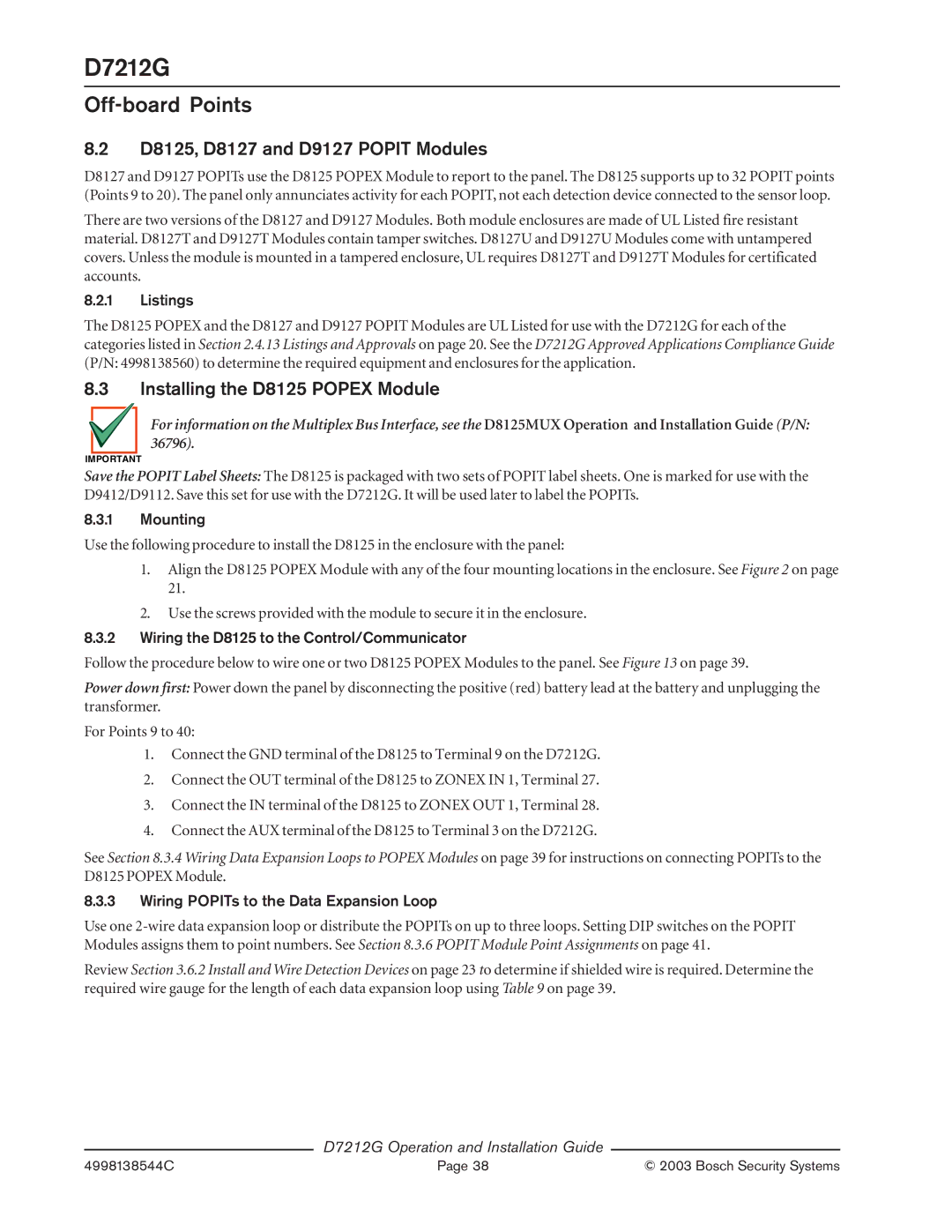D7212G
Off-board Points
8.2D8125, D8127 and D9127 POPIT Modules
D8127 and D9127 POPITs use the D8125 POPEX Module to report to the panel. The D8125 supports up to 32 POPIT points (Points 9 to 20). The panel only annunciates activity for each POPIT, not each detection device connected to the sensor loop.
There are two versions of the D8127 and D9127 Modules. Both module enclosures are made of UL Listed fire resistant material. D8127T and D9127T Modules contain tamper switches. D8127U and D9127U Modules come with untampered covers. Unless the module is mounted in a tampered enclosure, UL requires D8127T and D9127T Modules for certificated accounts.
8.2.1Listings
The D8125 POPEX and the D8127 and D9127 POPIT Modules are UL Listed for use with the D7212G for each of the categories listed in Section 2.4.13 Listings and Approvals on page 20. See the D7212G Approved Applications Compliance Guide (P/N: 4998138560) to determine the required equipment and enclosures for the application.
8.3Installing the D8125 POPEX Module
For information on the Multiplex Bus Interface, see the D8125MUX Operation and Installation Guide (P/N: 36796).
IMPORTANT
Save the POPIT Label Sheets: The D8125 is packaged with two sets of POPIT label sheets. One is marked for use with the D9412/D9112. Save this set for use with the D7212G. It will be used later to label the POPITs.
8.3.1Mounting
Use the following procedure to install the D8125 in the enclosure with the panel:
1.Align the D8125 POPEX Module with any of the four mounting locations in the enclosure. See Figure 2 on page 21.
2.Use the screws provided with the module to secure it in the enclosure.
8.3.2Wiring the D8125 to the Control/Communicator
Follow the procedure below to wire one or two D8125 POPEX Modules to the panel. See Figure 13 on page 39.
Power down first: Power down the panel by disconnecting the positive (red) battery lead at the battery and unplugging the transformer.
For Points 9 to 40:
1.Connect the GND terminal of the D8125 to Terminal 9 on the D7212G.
2.Connect the OUT terminal of the D8125 to ZONEX IN 1, Terminal 27.
3.Connect the IN terminal of the D8125 to ZONEX OUT 1, Terminal 28.
4.Connect the AUX terminal of the D8125 to Terminal 3 on the D7212G.
See Section 8.3.4 Wiring Data Expansion Loops to POPEX Modules on page 39 for instructions on connecting POPITs to the D8125 POPEX Module.
8.3.3Wiring POPITs to the Data Expansion Loop
Use one
Review Section 3.6.2 Install and Wire Detection Devices on page 23 to determine if shielded wire is required. Determine the required wire gauge for the length of each data expansion loop using Table 9 on page 39.
D7212G Operation and Installation Guide
4998138544C | Page 38 | © 2003 Bosch Security Systems |