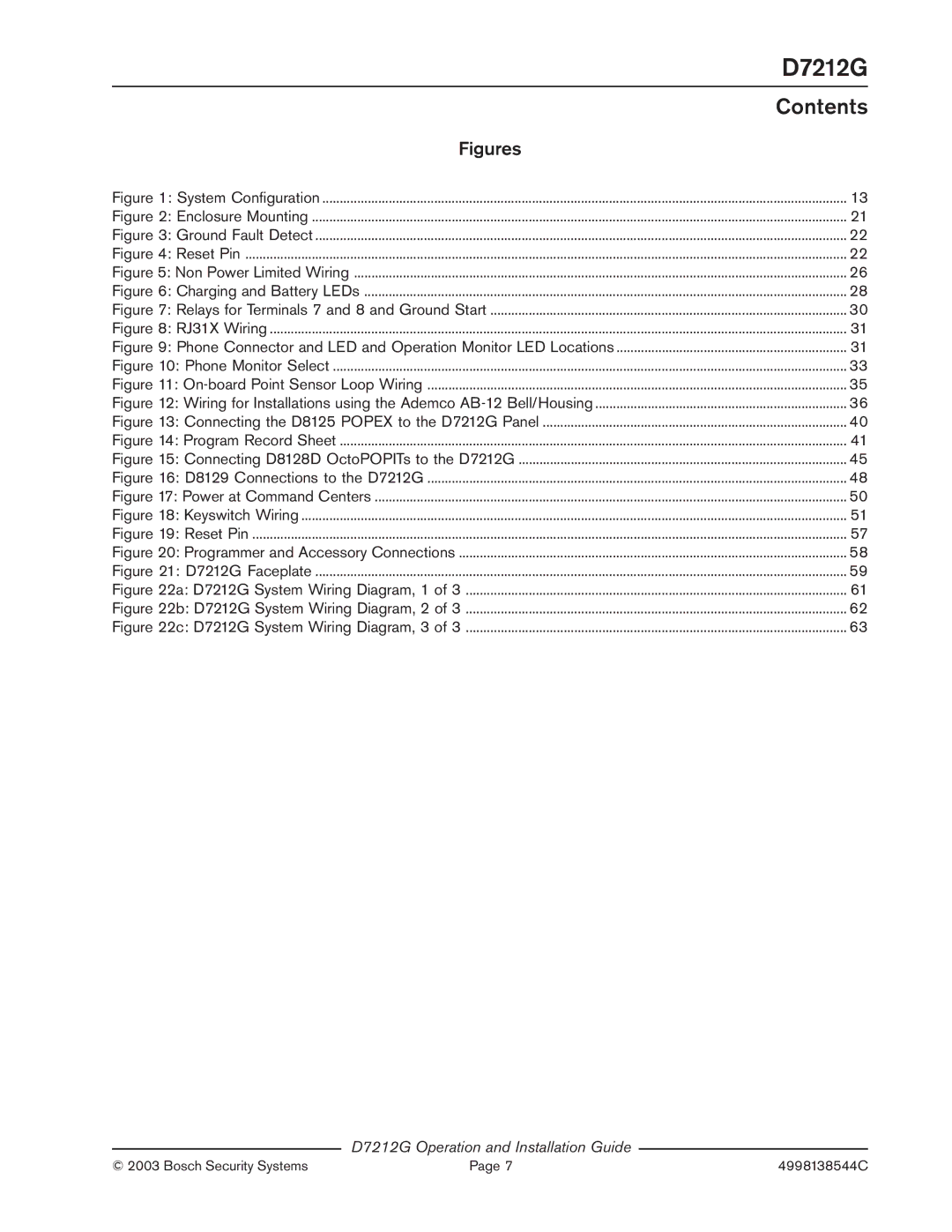Control/Communicator D7212G
D7212G
Operation and Installation Guide
Contents
11.1
10.1
11.2
11.0
10.0
13.0
Figures
Tables
D7212G Operation and Installation Guide Organization
Appendix Description
Introduction
Guide Organization
Section Description
Documentation Conventions
Related Documentation
Type Styles Used in the Text
Tips, Notes, Cautions and Warnings
FCC Rules
Part
D7212G
Overview
New Features D9412G D7412G D7212G
9000G Series Panel Differences
Secondary
Specifications
Telephone Connections Telephone Line
Introduction
Features in D7212G
Compatible Accessories
Ground Fault Detect
Standard Features
Model Display Application
Control/Communicator Assembly
Other Features
Components and Literature Available by Separate Order
Burglary
Listings and Approvals
Listings
Enclosure Options
Installation
Beginning the Installation
Before Beginning
Locking the Reset Pin
Installing the Assembly
Connecting Earth Ground
Ground Fault Detect Enable
Install Modules and Relays
Finishing the Installation
Charge the Battery While Finishing
Install and Wire Detection Devices
Testing the System
Install the Point Chart Label
Programming the Panel
Primary Power Terminals
Power Supply
Secondary Power Terminals
Replacing the Battery
Installing the Battery
Discharge Cycle
Battery Supervision
Battery Charging Circuit Float Charge
Battery Discharge/Recharge Schedule
Color State
Charging Status and Low Battery LEDs
Type
Action
Programmable Power Outputs Terminals
Power Outputs
Total Available Power
Aux Power Terminals Continuous Current Draw
Verification/Reset Relay
Relay Installation
Available Power
Fire System Power Formula
Telephone Connections
Called Party Disconnect
Operation Monitor LED Green
Dialing Format
Phone Line Monitor
Position Ground Start
Ground Start
Phone Monitor Select Jumper
Loop Start
D7212G
Point Parameters
On-board Points
Description Terminals
Point Sensor Loops
Bell
Point Zonex Bus D7212G Terminals
Off-board Points
D8125, D8127 and D9127 Popit Modules
Installing the D8125 Popex Module
Popit Sensor Loops
Wiring Data Expansion Loops to Popex Modules
Expansion Loops Combined
Length in ft. m
Connecting the D8125 Popex to the D7212G Panel
Program Record Sheet
Popit Module Point Assignments
Radxpnts Handler
Description
Installing the OctoPOPIT
D8128D OctoPOPIT Module
Popit Labels
Line Termination
Wiring OctoPOPITs
OctoPOPIT Sensor Loops
Testing Off-board Points
Address Assignment Switches
D8128D Address Switches
Connecting D8128D OctoPOPITs to the D7212G
D7212G
Off-board Relays
Panel Relay D8129 OctoRelay D8129 OctoRelay Switch Number
D8129 OctoRelay
D8129 Connections to the D7212G
Arming Devices
Command Center Terminals
Assigning the command center an address
Address Switch
Power at Command Centers
D7212G Command Center Terminal Function
Momentary Contact
Keyswitch
Keyswitch Operation Maintained Contact
10.3 D279A Independent Zone Control
D7212G
11.3 D9131A Parallel Printer Interface Module
Installation
Printer Switch
SDI Devices
SDI Address
11.5.2 D9133TTL-E Network Interface Module
Address Settings
D7212G
Programmer Access Reports
Programmer and Accessory Connections
Programmer Connector
Accessory Connector
Programmer and Accessory Connections
AccessoryProgramming ConnectorConnector
13.1 D7212G Faceplate
Faceplate 13.0
Faceplate
D7212G Control/Communicator, 1
Appendix a System Wiring Diagrams, Issue a
D7212G Control/Communicator, 2
D7212G System Wiring Diagram, 2
D7212G Control/Communicator, 3
D7212G System Wiring Diagram, 3
D7212G
Zonex 1, Points 9 to
Appendix B Point Address Chart
D7212G
Index
Symbols
Zonex