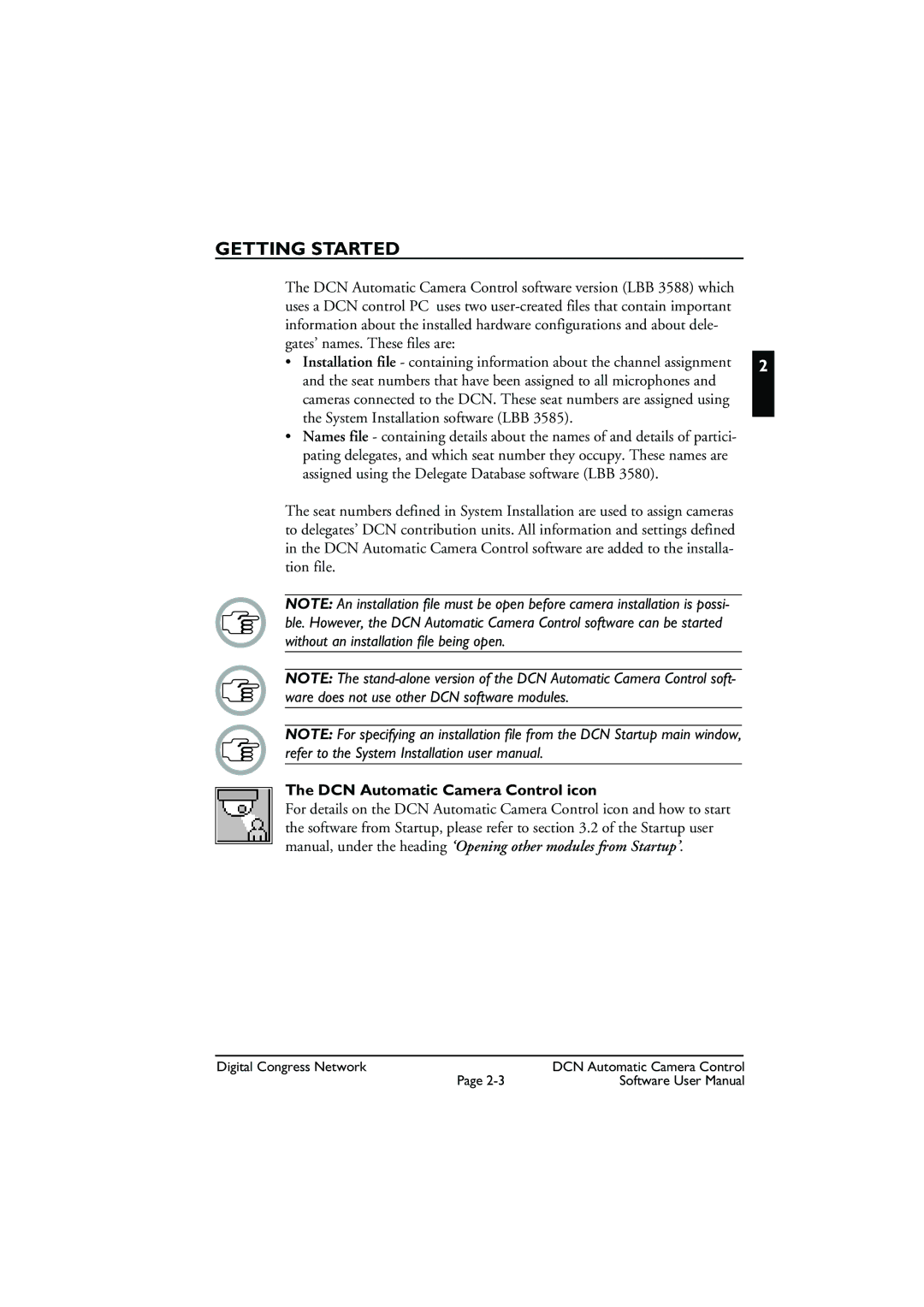GETTING STARTED
The DCN Automatic Camera Control software version (LBB 3588) which uses a DCN control PC uses two
• Installation file - containing information about the channel assignment 2 and the seat numbers that have been assigned to all microphones and cameras connected to the DCN. These seat numbers are assigned using
the System Installation software (LBB 3585).
•Names file - containing details about the names of and details of partici- pating delegates, and which seat number they occupy. These names are assigned using the Delegate Database software (LBB 3580).
The seat numbers defined in System Installation are used to assign cameras to delegates’ DCN contribution units. All information and settings defined in the DCN Automatic Camera Control software are added to the installa- tion file.
NOTE: An installation file must be open before camera installation is possi- ble. However, the DCN Automatic Camera Control software can be started without an installation file being open.
NOTE: The
NOTE: For specifying an installation file from the DCN Startup main window, refer to the System Installation user manual.
The DCN Automatic Camera Control icon
For details on the DCN Automatic Camera Control icon and how to start the software from Startup, please refer to section 3.2 of the Startup user manual, under the heading ‘Opening other modules from Startup’.
Digital Congress Network | DCN Automatic Camera Control |
Page | Software User Manual |