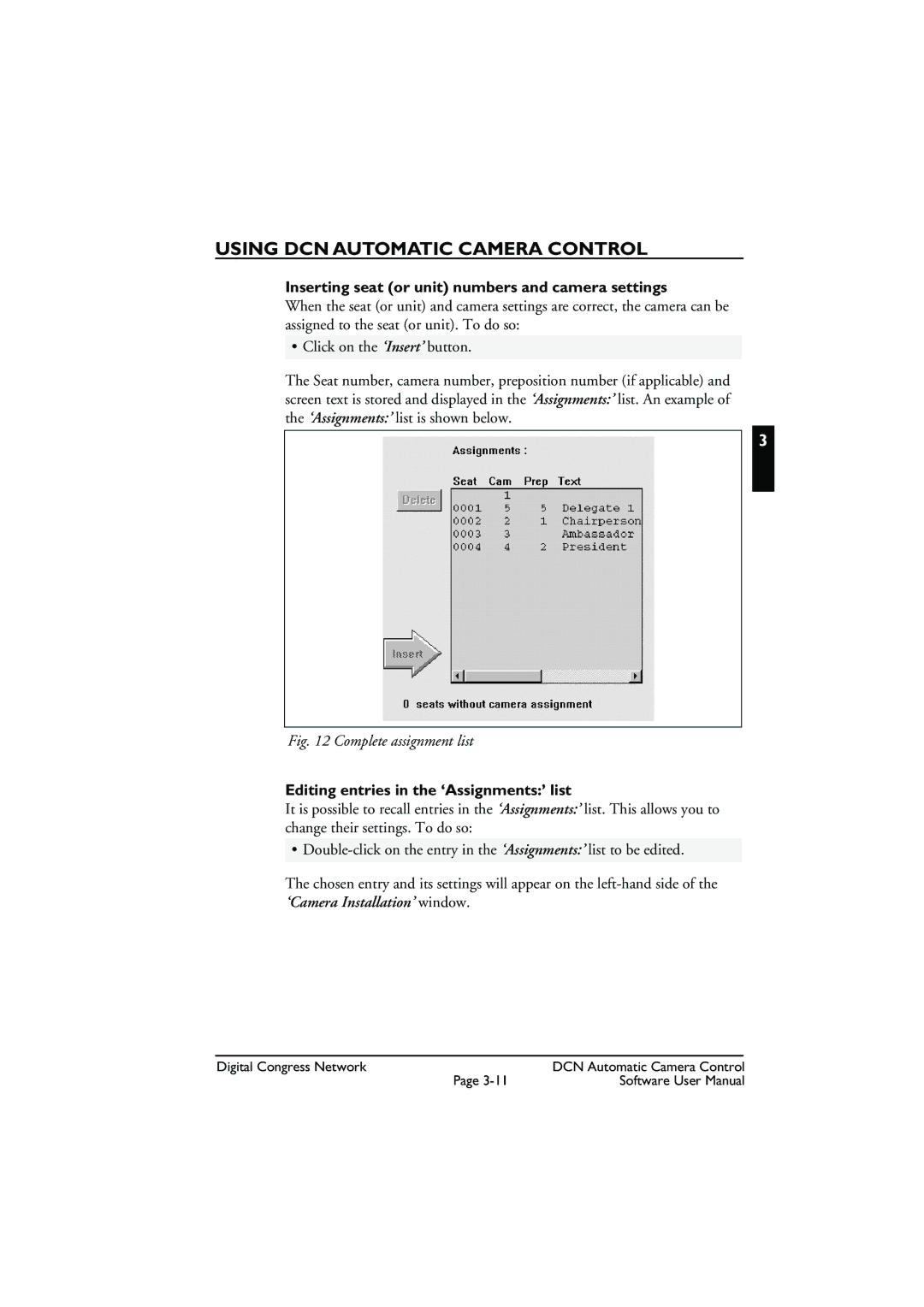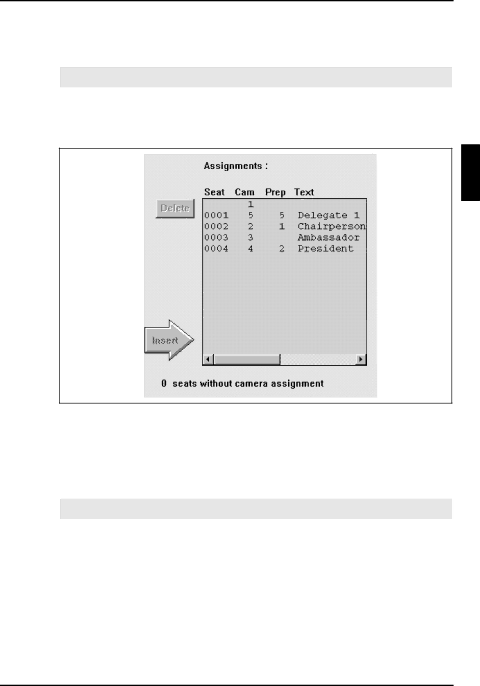
USING DCN AUTOMATIC CAMERA CONTROL
Inserting seat (or unit) numbers and camera settings
When the seat (or unit) and camera settings are correct, the camera can be assigned to the seat (or unit). To do so:
• Click on the ‘Insert’ button.
The Seat number, camera number, preposition number (if applicable) and screen text is stored and displayed in the ‘Assignments:’ list. An example of the ‘Assignments:’ list is shown below.
3
Fig. 12 Complete assignment list
Editing entries in the ‘Assignments:’ list
It is possible to recall entries in the ‘Assignments:’ list. This allows you to change their settings. To do so:
•
The chosen entry and its settings will appear on the
Digital Congress Network | DCN Automatic Camera Control |
Page | Software User Manual |