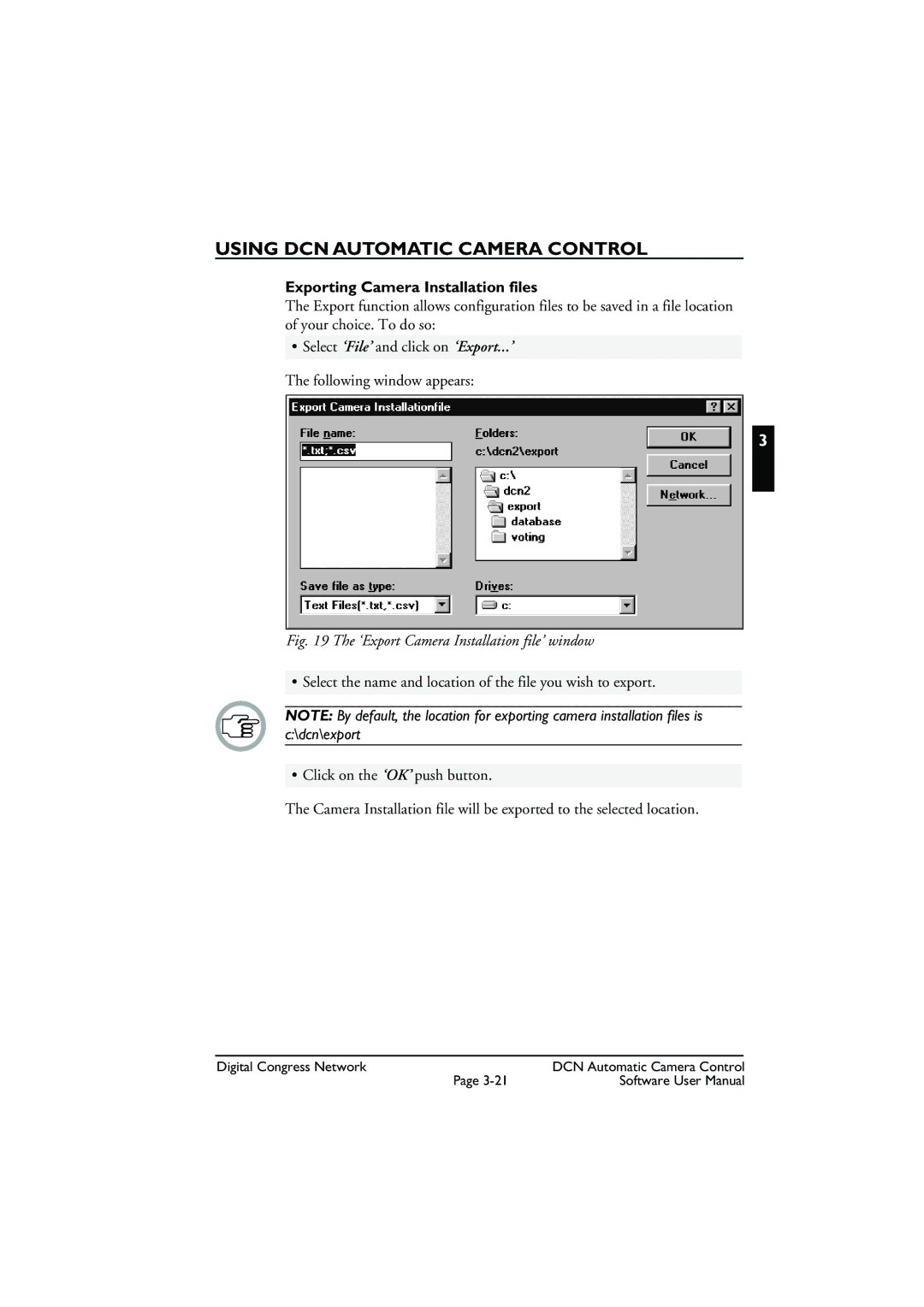USING DCN AUTOMATIC CAMERA CONTROL
Exporting Camera Installation files
The Export function allows configuration files to be saved in a file location of your choice. To do so:
•Select ‘File’ and click on ‘Export...’
The following window appears:
3
Fig. 19 The ‘Export Camera Installation file’ window
• Select the name and location of the file you wish to export.
NOTE: By default, the location for exporting camera installation files is c:\dcn\export
• Click on the ‘OK’ push button.
The Camera Installation file will be exported to the selected location.
Digital Congress Network | DCN Automatic Camera Control |
Page | Software User Manual |