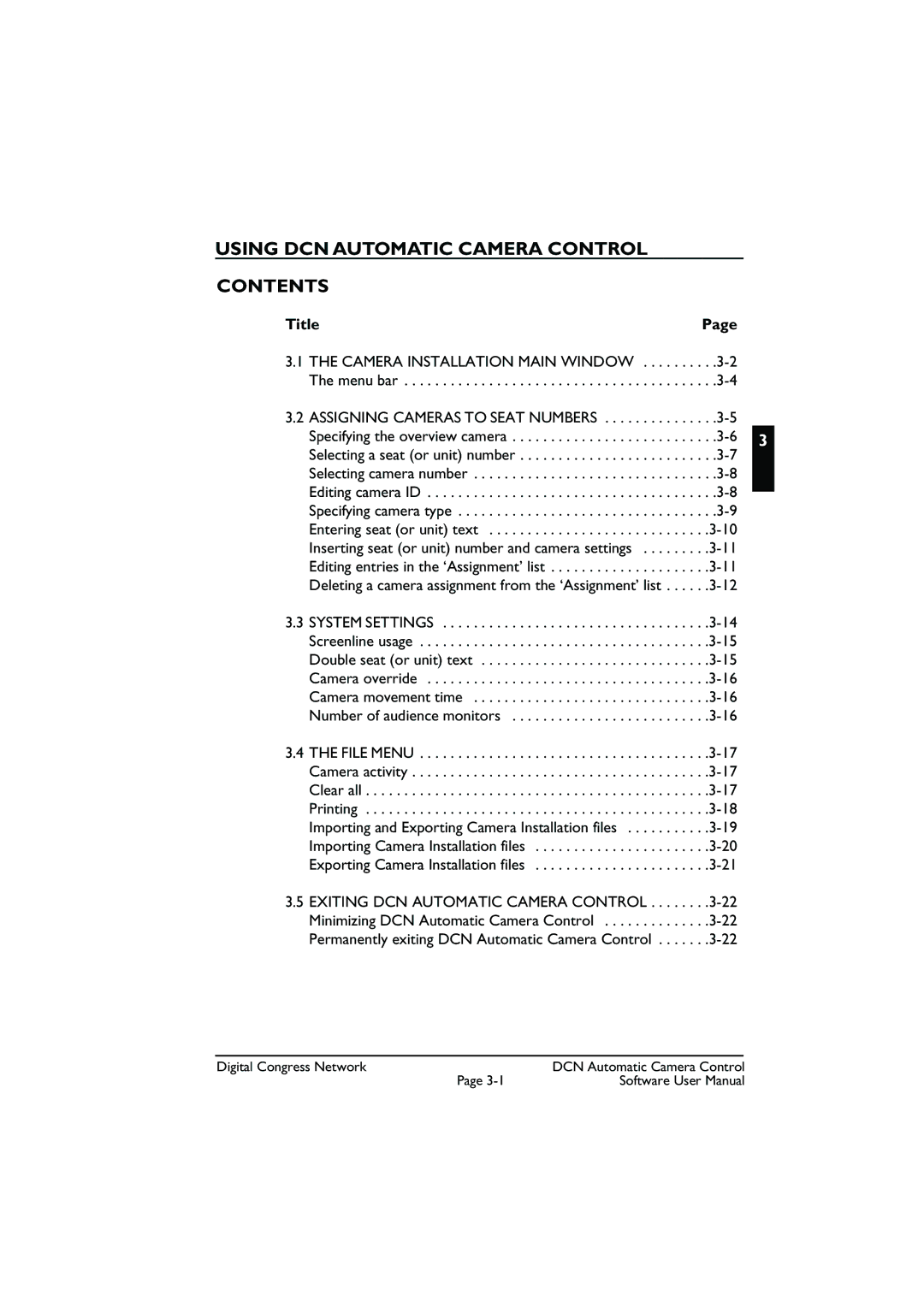USING DCN AUTOMATIC CAMERA CONTROL
CONTENTS
3.1 THE CAMERA INSTALLATION MAIN WINDOW . . . . . . . . . .3-2 The menu bar . . . . . . . . . . . . . . . . . . . . . . . . . . . . . . . . . . . . . . . . .3-4
3.2 ASSIGNING CAMERAS TO SEAT NUMBERS | . .3-5 | |
Specifying the overview camera | . .3-6 | 3 |
Selecting a seat (or unit) number | . .3-7 | |
Selecting camera number | . .3-8 | |
Editing camera ID | 3-8 | |
|
Specifying camera type | . .3-9 | |
Entering seat (or unit) text | .3-10 | |
Inserting seat (or unit) number and camera settings | .3-11 | |
Editing entries in the ‘Assignment’ list | .3-11 | |
Deleting a camera assignment from the ‘Assignment’ list | .3-12 | |
3.3 SYSTEM SETTINGS . . . . . . . . . . . . . . . . . . . . . . . . . . . . . . . . . . .3-14 Screenline usage . . . . . . . . . . . . . . . . . . . . . . . . . . . . . . . . . . . . . .3-15 Double seat (or unit) text . . . . . . . . . . . . . . . . . . . . . . . . . . . . . .3-15 Camera override . . . . . . . . . . . . . . . . . . . . . . . . . . . . . . . . . . . . .3-16 Camera movement time . . . . . . . . . . . . . . . . . . . . . . . . . . . . . . .3-16 Number of audience monitors . . . . . . . . . . . . . . . . . . . . . . . . . .3-16
3.4 THE FILE MENU . . . . . . . . . . . . . . . . . . . . . . . . . . . . . . . . . . . . . .3-17 Camera activity . . . . . . . . . . . . . . . . . . . . . . . . . . . . . . . . . . . . . . .3-17 Clear all . . . . . . . . . . . . . . . . . . . . . . . . . . . . . . . . . . . . . . . . . . . . .3-17 Printing . . . . . . . . . . . . . . . . . . . . . . . . . . . . . . . . . . . . . . . . . . . . .3-18 Importing and Exporting Camera Installation files . . . . . . . . . . .3-19 Importing Camera Installation files . . . . . . . . . . . . . . . . . . . . . . .3-20 Exporting Camera Installation files . . . . . . . . . . . . . . . . . . . . . . .3-21
3.5 EXITING DCN AUTOMATIC CAMERA CONTROL . . . . . . . .3-22 Minimizing DCN Automatic Camera Control . . . . . . . . . . . . . .3-22 Permanently exiting DCN Automatic Camera Control . . . . . . .3-22
Digital Congress Network | DCN Automatic Camera Control |
Page 3-1 | Software User Manual |