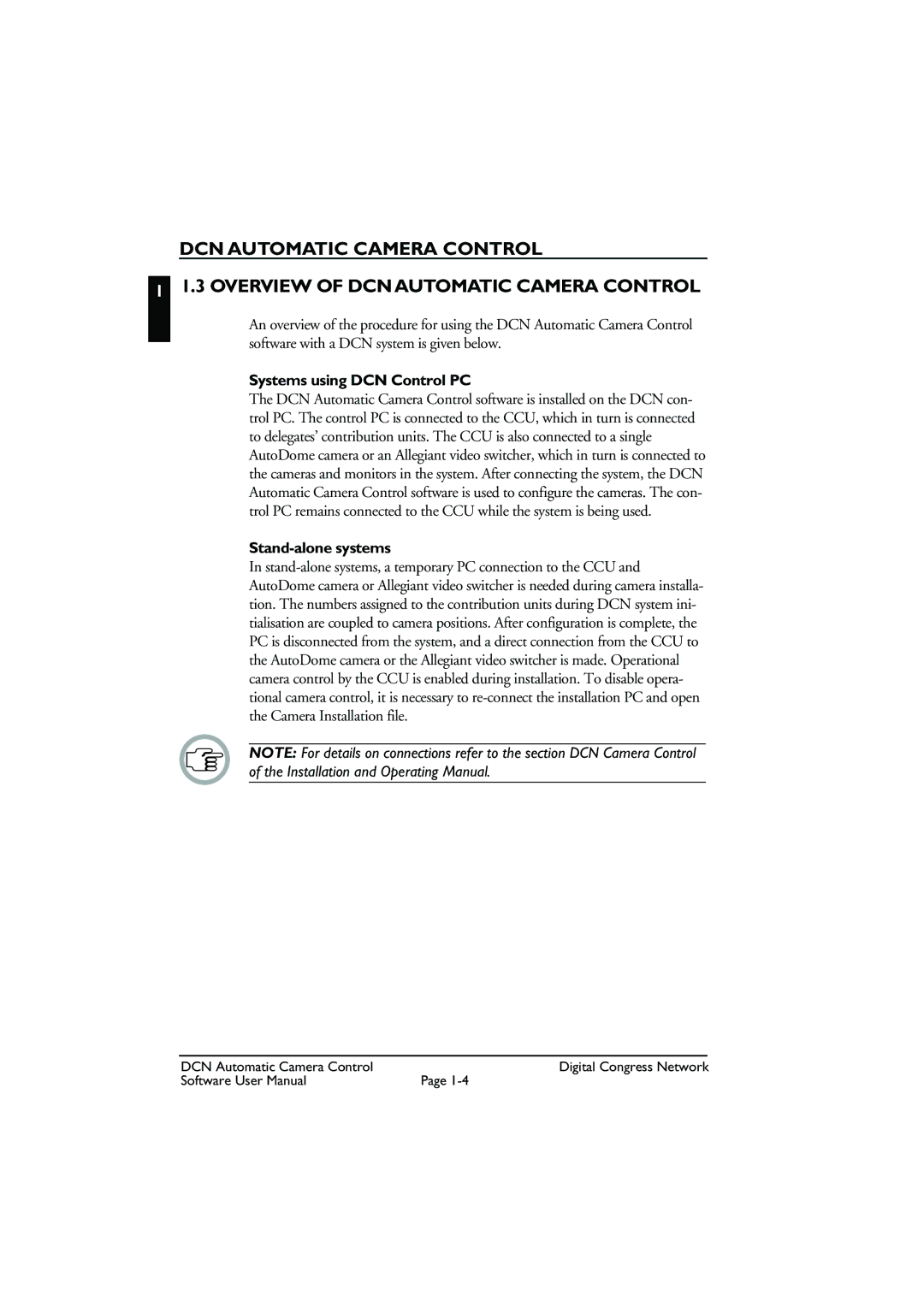DCN AUTOMATIC CAMERA CONTROL
11.3 OVERVIEW OF DCN AUTOMATIC CAMERA CONTROL
An overview of the procedure for using the DCN Automatic Camera Control software with a DCN system is given below.
Systems using DCN Control PC
The DCN Automatic Camera Control software is installed on the DCN con- trol PC. The control PC is connected to the CCU, which in turn is connected to delegates’ contribution units. The CCU is also connected to a single AutoDome camera or an Allegiant video switcher, which in turn is connected to the cameras and monitors in the system. After connecting the system, the DCN Automatic Camera Control software is used to configure the cameras. The con- trol PC remains connected to the CCU while the system is being used.
Stand-alone systems
In
NOTE: For details on connections refer to the section DCN Camera Control of the Installation and Operating Manual.
DCN Automatic Camera Control | Digital Congress Network |
Software User Manual | Page |