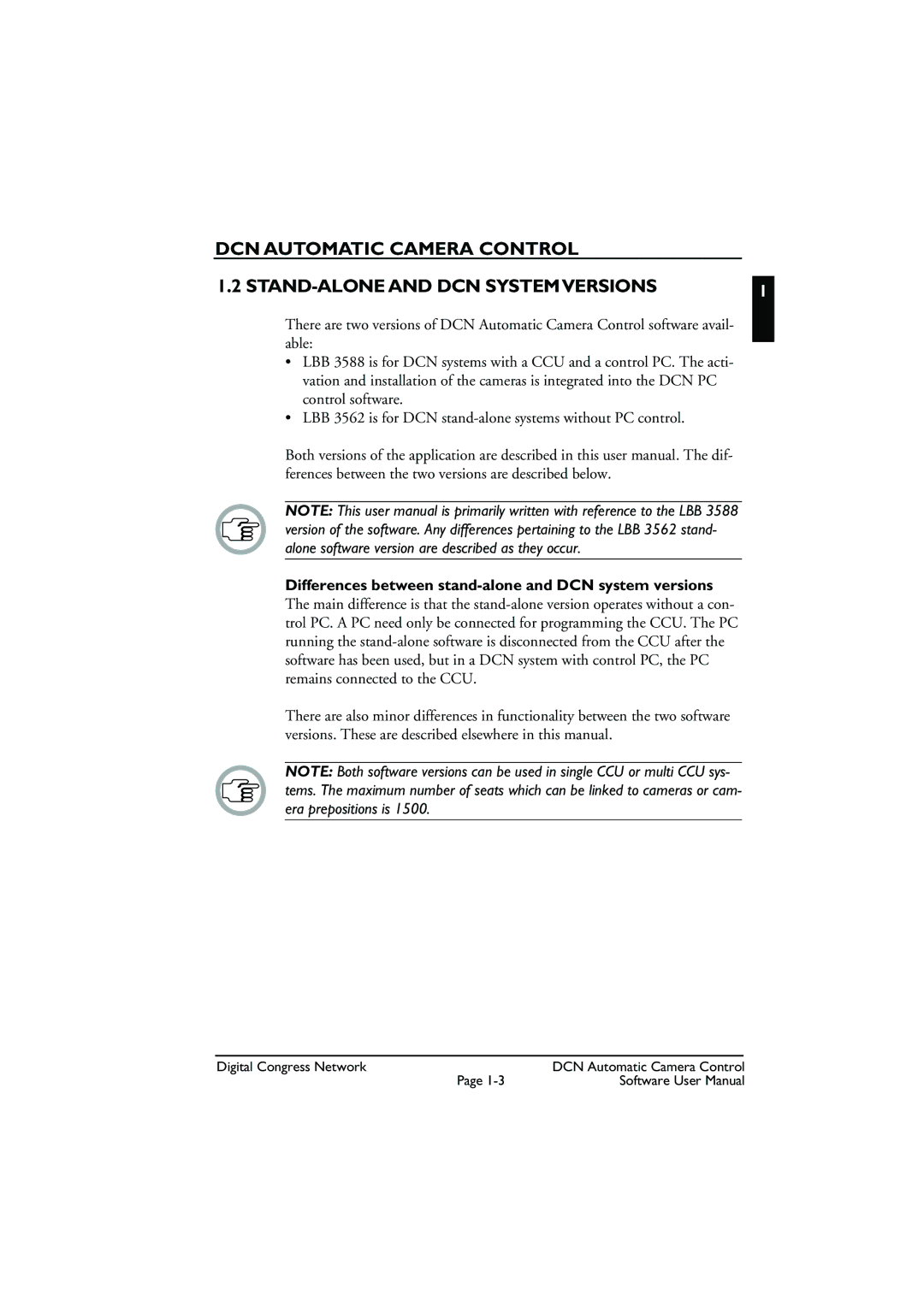DCN AUTOMATIC CAMERA CONTROL
1.2 | 1 |
There are two versions of DCN Automatic Camera Control software avail- able:
•LBB 3588 is for DCN systems with a CCU and a control PC. The acti- vation and installation of the cameras is integrated into the DCN PC control software.
•LBB 3562 is for DCN
Both versions of the application are described in this user manual. The dif- ferences between the two versions are described below.
NOTE: This user manual is primarily written with reference to the LBB 3588 version of the software. Any differences pertaining to the LBB 3562 stand- alone software version are described as they occur.
Differences between
There are also minor differences in functionality between the two software versions. These are described elsewhere in this manual.
NOTE: Both software versions can be used in single CCU or multi CCU sys- tems. The maximum number of seats which can be linked to cameras or cam- era prepositions is 1500.
Digital Congress Network | DCN Automatic Camera Control |
Page | Software User Manual |