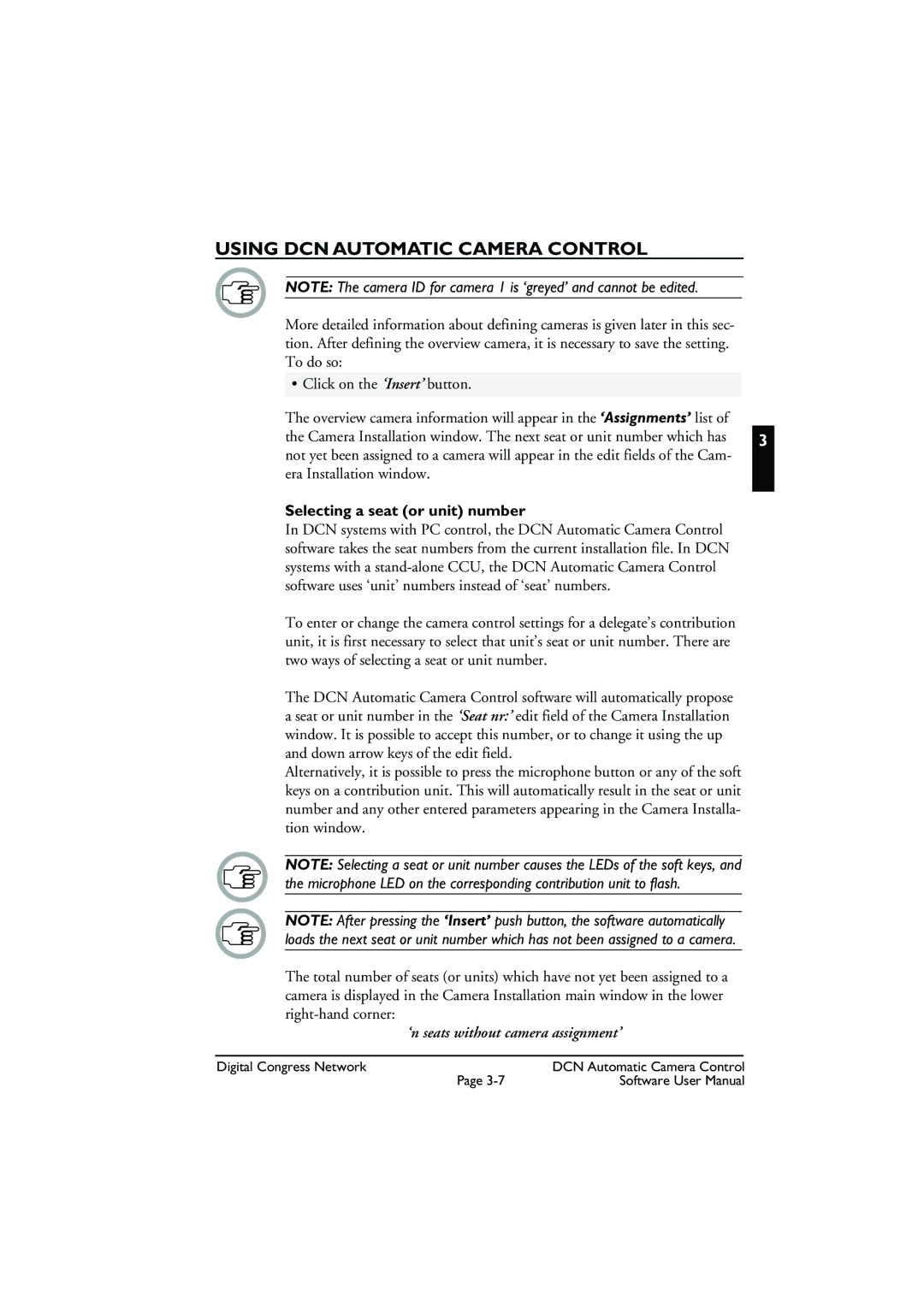USING DCN AUTOMATIC CAMERA CONTROL
NOTE: The camera ID for camera 1 is ‘greyed’ and cannot be edited.
More detailed information about defining cameras is given later in this sec- tion. After defining the overview camera, it is necessary to save the setting. To do so:
• Click on the ‘Insert’ button.
The overview camera information will appear in the ‘Assignments’ list of
the Camera Installation window. The next seat or unit number which has 3 not yet been assigned to a camera will appear in the edit fields of the Cam-
era Installation window.
Selecting a seat (or unit) number
In DCN systems with PC control, the DCN Automatic Camera Control software takes the seat numbers from the current installation file. In DCN systems with a
To enter or change the camera control settings for a delegate’s contribution unit, it is first necessary to select that unit’s seat or unit number. There are two ways of selecting a seat or unit number.
The DCN Automatic Camera Control software will automatically propose a seat or unit number in the ‘Seat nr:’ edit field of the Camera Installation window. It is possible to accept this number, or to change it using the up and down arrow keys of the edit field.
Alternatively, it is possible to press the microphone button or any of the soft keys on a contribution unit. This will automatically result in the seat or unit number and any other entered parameters appearing in the Camera Installa- tion window.
NOTE: Selecting a seat or unit number causes the LEDs of the soft keys, and the microphone LED on the corresponding contribution unit to flash.
NOTE: After pressing the ‘Insert’ push button, the software automatically loads the next seat or unit number which has not been assigned to a camera.
The total number of seats (or units) which have not yet been assigned to a camera is displayed in the Camera Installation main window in the lower
‘n seats without camera assignment’
Digital Congress Network | DCN Automatic Camera Control |
Page | Software User Manual |