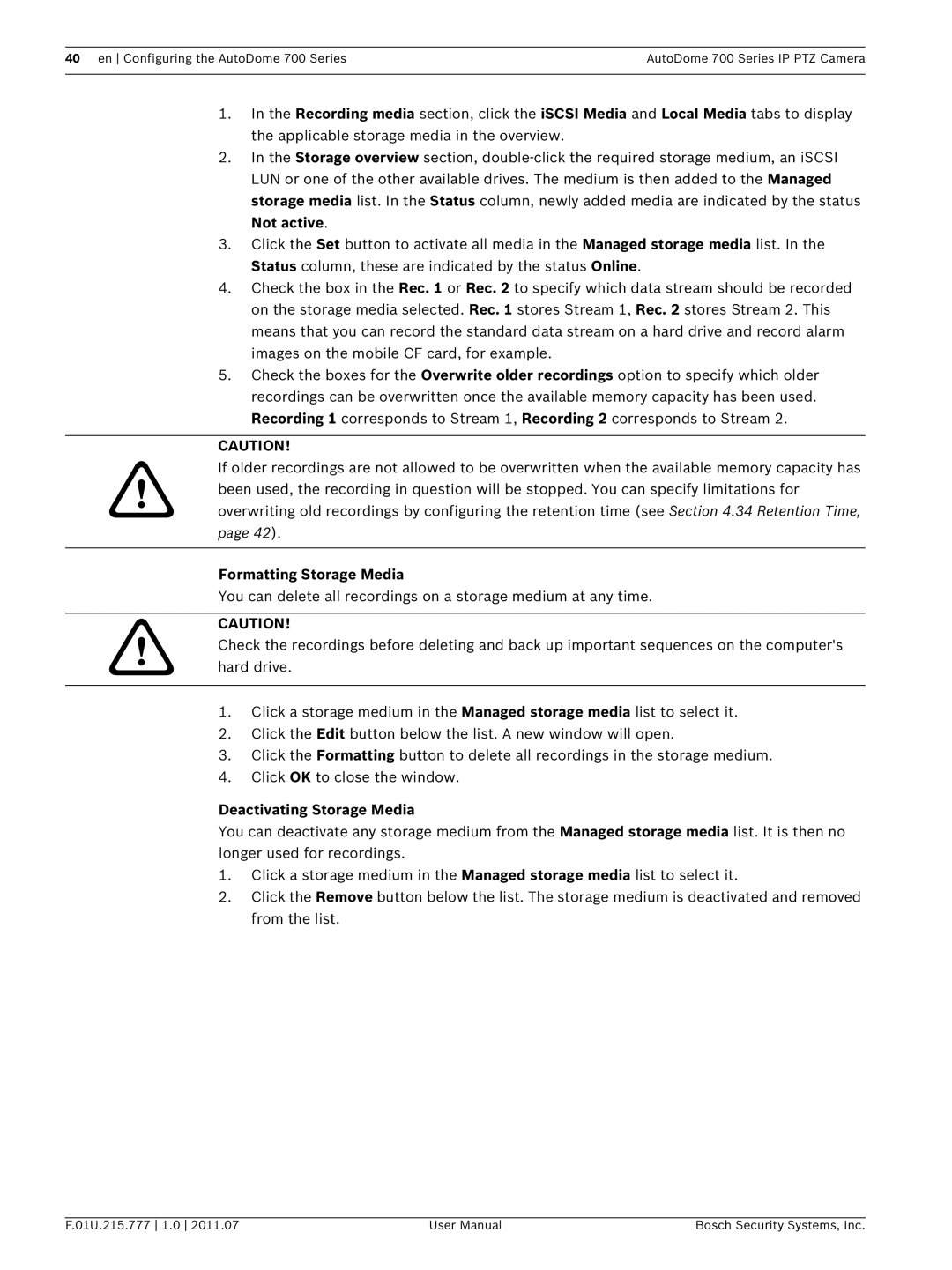40 en Configuring the AutoDome 700 Series | AutoDome 700 Series IP PTZ Camera |
|
|
1.In the Recording media section, click the iSCSI Media and Local Media tabs to display the applicable storage media in the overview.
2.In the Storage overview section,
3.Click the Set button to activate all media in the Managed storage media list. In the Status column, these are indicated by the status Online.
4.Check the box in the Rec. 1 or Rec. 2 to specify which data stream should be recorded on the storage media selected. Rec. 1 stores Stream 1, Rec. 2 stores Stream 2. This means that you can record the standard data stream on a hard drive and record alarm images on the mobile CF card, for example.
5.Check the boxes for the Overwrite older recordings option to specify which older recordings can be overwritten once the available memory capacity has been used. Recording 1 corresponds to Stream 1, Recording 2 corresponds to Stream 2.
CAUTION!
If older recordings are not allowed to be overwritten when the available memory capacity has been used, the recording in question will be stopped. You can specify limitations for overwriting old recordings by configuring the retention time (see Section 4.34 Retention Time, page 42).
Formatting Storage Media
You can delete all recordings on a storage medium at any time.
CAUTION!
Check the recordings before deleting and back up important sequences on the computer's hard drive.
1.Click a storage medium in the Managed storage media list to select it.
2.Click the Edit button below the list. A new window will open.
3.Click the Formatting button to delete all recordings in the storage medium.
4.Click OK to close the window.
Deactivating Storage Media
You can deactivate any storage medium from the Managed storage media list. It is then no longer used for recordings.
1.Click a storage medium in the Managed storage media list to select it.
2.Click the Remove button below the list. The storage medium is deactivated and removed from the list.
F.01U.215.777 1.0 2011.07 | User Manual | Bosch Security Systems, Inc. |