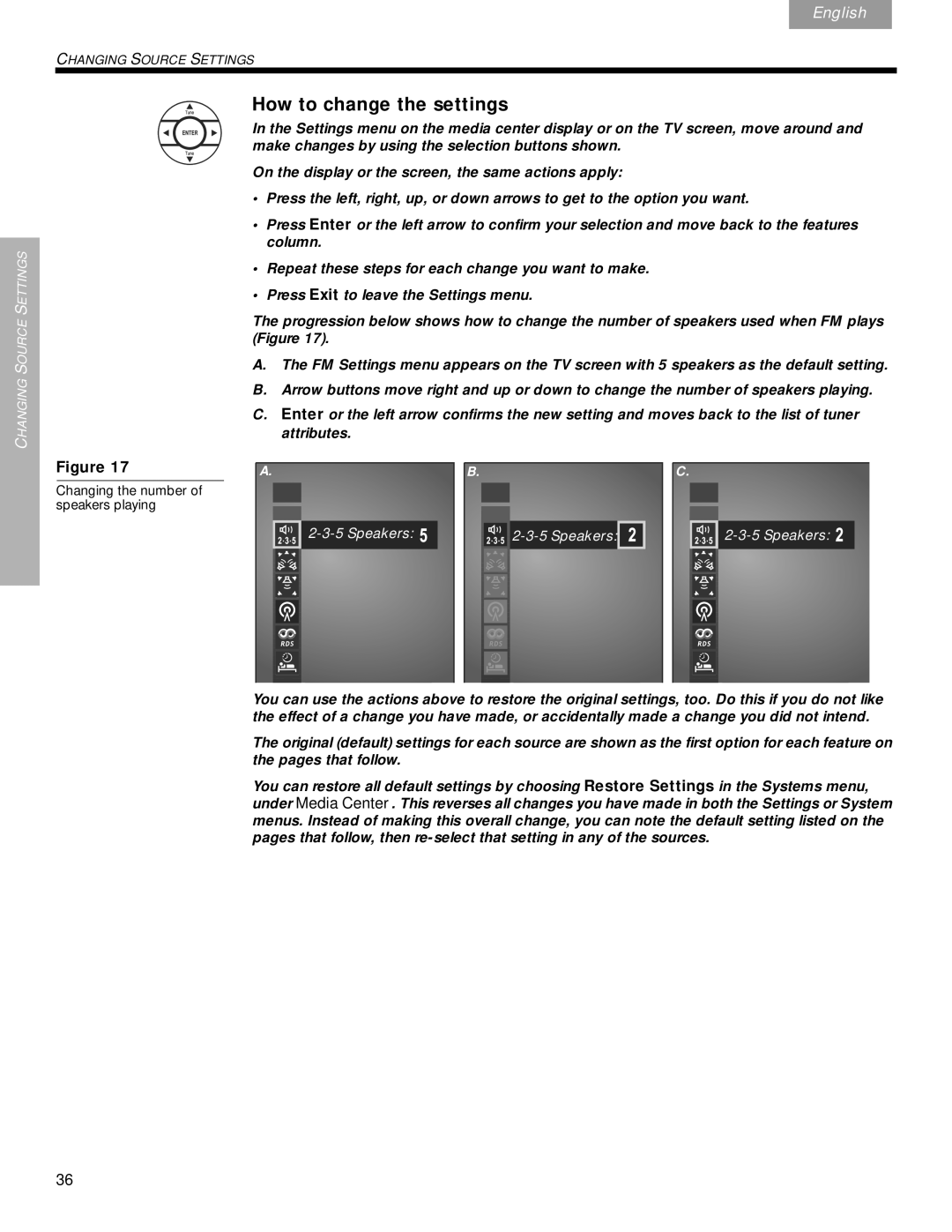Français | Español | English |
|
|
|
CHANGING SOURCE SETTINGS
CHANGING SOURCE SETTINGS
Figure 17
Changing the number of speakers playing
How to change the settings
In the Settings menu on the media center display or on the TV screen, move around and make changes by using the selection buttons shown.
On the display or the screen, the same actions apply:
•Press the left, right, up, or down arrows to get to the option you want.
•Press Enter or the left arrow to confirm your selection and move back to the features column.
•Repeat these steps for each change you want to make.
•Press Exit to leave the Settings menu.
The progression below shows how to change the number of speakers used when FM plays (Figure 17).
A.The FM Settings menu appears on the TV screen with 5 speakers as the default setting.
B.Arrow buttons move right and up or down to change the number of speakers playing.
C.Enter or the left arrow confirms the new setting and moves back to the list of tuner attributes.
A. |
| B. |
| C. | |||||||||
| FM |
|
|
| FM |
|
|
| FM |
| |||
|
|
|
|
|
|
|
|
|
|
|
|
|
|
|
|
|
|
|
|
|
|
|
|
| |||
|
|
|
|
|
|
|
|
|
|
|
|
|
|
|
|
|
|
|
|
|
|
|
|
|
|
|
|
|
|
|
|
|
|
|
|
|
|
|
|
|
|
|
|
|
|
|
|
|
|
|
|
|
|
|
|
|
|
|
|
|
|
|
|
|
|
|
|
|
|
|
|
|
|
|
|
|
|
|
|
|
|
|
|
|
|
|
|
|
|
|
|
|
|
|
|
|
|
|
|
|
|
|
|
|
|
|
|
|
|
|
|
You can use the actions above to restore the original settings, too. Do this if you do not like the effect of a change you have made, or accidentally made a change you did not intend.
The original (default) settings for each source are shown as the first option for each feature on the pages that follow.
You can restore all default settings by choosing Restore Settings in the Systems menu, under Media Center. This reverses all changes you have made in both the Settings or System
menus. Instead of making this overall change, you can note the default setting listed on the pages that follow, then
36