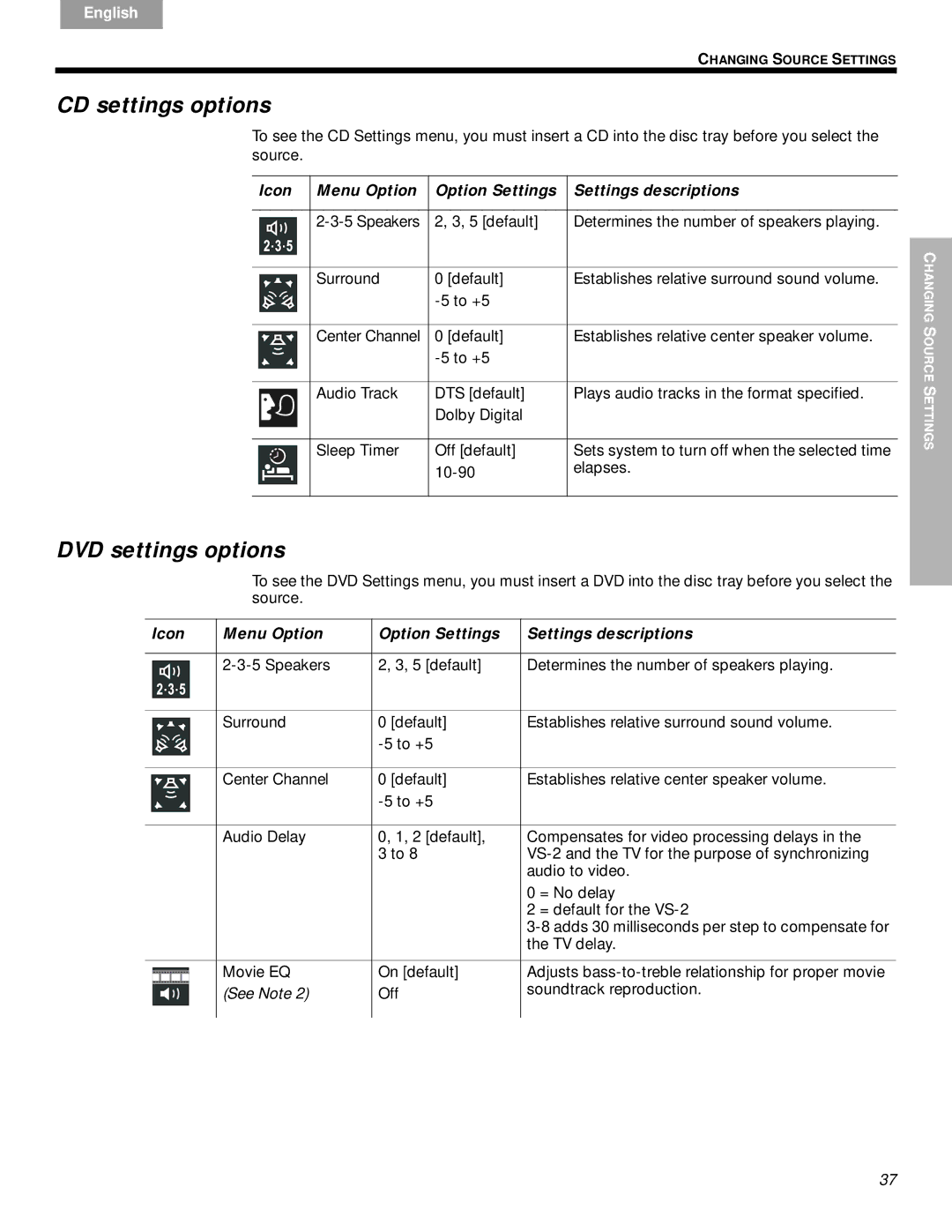English | Español | Français |
|
|
|
CHANGING SOURCE SETTINGS
CD settings options
To see the CD Settings menu, you must insert a CD into the disc tray before you select the source.
| Icon | Menu Option | Option Settings | Settings descriptions | |
|
|
|
|
|
|
|
|
| 2, 3, 5 [default] | Determines the number of speakers playing. | |
|
|
| |||
|
|
|
|
|
|
|
|
|
|
|
|
|
|
| Surround | 0 [default] | Establishes relative surround sound volume. |
|
|
|
|
| |
|
|
|
|
|
|
|
|
| Center Channel | 0 [default] | Establishes relative center speaker volume. |
|
|
|
|
| |
|
|
|
|
|
|
|
|
| Audio Track | DTS [default] | Plays audio tracks in the format specified. |
|
|
|
| Dolby Digital |
|
|
|
|
|
|
|
|
|
| Sleep Timer | Off [default] | Sets system to turn off when the selected time |
|
|
| |||
|
|
|
| elapses. | |
|
|
|
|
| |
|
|
|
|
|
|
DVD settings options
To see the DVD Settings menu, you must insert a DVD into the disc tray before you select the source.
Icon | Menu Option | Option Settings | Settings descriptions | ||
|
|
|
|
|
|
|
|
| 2, 3, 5 [default] | Determines the number of speakers playing. | |
|
|
| |||
|
|
|
|
|
|
|
|
|
|
|
|
|
|
| Surround | 0 [default] | Establishes relative surround sound volume. |
|
|
|
|
| |
|
|
|
|
|
|
|
|
| Center Channel | 0 [default] | Establishes relative center speaker volume. |
|
|
|
|
| |
|
|
|
|
|
|
|
|
| Audio Delay | 0, 1, 2 [default], | Compensates for video processing delays in the |
|
|
|
| 3 to 8 | |
|
|
|
|
| audio to video. |
|
|
|
|
| 0 = No delay |
|
|
|
|
| 2 = default for the |
|
|
|
|
| |
|
|
|
|
| the TV delay. |
|
|
|
|
|
|
|
|
| Movie EQ | On [default] | Adjusts |
|
|
| |||
|
|
| (See Note 2) | Off | soundtrack reproduction. |
|
|
| |||
|
|
|
| ||
|
|
|
|
|
|
CHANGING SOURCE SETTINGS
37