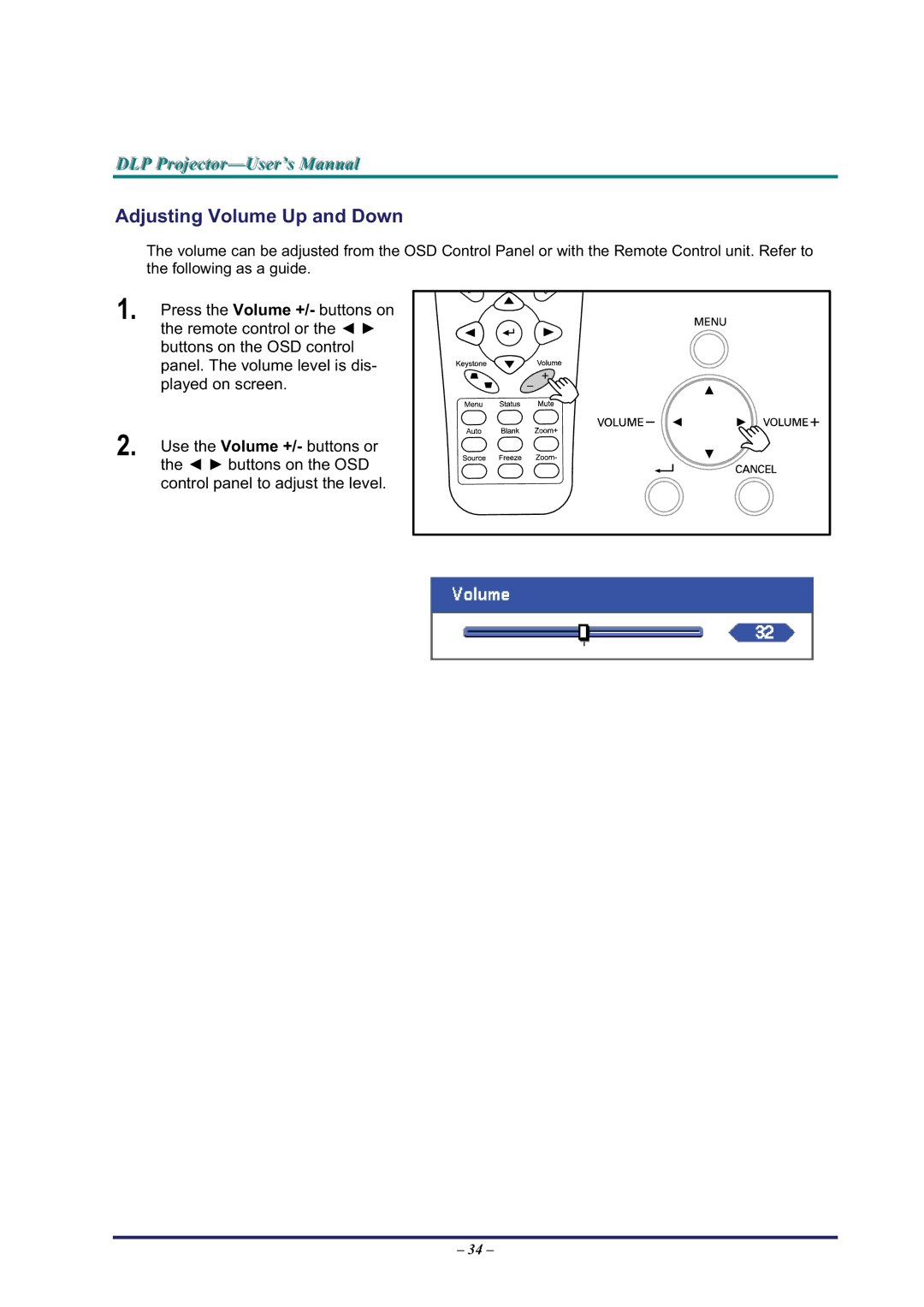DLP Projjecttor—User’’s Manuall
Adjusting Volume Up and Down
The volume can be adjusted from the OSD Control Panel or with the Remote Control unit. Refer to the following as a guide.
1. Press the Volume +/- buttons on the remote control or the Ż Ź buttons on the OSD control panel. The volume level is dis- played on screen.
2. Use the Volume +/- buttons or the Ż Ź buttons on the OSD control panel to adjust the level.
– 34 –