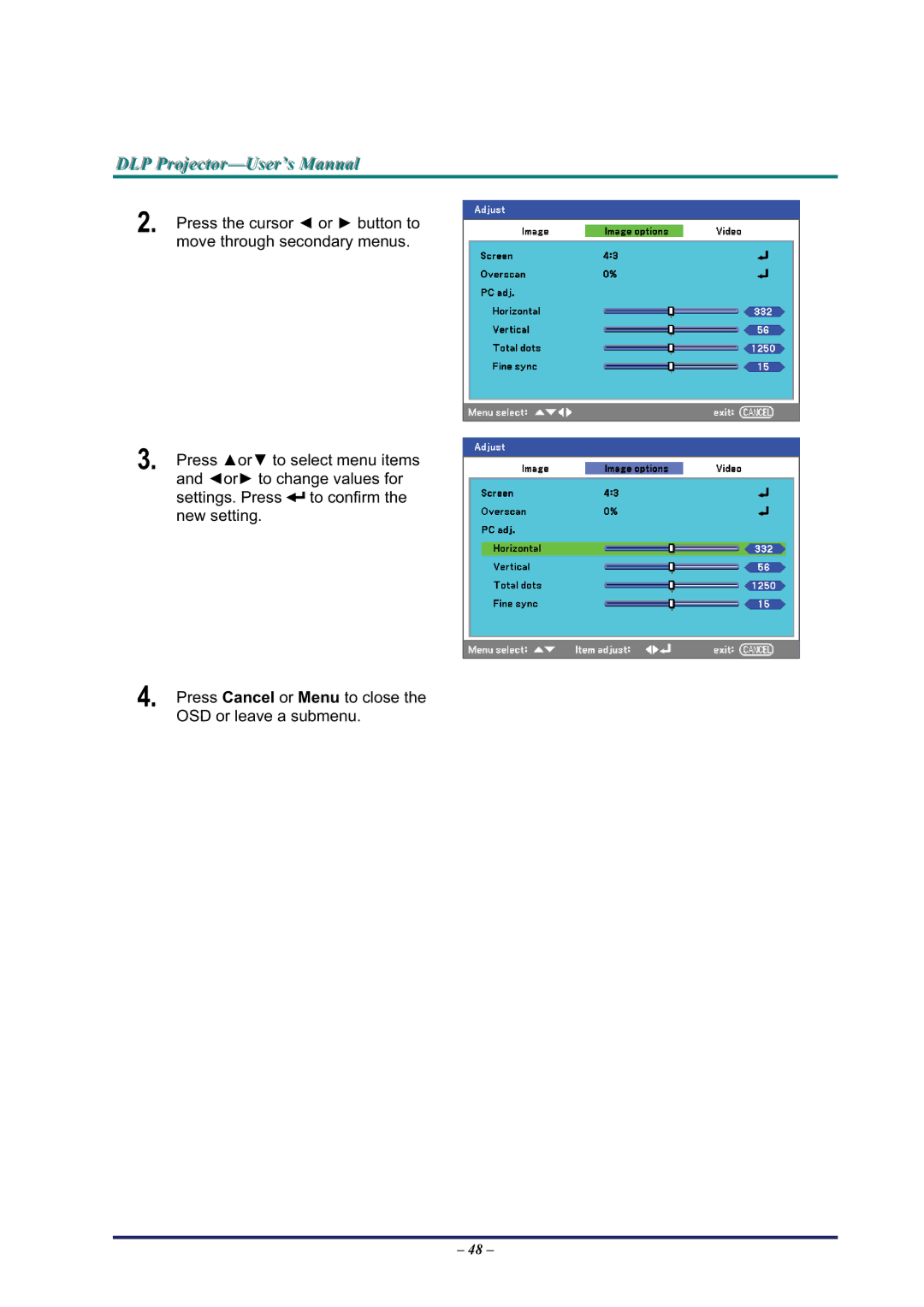DLP Projjecttor—User’’s Manuall
2.
3.
4.
Press the cursor Ż or Ź button to move through secondary menus.
Press Ÿorź to select menu items and ŻorŹ to change values for settings. Press ![]() to confirm the new setting.
to confirm the new setting.
Press Cancel or Menu to close the OSD or leave a submenu.
– 48 –