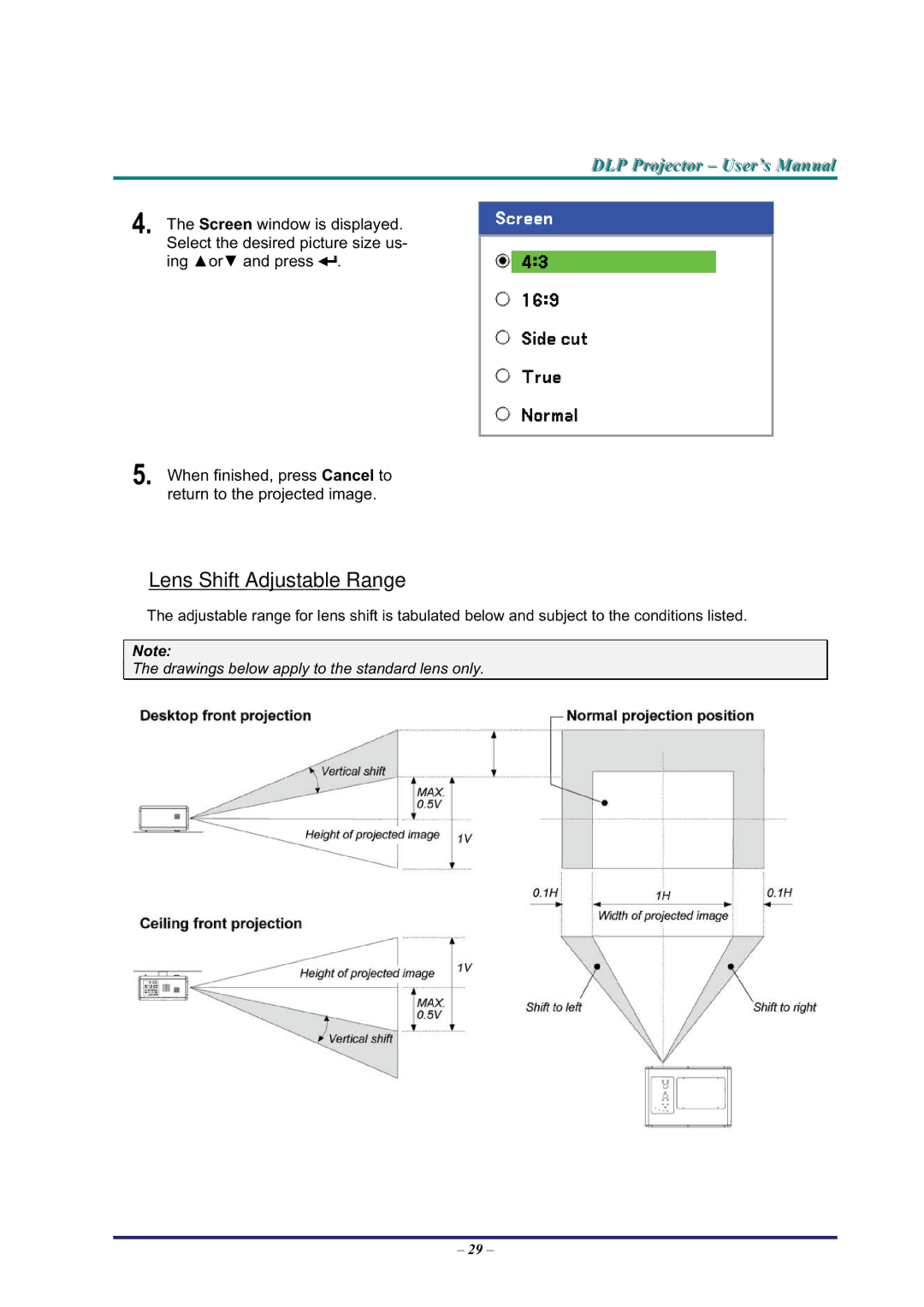DLP Projjecttor – User’’s Manuall
4.
5.
The Screen window is displayed. Select the desired picture size us- ing Ÿorź and press ![]() .
.
When finished, press Cancel to return to the projected image.
Lens Shift Adjustable Range
The adjustable range for lens shift is tabulated below and subject to the conditions listed.
Note:
The drawings below apply to the standard lens only.
– 29 –