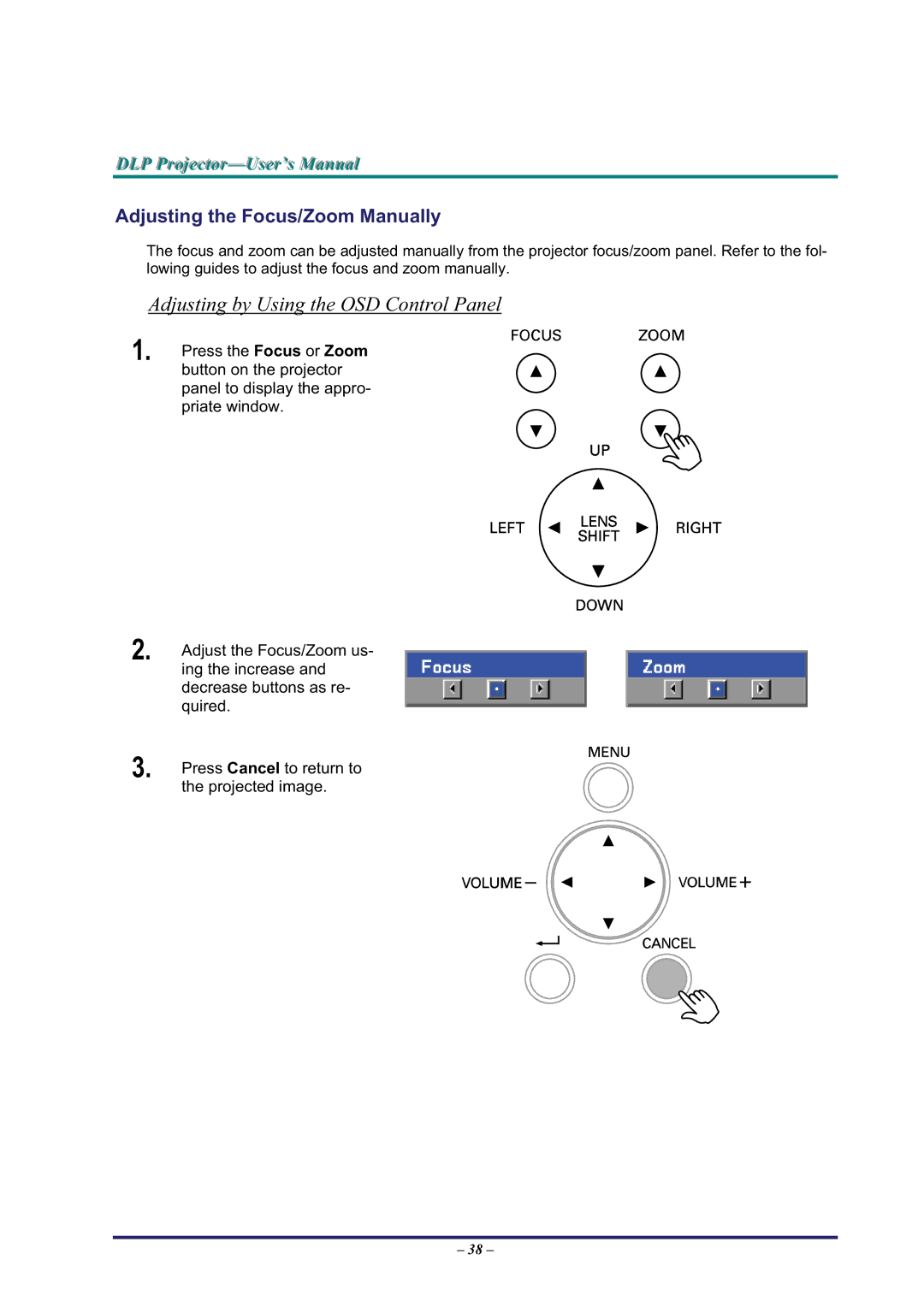DLP Projjecttor—User’’s Manuall
Adjusting the Focus/Zoom Manually
The focus and zoom can be adjusted manually from the projector focus/zoom panel. Refer to the fol- lowing guides to adjust the focus and zoom manually.
Adjusting by Using the OSD Control Panel
1. | Press the Focus or Zoom |
| button on the projector |
panel to display the appro- priate window.
2. | Adjust the Focus/Zoom us- |
| ing the increase and |
| decrease buttons as re- |
| quired. |
3. | Press Cancel to return to |
| the projected image. |
– 38 –