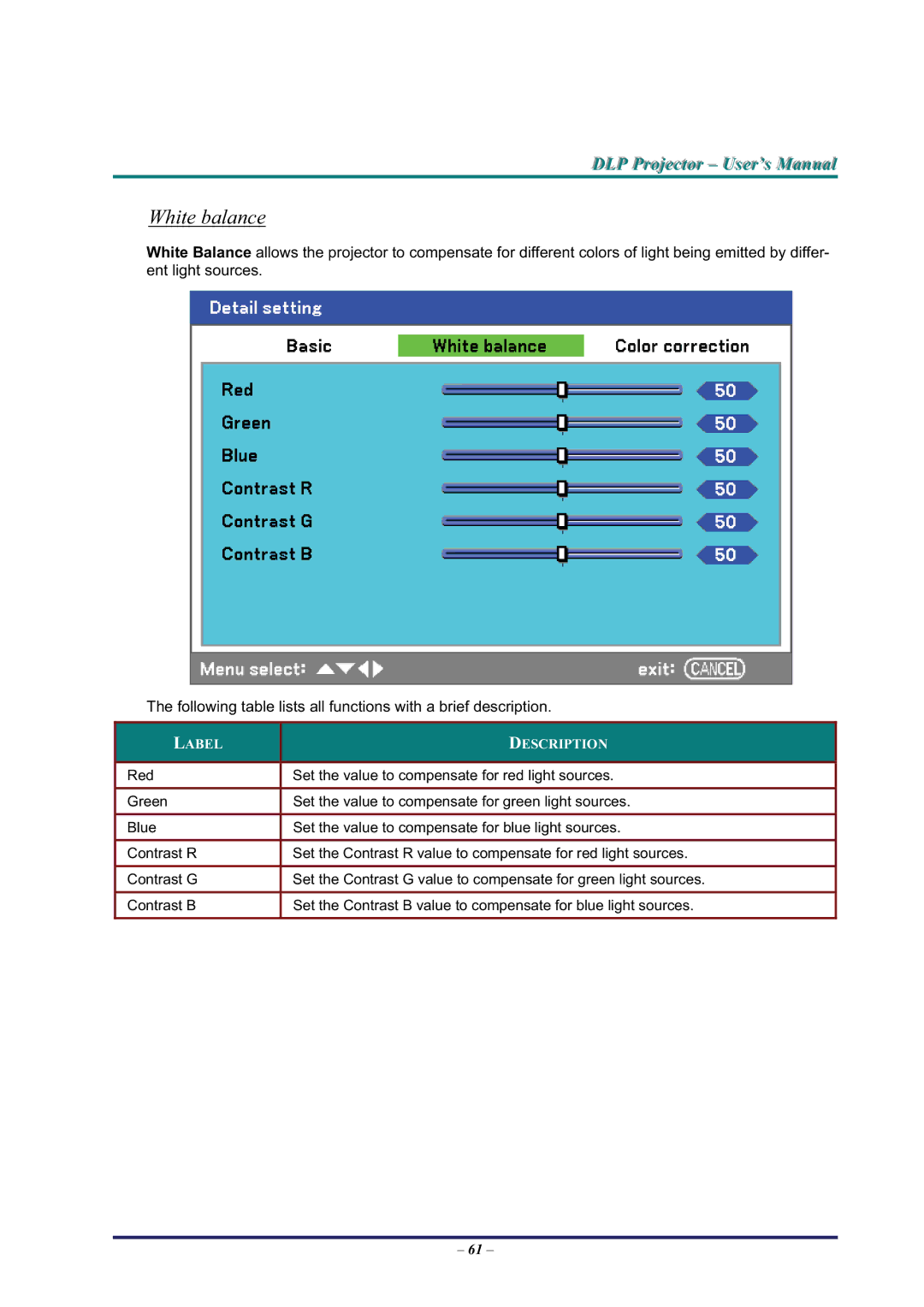DLP Projjecttor – User’’s Manuall
White balance
White Balance allows the projector to compensate for different colors of light being emitted by differ- ent light sources.
The following table lists all functions with a brief description.
LABEL | DESCRIPTION |
|
|
Red | Set the value to compensate for red light sources. |
|
|
Green | Set the value to compensate for green light sources. |
|
|
Blue | Set the value to compensate for blue light sources. |
|
|
Contrast R | Set the Contrast R value to compensate for red light sources. |
|
|
Contrast G | Set the Contrast G value to compensate for green light sources. |
|
|
Contrast B | Set the Contrast B value to compensate for blue light sources. |
|
|
– 61 –