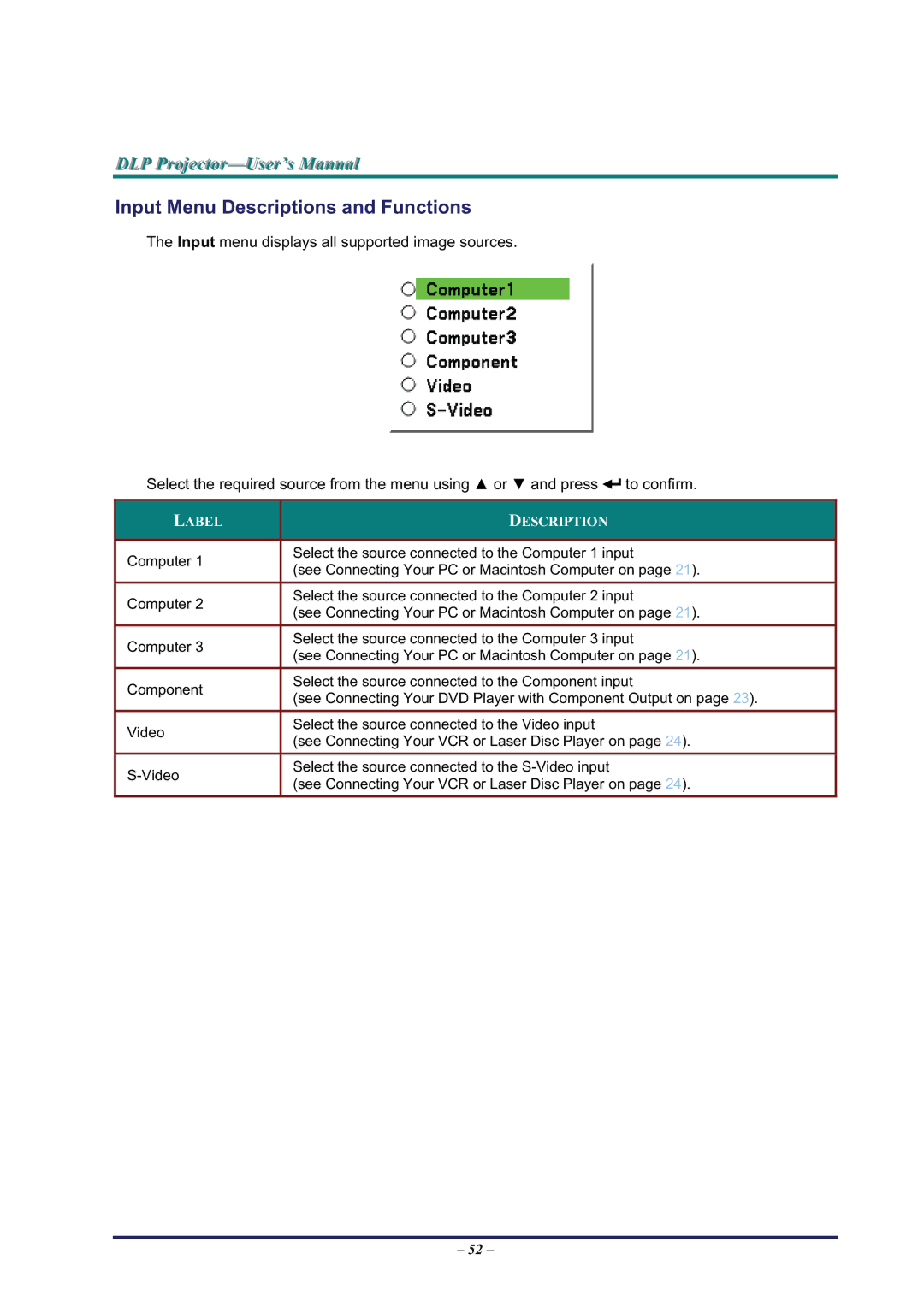DLP Projjecttor—User’’s Manuall
Input Menu Descriptions and Functions
The Input menu displays all supported image sources.
Select the required source from the menu using Ÿ or ź and press ![]() to confirm.
to confirm.
LABEL |
| DESCRIPTION |
|
|
|
Computer 1 |
| Select the source connected to the Computer 1 input |
| (see Connecting Your PC or Macintosh Computer on page 21). | |
|
| |
|
|
|
Computer 2 |
| Select the source connected to the Computer 2 input |
| (see Connecting Your PC or Macintosh Computer on page 21). | |
|
| |
|
|
|
Computer 3 |
| Select the source connected to the Computer 3 input |
| (see Connecting Your PC or Macintosh Computer on page 21). | |
|
| |
|
|
|
Component |
| Select the source connected to the Component input |
| (see Connecting Your DVD Player with Component Output on page 23). | |
|
| |
|
|
|
Video |
| Select the source connected to the Video input |
| (see Connecting Your VCR or Laser Disc Player on page 24). | |
|
| |
|
|
|
| Select the source connected to the | |
| (see Connecting Your VCR or Laser Disc Player on page 24). | |
|
| |
|
|
|
– 52 –