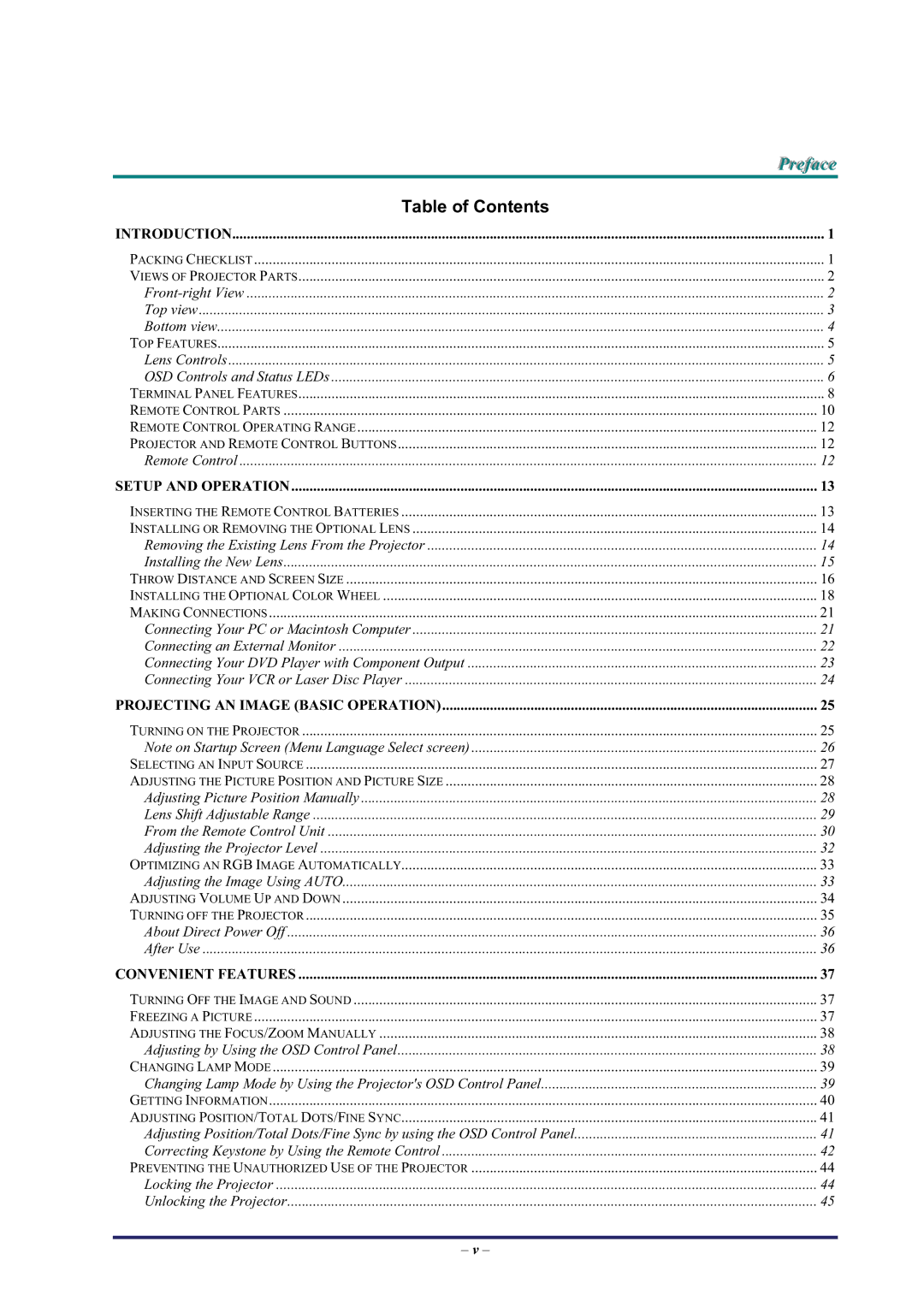| Prefface |
Table of Contents |
|
INTRODUCTION | 1 |
PACKING CHECKLIST | 1 |
VIEWS OF PROJECTOR PARTS | 2 |
2 | |
Top view | 3 |
Bottom view | 4 |
TOP FEATURES | 5 |
Lens Controls | 5 |
OSD Controls and Status LEDs | 6 |
TERMINAL PANEL FEATURES | 8 |
REMOTE CONTROL PARTS | 10 |
REMOTE CONTROL OPERATING RANGE | 12 |
PROJECTOR AND REMOTE CONTROL BUTTONS | 12 |
Remote Control | 12 |
SETUP AND OPERATION | 13 |
INSERTING THE REMOTE CONTROL BATTERIES | 13 |
INSTALLING OR REMOVING THE OPTIONAL LENS | 14 |
Removing the Existing Lens From the Projector | 14 |
Installing the New Lens | 15 |
THROW DISTANCE AND SCREEN SIZE | 16 |
INSTALLING THE OPTIONAL COLOR WHEEL | 18 |
MAKING CONNECTIONS | 21 |
Connecting Your PC or Macintosh Computer | 21 |
Connecting an External Monitor | 22 |
Connecting Your DVD Player with Component Output | 23 |
Connecting Your VCR or Laser Disc Player | 24 |
PROJECTING AN IMAGE (BASIC OPERATION) | 25 |
TURNING ON THE PROJECTOR | 25 |
Note on Startup Screen (Menu Language Select screen) | 26 |
SELECTING AN INPUT SOURCE | 27 |
ADJUSTING THE PICTURE POSITION AND PICTURE SIZE | 28 |
Adjusting Picture Position Manually | 28 |
Lens Shift Adjustable Range | 29 |
From the Remote Control Unit | 30 |
Adjusting the Projector Level | 32 |
OPTIMIZING AN RGB IMAGE AUTOMATICALLY | 33 |
Adjusting the Image Using AUTO | 33 |
ADJUSTING VOLUME UP AND DOWN | 34 |
TURNING OFF THE PROJECTOR | 35 |
About Direct Power Off | 36 |
After Use | 36 |
CONVENIENT FEATURES | 37 |
TURNING OFF THE IMAGE AND SOUND | 37 |
FREEZING A PICTURE | 37 |
ADJUSTING THE FOCUS/ZOOM MANUALLY | 38 |
Adjusting by Using the OSD Control Panel | 38 |
CHANGING LAMP MODE | 39 |
Changing Lamp Mode by Using the Projector's OSD Control Panel | 39 |
GETTING INFORMATION | 40 |
ADJUSTING POSITION/TOTAL DOTS/FINE SYNC | 41 |
Adjusting Position/Total Dots/Fine Sync by using the OSD Control Panel | 41 |
Correcting Keystone by Using the Remote Control | 42 |
PREVENTING THE UNAUTHORIZED USE OF THE PROJECTOR | 44 |
Locking the Projector | 44 |
Unlocking the Projector | 45 |
– v –